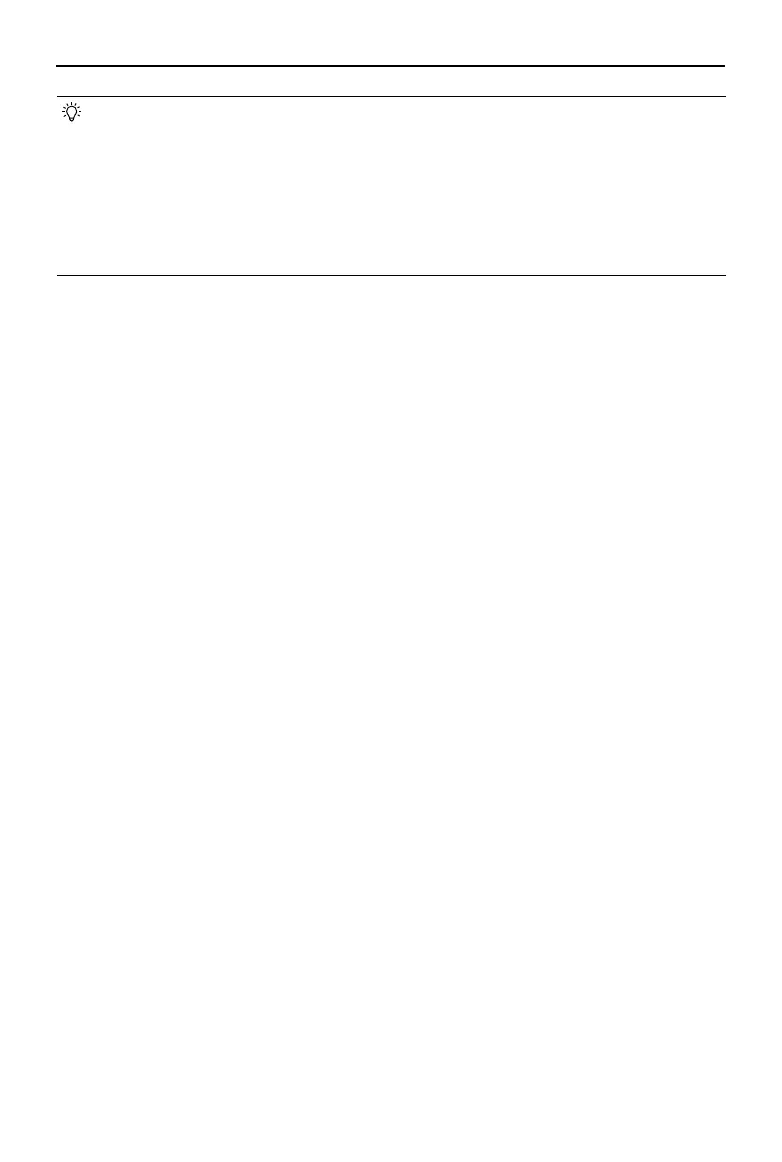ZENMUSE L2
User Manual
©
2023 DJI All Rights Reserved.
13
• Make sure the aircraft and the remote controller are connected when viewing the point
cloud models.
• The point cloud data file cannot be processed when it is less than 2 kB. It is
recommended to record point cloud data for longer than 2 minutes with IMU
Calibration enabled to ensure the data is eective.
• To clear the cache, enter the album to select and delete the downloaded les or tap
Data and Privacy on the home page and then tap DJI Pilot Cache Management to clear
all downloaded point cloud data les.
