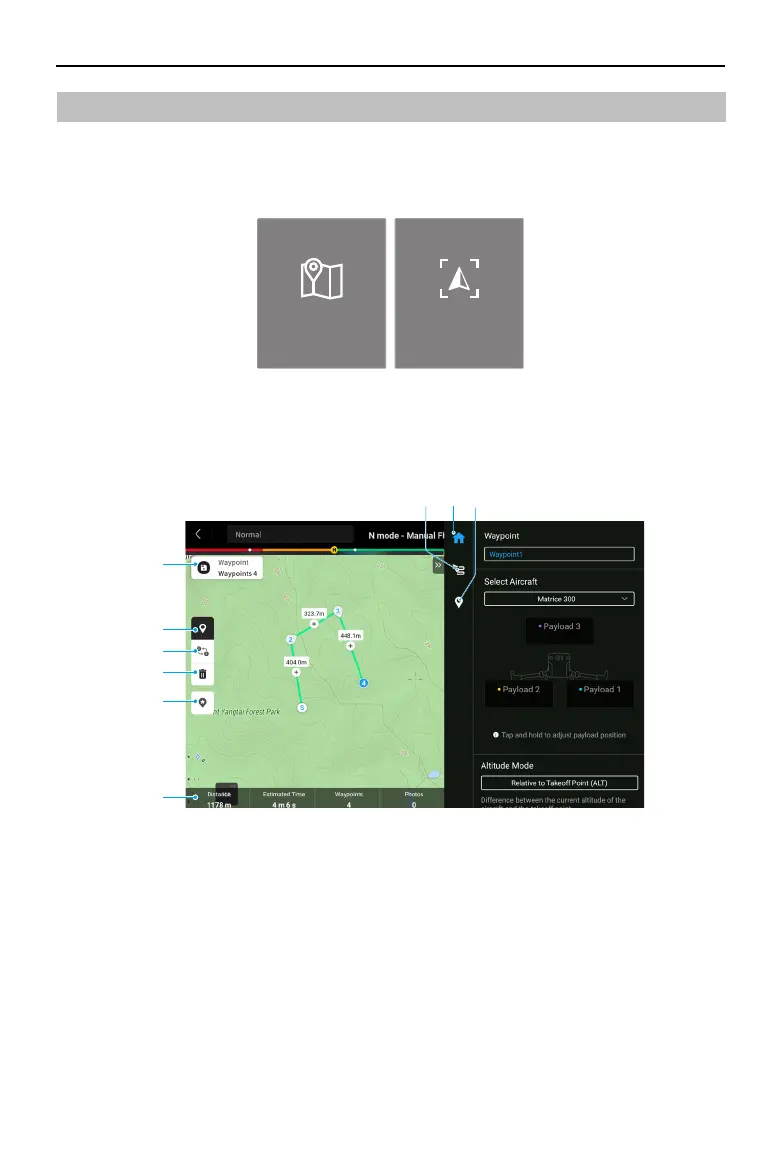ZENMUSE L2
User Manual
©
2023 DJI All Rights Reserved.
17
Set Waypoints
Tap Create a Route, Waypoint, and then Set Waypoints.
Set Waypionts Live Mission
Recording
Waypoint Route
Waypoint Route can be planned in two ways: Set Waypoints or Live Mission Recording. Use
Set Waypoints to create a route by adding editable waypoints on the map. Use Live Mission
Recording to create a route by recording the waypoint location of the aircraft along the route.
1
9
2
3
4
5
867
L2
1. Enable or disable waypoint settings. Tap to add and edit waypoints on map when enabled.
2. Reverse Path: tap to swap the start and endpoint to reverse the ight path. S refers to the
start point.
3. Delete Selected Waypoints: tap to delete the selected waypoints.
4. Point of Interest (POI): tap to enable the POI function and a POI will be displayed on the map.
Drag to adjust its position. After a POI is added, the aircraft yaw can be set as facing the POI,
so that the aircraft nose points at the POI during the task. Tap this icon again to disable the
POI function.
5. Flight Route Information: displays the ight length, estimated ight time, waypoint quantity,
and photo quantity.
6. Parameters List: edit the route name, select the aircraft and payload, set the altitude mode
and payload settings.
