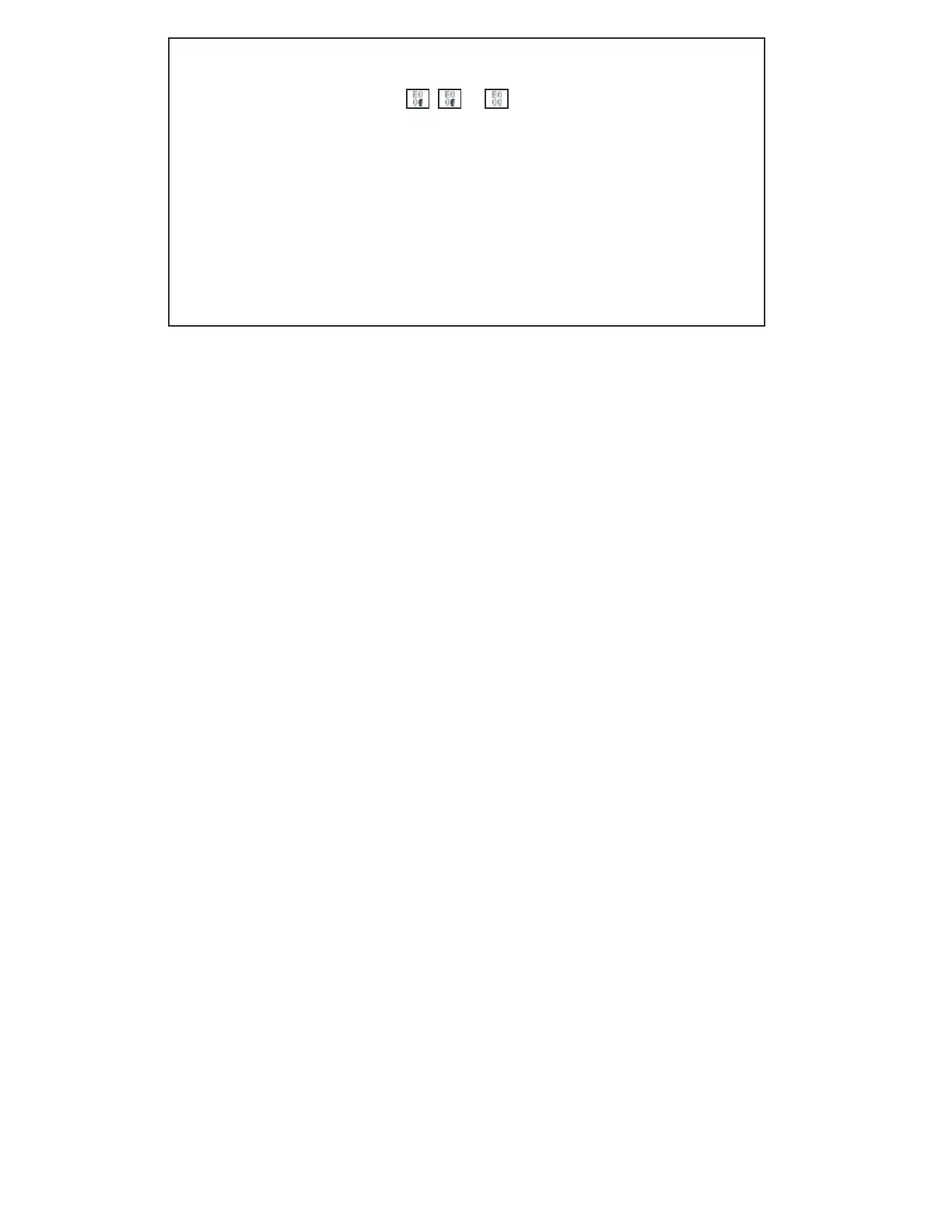Copyright© 2015 Digital Monitoring Products, Inc.
Information furnished by DMPis believed to be accurate and reliable.
This information is subject to change without notice.
Sile ci g a Alarm
While the Àre alarm horns, strobes, or sirens are sounding use one of the following methods
to silence the alarm.
1. Turn the keyswitch to enable the four function keys. Then press the SILENCE key.
OR
2. Enter your user code. Then press COMMAND.
Note: You may silence an alarm using both of the above methodson the Remote Fire Command
Center as well.
