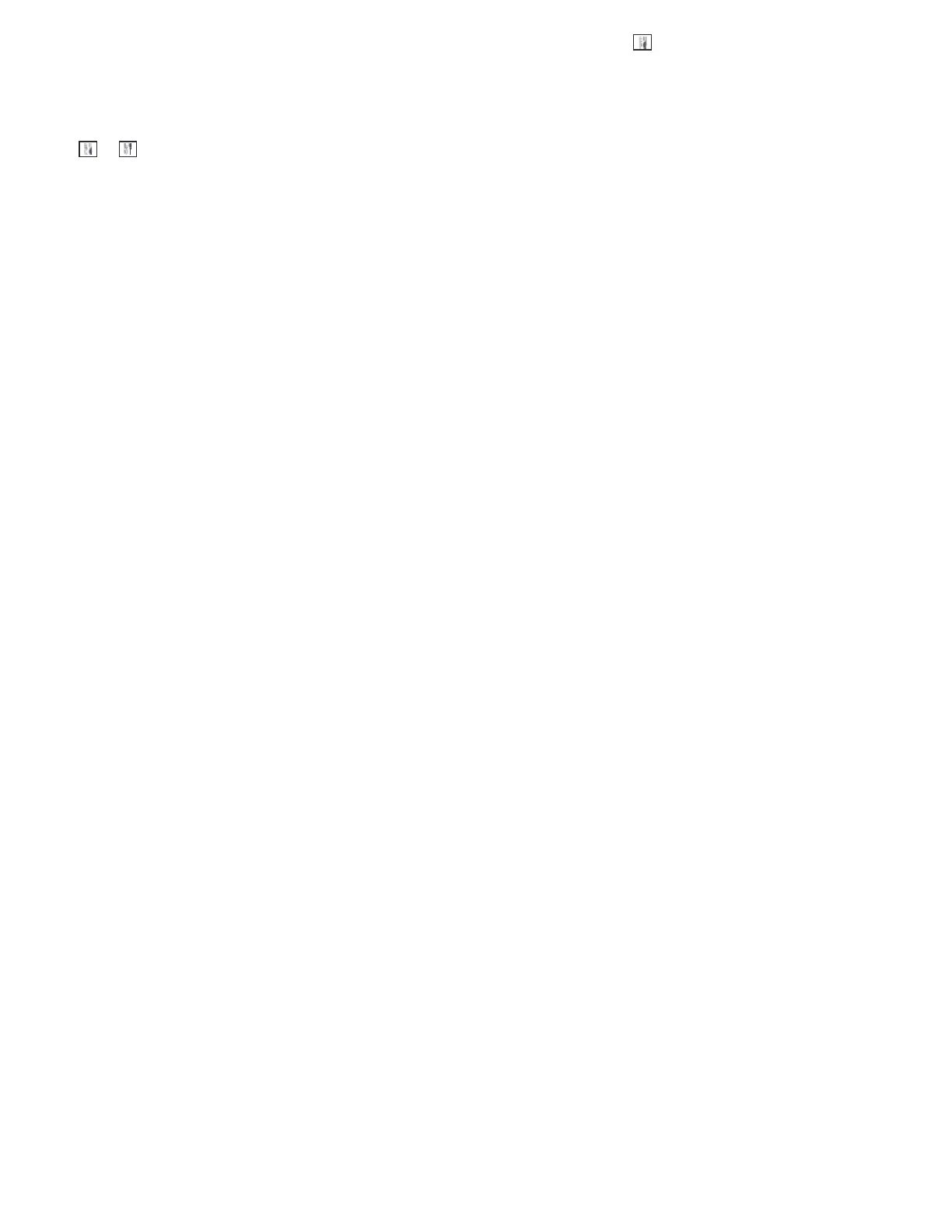22 XR150FC/ XR550FC User’s Guide System Setup
Enter all schedule times using a 12 hour clock. For example,
to enter 6 AMyou would enter 0 + 6 + 0 + 0 select AM. For 11
PM you would enter 1 + 1 + 0 + 0 and select PM.
7. The keypad returns to HOL: A B C allowing you to enter A
B and/ or Choliday schedule for the same Output or Door. Go
back to step 3 to add additional holiday schedules.
Setti g H liday Dates (Ho L)
Setting Holiday Dates provides the system with dates in the year
when the normal opening and closing schedules are not used and
superseded by one of the Holiday Schedules A or B or C. When
the panel determines that it is a holiday, the Holid ay Schedule
supersedesthe current schedule for that day. Up to fourty different
holiday dates can be entered.
1. After you access the SCHEDULES? menu and the schedule
options, TIMES AREAS DOOR, display, press the COMMAND
key once mor e. The display changes to OUTPUT HOLI DAY
FAVORITES. Select Holiday to program Holiday dates.
2. The keypad display changes to HOL: xx mm/ dd A. You can
now enter the month and d ay for the Àrst holiday. Select Ato
change to HOL B. Pressing again changesto HOL C. Example:
July fourth would be entered by pressing the 0704 keys. The
keypad displays HOL:1 07/ 04 B.
3. To step to the next holiday number, pressCOMMAND. To clear
a holiday press any top row Select key when the appropriate
holiday number d isplays. Press the Back Arrow key when
HOL: 1 or the COMMAND key when HOL: 40 displays to exit
the menu.
Note: The Holiday Dates entered indicate the days of the year
when HOL schedules are used. For information on setting holiday
schedules for Area, Output, and Door, see Setting Holiday ABC
Schedules.
Setting the Date a d Time
Allows you to change the current date and time displayed on the
LCD keypad and used by the system.
Set t in g t he Syst em Dat e and Tim e
1. Access the User Menu.
2. Press COMMAND until TIME?displays. Press any Select key.
3. The keypad displays the current day and time. Press the
COMMAND key. The keypad displays the current date. Press
the COMMAND k ey to make any changes.
4. The keypad displays TIME DAY DATE.
5. Press the Select key under TIME to change the time. The
keypad displays – : AM PM. Enter the current time and
select AMor PM. The display changesback to TIMEDAY DATE.
6. Press the Select key under DAY to change the day of week.
The keypad displaysSUN MONTUEWED. Press the COMMAND
key to display THU FRI SAT. Press the Select key under the
correct day. Use the Back Arrow key to toggle between the
different day of the week displays.
7. Press the Select key under DATE to change the date. The
keypad displays
MONTH:- Enter up to 2 digits for the month.
Press COMMAND.
DAY:- Enter up to 2 digits for the day.
Press COMMAND.
YEAR:- Enter up to 2 digits for the year.
Press COMMAND.
The display returns to the TIMEDAY DATEdisplay.
Press the Back Arrow key to exit the User Menu.