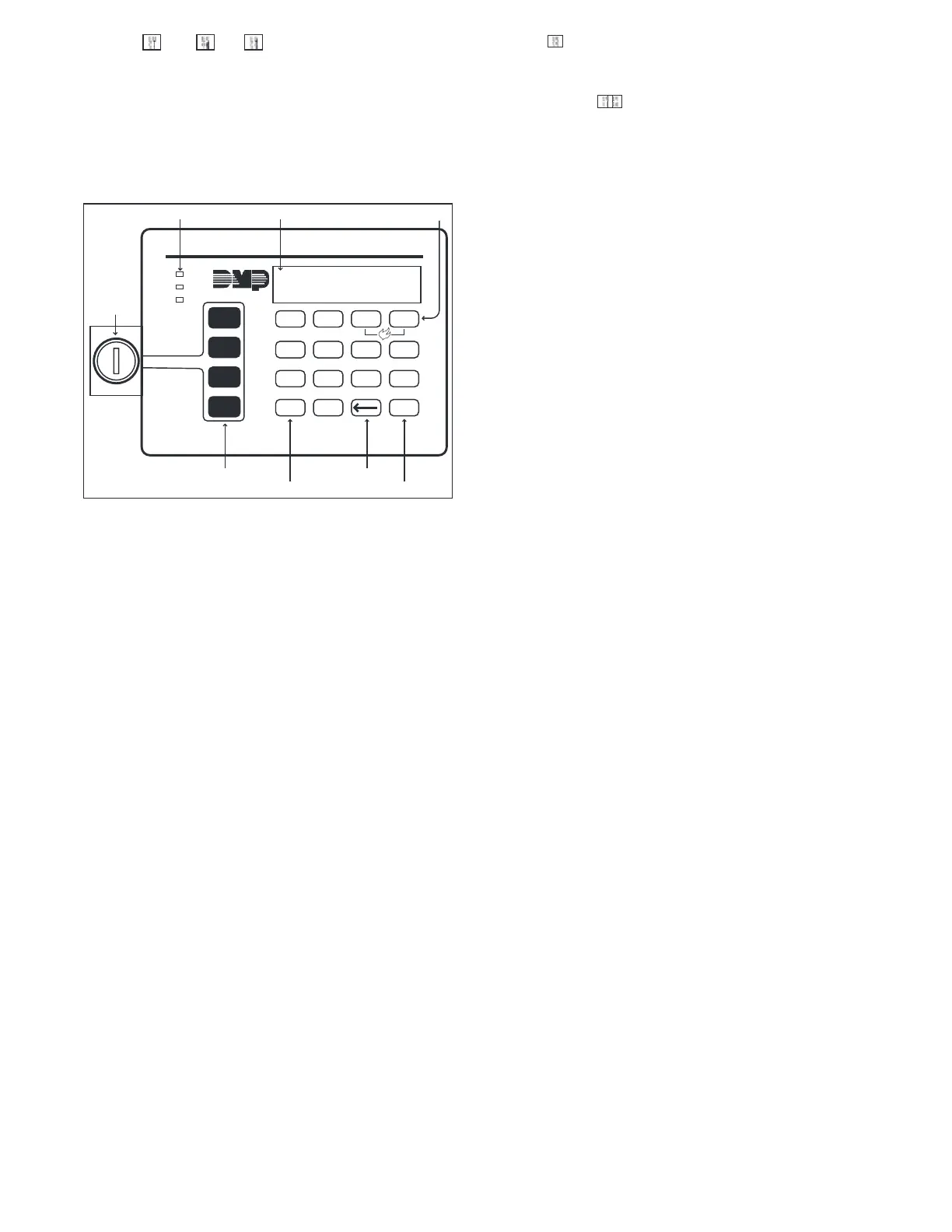Introduction XR150FC/ XR550FC User’s Guide 3
The Fire C mma d Ce ter
Your system comes equipped with a built-in, easy-to-use Fire
Command Center that allows you to properly operate the system.
The Command Center is also available in a remote version. The
keyswitch to the left of the keyboard must be turned to the
“ enable” position before you can use the four functions keys.
It is not necessary to use the keyswitch when using a user code
to perform operations. The illustration and descriptions below
highlight some features of the Fire Command Center:
Keyswitch
POWER
TROUBLE
ALARM
COMMAND
1 2 3 4
5 6 7 8
9 0
ABC DEF GHI JKL
MNO PQR STU VWX
YX
ENABLE
SILENCE
RESET
TEST
DRILL
Fire Command Center
Select KeysLCD DisplayStatus LEDs
Function Keys
Data Entry Keys
Back Arrow Key
COMMAND Key
Th e Sel ect k ey s
There are four keys under the display called the Select keys. They
allow you to choose what to do by pressing the Select k ey under
choices being shown in the display.
Dat a E t r y k eys
These keysallow you to enter your user code and other information
into the system.
Th e Back Arr k ey
Use the Back Arrow key to go back through displayswhile operating
your system. Press the Back Arrow k ey to back up through the list
of User Menu functions or to make a correction by erasing the last
character you entered.
Th e Co MMAn D k ey
The COMMAND key allows you to advance through the displays or
User Menu or complete a data entry function.
St at us LEDs
The Fire Command Center incorporates three LEDs to indicate the
system status. The three indicator lights are described below.
Po w ER LED
This LED remains ON steady when both AC and battery input are
good. The LED turns OFF when AC input is low. The LED Áashes at
half-second intervals when battery input is low.
TRo UBLE LED
This LED turnsON when any trouble displays in the status list, such
asAC, battery, phone line, transmit, ground fault, NAC, or any zone
trouble. Thislight isOFF when no trouble displaysin the status list.
ALARM LED
The ALARM LED is ON when any alarm currently displays in the
status list. This LED is OFF when no alarm currently displays in the
status list.