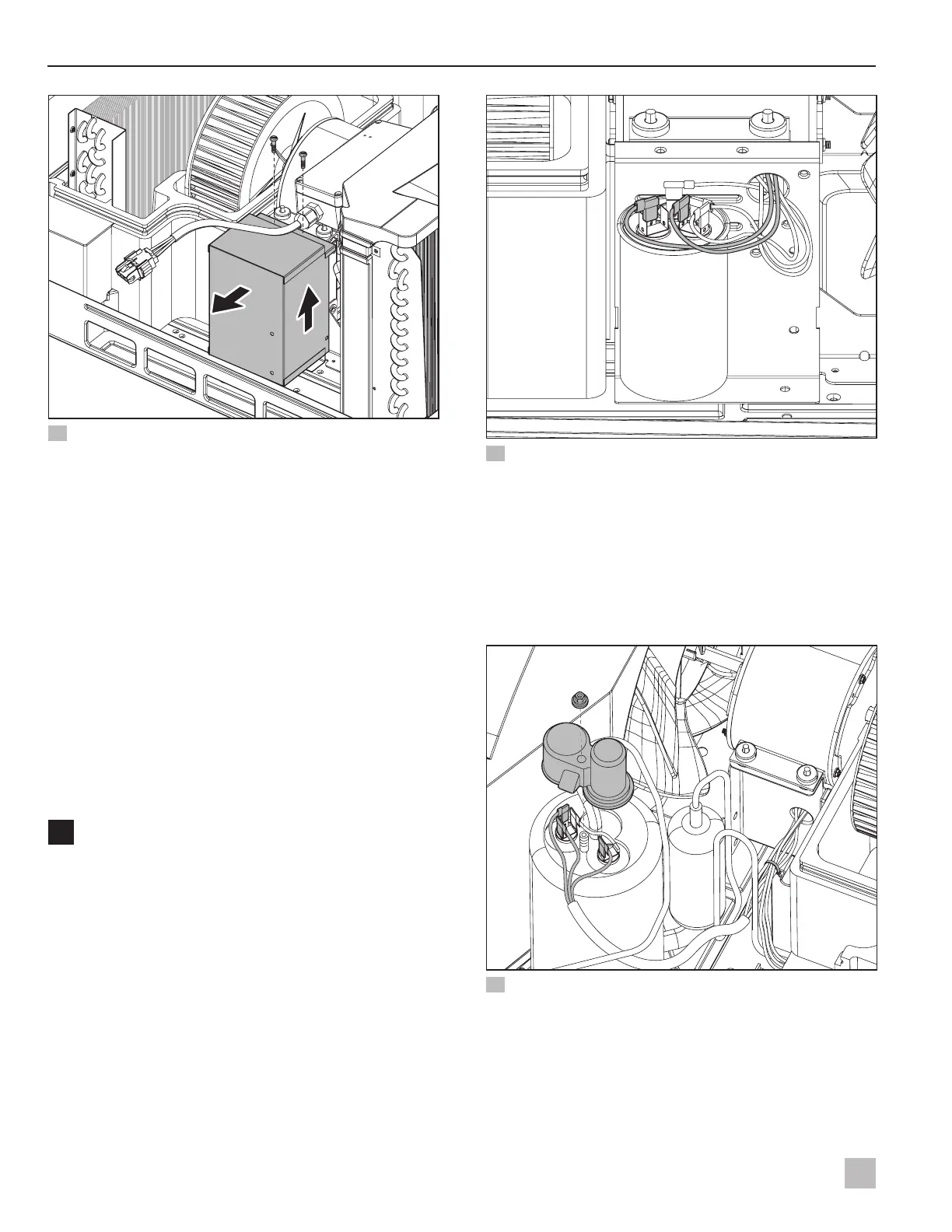18
EN
Installation RV So Start Accessory
qq
ww
ee
25 Removing the electrical box cover
q
Electrical box cover
screws
e
Electrical box
cover
w
Electrical box
3. Verify that the bracket is mounted on the device in the
correct position.
4. Using the 5/16 in. deep well nut driver, remove the
two screws on the top of the electrical box cover and
set aside.
5. Remove the electrical box cover from the electrical
box, sliding the electrical box cover up and away
from the electrical box.
8.1.2 Disconnecting the compressor
wires
WARNING: Electric shock hazard.
There is a risk of electrical shock from the energy
stored in the capacitors. Wait for five minutes aer
the shutdown of equipment before performing
any installation activity. Failure to obey this warning
could result in death or serious injury.
qq
ww
26 Disconnecting the compressor wires from the capacitor
q
Capacitor
w
Red and white compressor
wires
1. Using a multimeter, confirm that the capacitor is fully
discharged.
2. Disconnect the red and white compressor wires from
the capacitor inside the electrical box.
qq
ww
ee
rr
rr
rr
tt
yy
27 Disconnecting the compressor wires from the compressor
q
Compressor
cap nut
r
White, red, and blue
factory compressor wires
w
Compressor cap
t
Wire tie
e
Compressor
y
Fan motor mount
