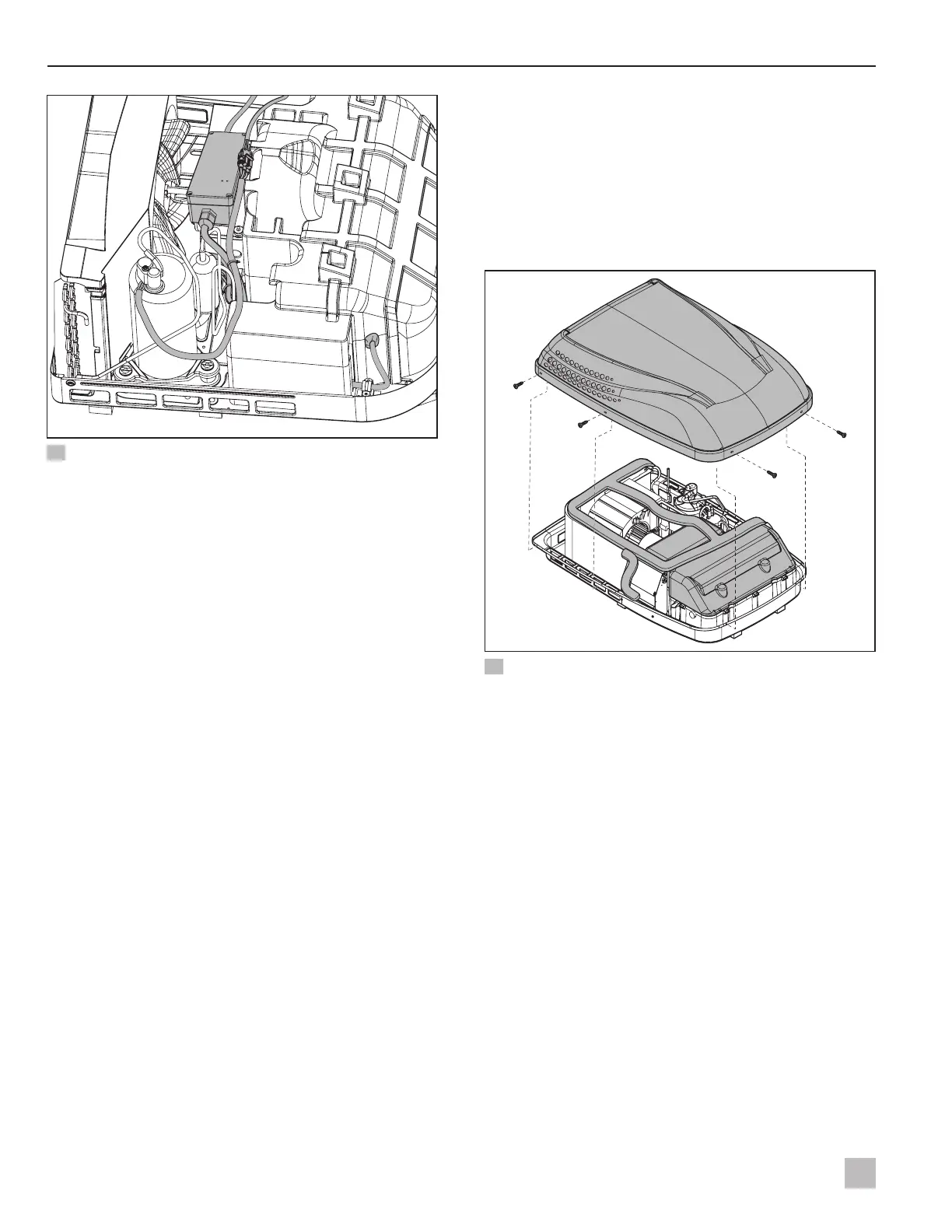22
EN
Installation RV So Start Accessory
qq
ww
ee
ee
rr
tt
35 Connecting the compressor wire harness to the device
q
Device
e
Wire ties
w
Compressor wire
harness
r
Foam shroud
t
Gasket putty
6. Replace the foam shroud.
7. Connect the compressor wire harness to the
compressor side of the device.
8. Secure the compressor wire harness in place using
the wire ties.
a. Tie the compressor wire harness and blue wire to
the existing wire bundle.
b. Tie the compressor wire harness to the supply
side harness of the control.
9. Thoroughly spread and press the reserved gasket putty
around and into the entire wire harness to ensure a
quality seal of the area where it enters the foam shroud.
I
The gasket putty seal keeps outside air, dirt,
bugs, and other contaminants from entering
directly into the RV air ducts.
8.1.7 Replacing the AC shroud
1. Place the AC shroud onto the base of the AC unit.
2. Using the #2 Phillips screwdriver, replace the four AC
shroud screws and secure the AC shroud in place.
8.2 Installing the device - Penguin II
This section describes how to access the installation
area, disconnect the existing wiring, mount the device,
install and connect the new wiring, and close the unit
aer completing the installation in a Penguin II AC unit.
8.2.1 Removing the covers
qq
ww
ee
ee
rr
36 Removing the gasket foam
q
AC shroud
r
White insulating
foam
w
AC shroud screws
e
Gasket foam cut points
1. Using the #2 Phillips screwdriver, remove the four AC
shroud screws and the AC shroud.
I
Turn the AC shroud upside down to store the
screws and other small parts removed during
the installation process.
2. Using the utility knife, cut through the gasket foam on
either side of the control box, to avoid tearing later.
