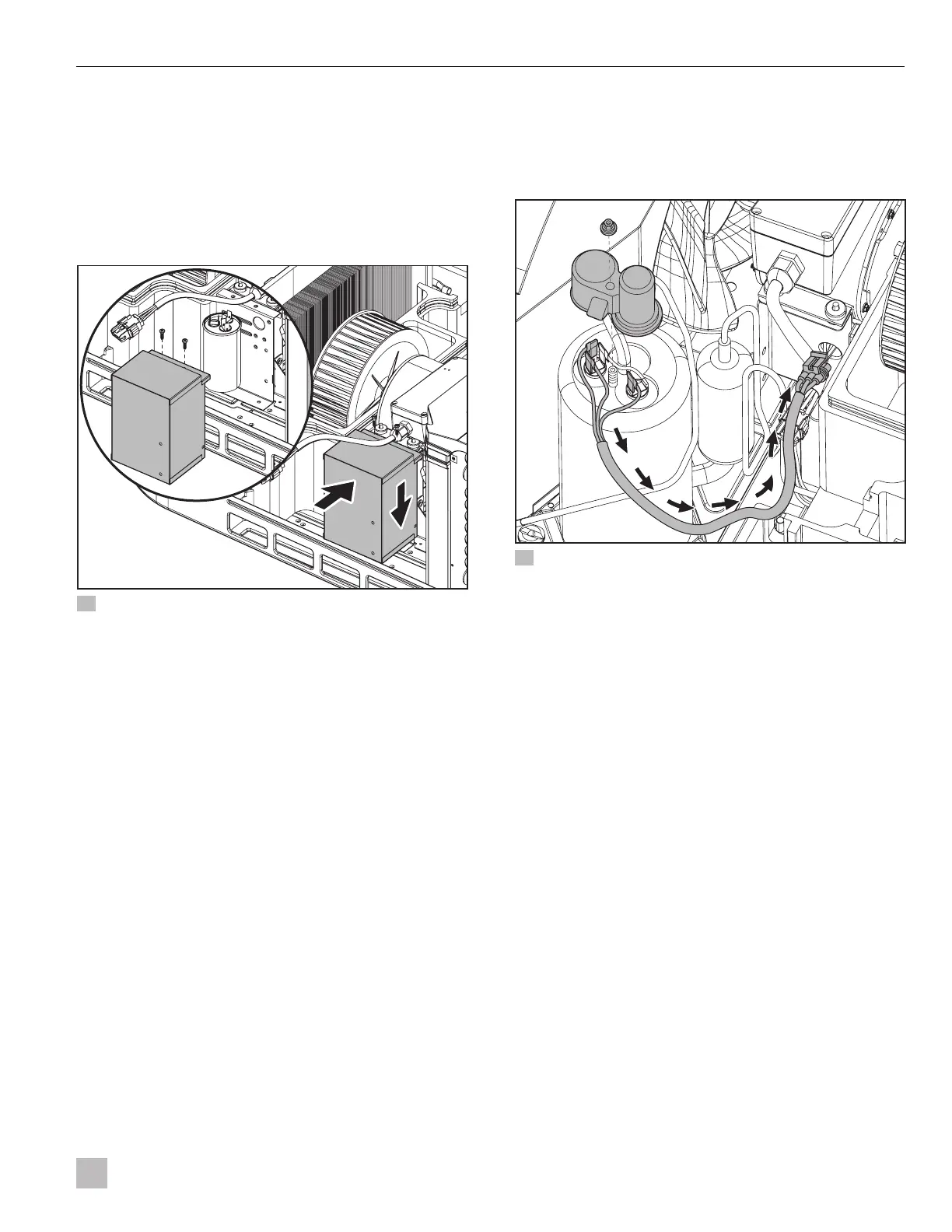21
EN
RV So Start Accessory Installation
I
Ensure the device shis towards the condenser
fan blade. See “Component locations” on
page6. If it does not, contact Dometic
customer service.
5. Replace and tighten the four fan motor nuts until snug.
8.1.5 Replacing the electrical box cover
qq
ww
ee
rr
33 Replacing the electrical box cover
q
Electrical box cover
screws
e
Electrical box base
cutout
w
Electrical box cover
interior tabs
r
Electrical box
1. Place the electrical box cover on the electrical box,
aligning the electrical box cover interior tabs with the
electrical box base cutout features.
2. Once aligned, push the electrical box cover in and
then down to set it in place.
I
When the electrical box cover is installed
correctly, the upper edge of the electrical
box should not move or pivot if pulling on the
bottom of the electrical box.
3. Insert the two electrical box cover screws on the top
of the electrical box cover.
4. Using the 5/16 in. deep well nut driver, tighten the
electrical box cover screws until snug.
8.1.6 Connecting the wire harnesses
1. Connect the supply wire harness to the supply side
of the device. If necessary, pull more of the blue wire
through the strain relief.
qq
ww
ee
rr
tt
yy
34 Connecting the compressor wire harness to the compressor
q
Compressor
nut
r
Red compressor wire
terminal S(V)
w
Compressor
cap
t
Blue compressor wire
e
White compressor
wire terminal R(U)
y
Compressor wire
harness path
2. Using the compressor wire harness, connect the
white, red, and blue compressor wires to the
compressor.
3. Replace the compressor cap and compressor cap nut
onto the top of the compressor.
4. Use the 5/16 in. deep well nut driver to tighten the
compressor cap nut.
5. Route the compressor wire harness along the same
path as the supply wire harness toward the device.
