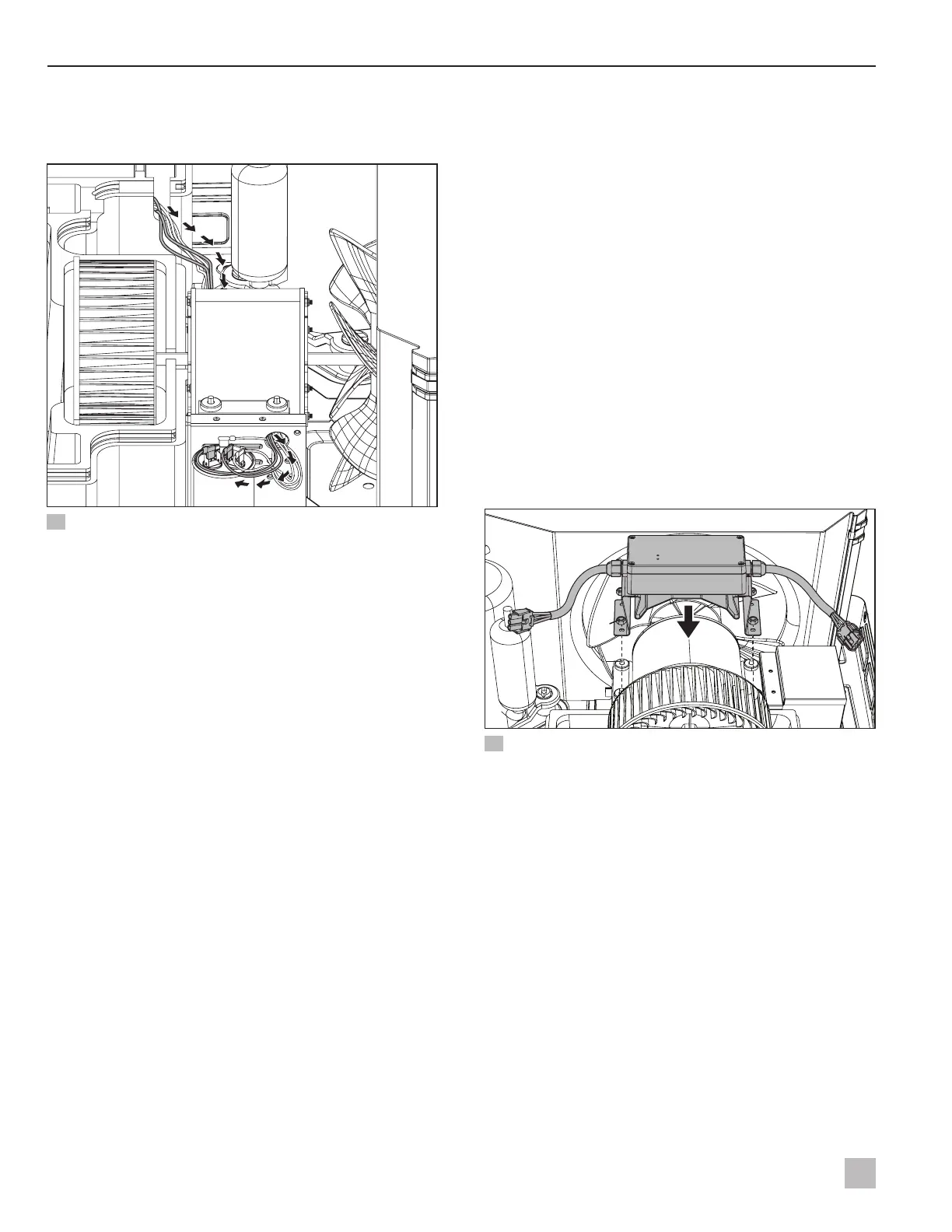20
EN
Installation RV So Start Accessory
5. Using the 5/16 in. deep well nut driver, insert the
outer strain relief screw into the strain relief and
tighten until snug.
qq
ww
ee
rr
tt
yy
31 Routing wires through the fan motor mount to the capacitor
q
Control box cavity
r
Capacitor
w
Red and white
capacitor wires
t
Fan motor mount
(second hole)
e
Fan motor mount
(first hole)
y
Wire bundle
6. Route the supply wire harness through the control
box cavity.
7. Insert the red and white supply harness wires into the
first hole of the fan motor mount and push the wires in
toward the second fan motor mount hole.
8. From the condenser side of the fan motor mount,
reach into the fan motor mount and pull the red and
white capacitor wires through the second hole in the
fan motor mount.
I
Before passing the wires through the second
fan motor mount hole, arrange them to curve
toward the condenser to easily pass from the fan
motor mount to the hole in the electrical box.
9. Pull the red and white wires through the second fan
motor mount hole and into the electrical box, pulling
them through to the electrical box area.
10. On the capacitor, connect the red wire to the HERM
terminal.
11. On the capacitor, connect the white wire to the COM
terminal.
12. Use a wire tie to secure the new supply harness
wires, and the factory compressor wires terminals
disconnected from the capacitor, to the existing
wire bundle.
13. Ensure the secured factory compressor wires cannot
come into contact with the top of the capacitor.
8.1.4 Mounting the device - Brisk II
NOTICE: If the fan motor washers stick to the fan motor
grommets, use the needle nose pliers to carefully pry
them off. Do not use a screwdriver or sharp object.
Failure to follow this notice can damage the fan motor
grommets.
This section describes how to mount the device onto a
Brisk II AC unit.
qq
ww
ee
yy
rr
tt
32 Mounting the device and mounting bracket for the Brisk II
q
Device
r
Fan motor nuts
w
Supply side
t
Fan motor studs
e
Z-brackets
y
Fan motor
1. Locate the fan motor in the AC unit.
2. Using the 5/16 in. deep well nut driver, remove the
four fan motor nuts from the fan motor studs and set
aside.
3. Remove and discard the four fan motor washers
without damaging the fan motor grommets
underneath.
4. Holding the device with the supply side of the device
towards the compressor, place the device onto the
fan motor so the mounting studs pass through the
holes in the z-brackets.
