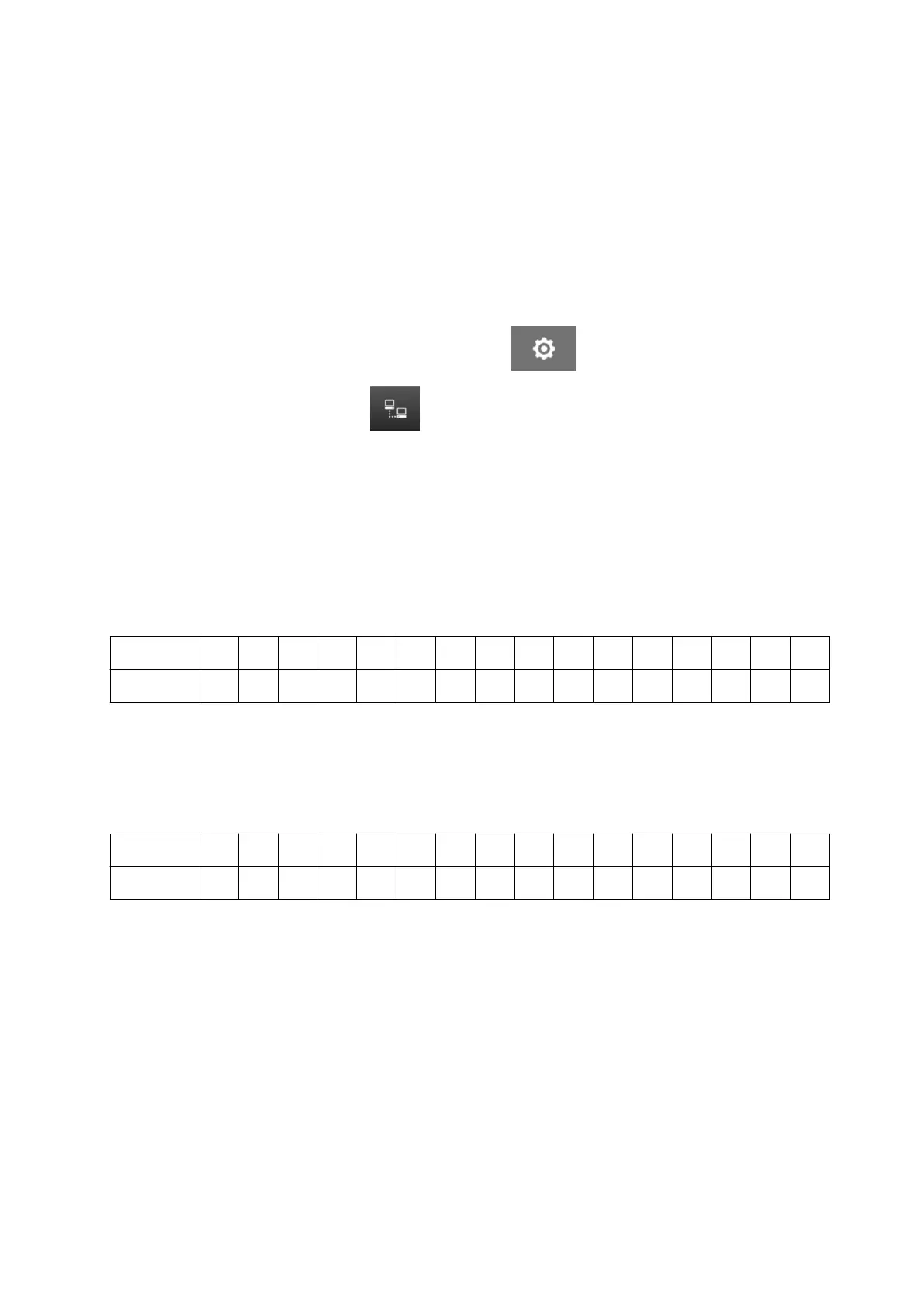Rule Settings for Customize Data
For the customize data type, the rule settings define what part of the data package will be
printed.
Data can be selected for printing by choosing which numerical bytes of data from the data
package will be printed. Or, characters can be used to mark the start and end of printable data.
Bytes of Data
To setup Rule using the Bytes of data option when Data type is Customize:
1.
From the Home screen, select the Settings icon: 1.
2. Select the VDC Settings icon: 2.
3.
Set Data type to Customize.
3.
4.
Scroll down to the Rule settings.
4.
5.
Select Configurations.5.
6. Set Get data type to Bytes of data.6.
7. Set Package length to the number of bytes in the data package. If the data package is7.
shorter/longer than this length, the data will not be accepted. For example, in the data
package below, Package length should be set to 16:
Data:
S T $ A B # 8 . 6 k g $ C D E N
Byte #:
0 1 2 3 4 5 6 7 8 9 10 11 12 13 14 15
8. Use the VDC field options, to set how many variable data objects will be printed in the8.
label. For example, if the label will contain 1 variable data objects, tick VDC1.
9. Use the Start bytes and End bytes settings to choose the first and last bytes of the data9.
package to be printed. In the data package example below, to print "8.6kg", set Start bytes
to 6 and End bytes to 10:
Data:
S T $ A B # 8 . 6 k g $ C D E N
Byte #:
0 1 2 3 4 5
6
7 8 9
10
11 12 13 14 15
INSTALLATION
88 EPT077343 EN - Issue 1 - 11 November 2022