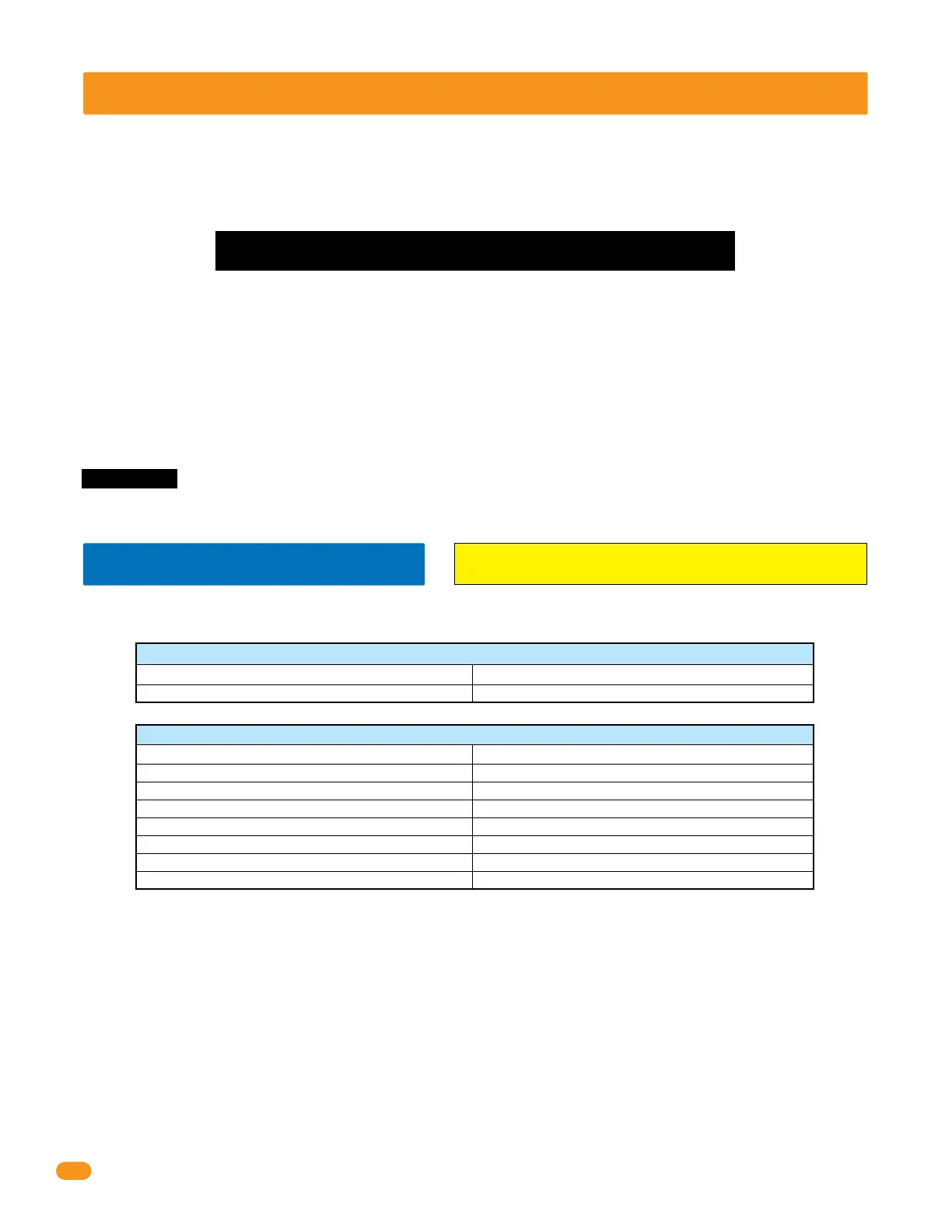2
2358-065 Issued 7-19
Version E
SECTION 1 - TRACKER EXPANSION BOARD INTRODUCTION
To utilize the tracker expansion board(s), DoorKing Remote Account Manager for Windows software, V 6.4 or newer is required to be
installed on the user supplied PC. The chart below is to assist you in determining if you have the proper access control system and gate
operators to utilize the tracker expansion board.
Model Control Board
Access Control Systems
1833, 1835, 1837, *1838
183x-010 Series
1601, 1602, 1603 Barrier
Model
1601-010
Control Board
Gate Operators
1150 Overhead
4402-018
6524 Swing, 9024 Slide (AC Powered ONLY)
4100-018
9200, 9500 Slide
4404-018
6500 Swing, 9000 Slide
4405-018
6050, 6100, 6300 Swing
4502-018
9100, 9150 Slide
4602-018
1.1 General Information
• Expands the control capability of selected DoorKing access control systems to manage up to 48 additional access points.
• Provides power and wiegand inputs for almost any wiegand access control device (Card reader, RF receiver, digital keypad etc.). Board
may power two card readers in parallel if required. For example: an entry and exit card reader on a single door.
• Can be used to provide a variety of door monitoring functions, such as sounding an alarm, or activating a building alarm system when
the door is forced or held open.
• Provides a request to exit input (free exit).
• Provides three programmable relay outputs.
• Hold Open Feature unlocks individual doors (or holds open individual gates) when commanded from the system software.
• Monitors transactions from DoorKing intelligent gate operators. Can monitor slide, swing or overhead gate operators and the
parking gate operator (barrier) in PAMS type applications.
• Optional Wireless kit available to connect tracker expansion board(s) to an access control system wirelessly. Maximum distances
between the access control system and tracker expansion boards will vary from the HARD wire run distances illustrated in this manual,
see the instruction manuals with the wireless kits for the correct distances between the hardware.
* 1838 Multi-Door Access Controller ONLY. NOT for use with 1838 Access Plus.
Use this manual for Tracker Expansion Board 2358-010 Rev M or higher.
Destructive Attack: Level I
Line Security: Level I
Endurance: Level IV
Standby Power: Level I (Level II with 12 VDC, .7 Ah, SLA battery, required for Canadian certification)
Single Point Locking Device with Key Locks: Level I
This access control equipment must be installed inside of a controlled, protected or
restricted area to comply with UL 294 certification. See page 1 for more information.
The Model 2358 Tracker Expansion Board allows you to expand the number of access points that the models 1833, 1835, 1837 and 1838
multi-door access controller PC Programmable Entry Systems can control, up to a maximum of 48. One tracker expansion board is required
for each access point. Tracker expansion boards will interface with a variety of wiegand devices including card readers, RF transmitters,
digital keypads, etc. The tracker expansion board will also report gate operator data from DoorKing intelligent gate operators that have Gate
Tracker outputs. In addition to these features, the tracker expansion boards can also monitor the status of a door, report door ajar and forced
entry conditions, sound local alarms, activate a building alarm system, and has request to exit inputs.
Prior to beginning the installation, we suggest that you become familiar with the instructions, illustrations, and wiring guidelines in this
manual. This will help insure that your installation is performed in an efficient and professional manner.
The proper installation is an extremely important and integral part of the overall access control system. Check all local building ordinances and
building codes prior to installion. Be sure your installation is in compliance with local codes.
IMPORTANT Wireless installation of the access control system and tracker expansion boards will vary
from the HARDwire installation illustrated in this manual, see the instructions in the wireless kits for
wireless installation.
Download REMOTE ACCOUNT MANAGER Software FREE at:
http://www.doorking.com/telephone/software
