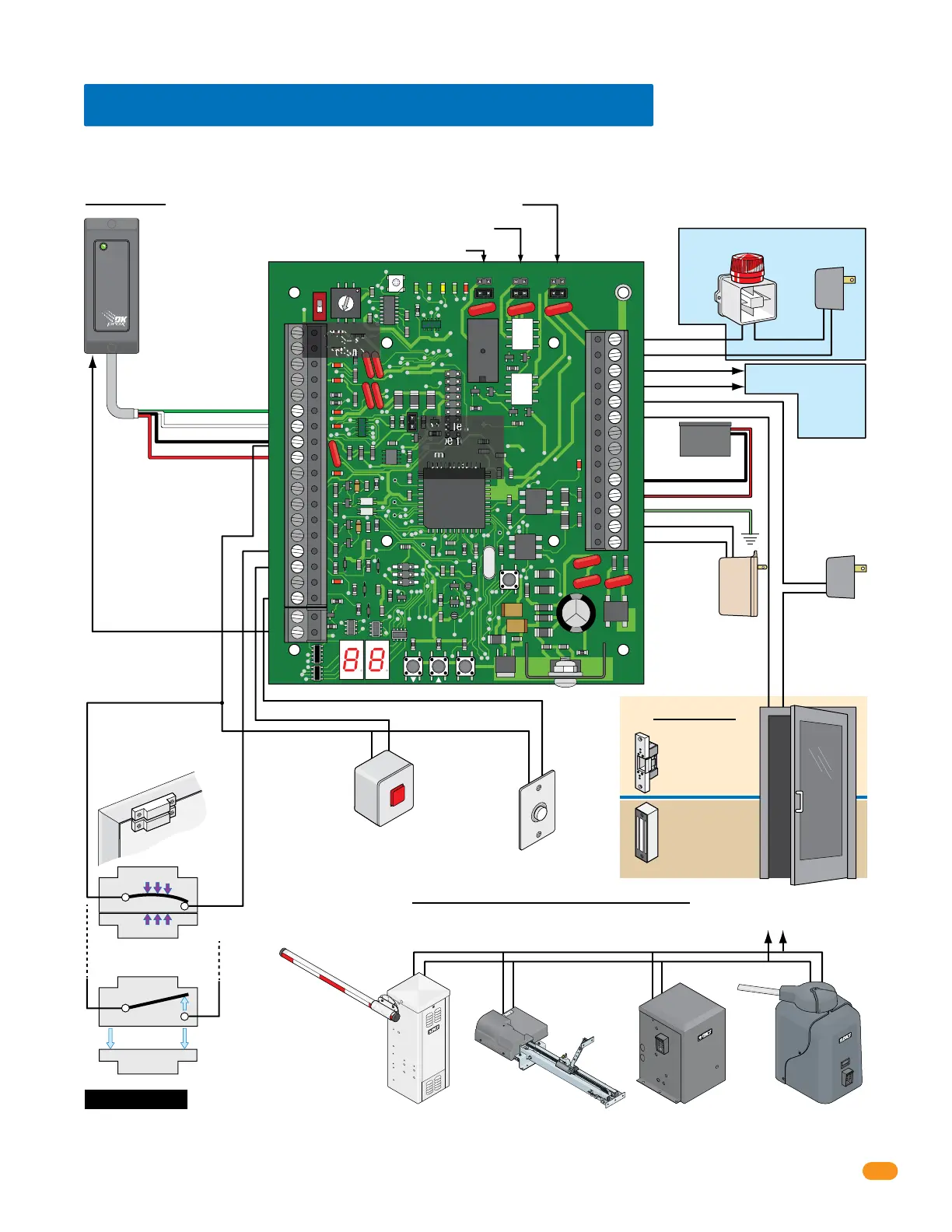19
2358-065 Issued 7-19
Version E
Switch Closed:
Door Closed
N.C.
Com
Switch Open:
Door Open
N.C.
Magnet
SPST (NO)
SPST (NO)
Com
34
33
32
31
30
29
28
27
26
25
24
23
22
21
14
15
16
17
18
19
20
13
12
11
10
9
8
7
6
5
4
3
2
1
ON
1
0
BOARD ADDRESS
0
9
8
7
6
5
4
3
2
1
NC
OUTPUT
RELAY
NO
NC
ALARM
RELAY
NO
NC
AUX
RELAY
NO
ENT
RESET
2358-010
RF
DATA
RF
SECURE
RF
STATUS
CODE
SENT
CODE
GOOD
CODE
BAD
Local
Alarm
Separate
Alarm
Power
External Alarm Reset
Request to Exit
Card Reader
Wiegand Access Control Device
Dry relay contacts connect
to existing alarm system.
Terminals-#25 & #26 Output Relay Jumper
Terminals-#23 & #24 Alarm Relay Jumper
Terminals-#21 & #22 Aux Relay Jumper
Gate Operator connects
to Terminals-#25 & #26
instead of door.
3.7 All Available Devices at Access Point
Set Output Relay jumper on the tracker expansion board to N.O. (Normally Open) when using fail-secure (electric strike) locking device.
Set Output Relay jumper on the tracker expansion board to N.C. (Normally Closed) when using fail-safe (magnetic lock) locking device.
Set Output Relay jumper on the tracker expansion board to N.O. (Normally Open) when using a gate operator.
Board Address
MUST be set.
See section 1.6.
#6-Green = Data 0
#7-White = Data 1
#8-Black = Common
#9-Red = 12 VDC Power
Door Control
OROR OR
Power for electric
strike or magnetic
lock is NOT
provided by the
system. Use
separate UL listed
power supply.
Note: Relay contacts (21-22; 23-24; 25-26) are rated at 1A
30V maximum and can be set for Normally Open (N.O.) or
Normally Closed (N.C.) operation.
4-6 conductor, stranded with
overall shield, 18-22 gauge.
500 ft max.
DO NOT use twisted pair.
Set Alarm
Relay jumper
typically (NO).
Set Auxiliary Relay
jumper typically (NO).
Magnetic lock
Output Relay:
Normally Closed (NC)
Electric strike
Output Relay:
Normally Open (NO)
Slide Gate Operator
Output Relay:
Normally Open (NO)
This shows wiring to operate the gate operator ONLY. To wire gate
operator to track and report data to the access control system,
see your specific gate operator data wiring in section 3.10.
Swing Gate Operator
Output Relay:
Normally Open (NO)
Barrier Gate Operator
Output Relay:
Normally Open (NO)
Overhead Gate Operator
Output Relay:
Normally Open (NO)
#8-Common
#8-Common
#20-Card Reader LED or
Beeper Control (Available
on certain card readers)
#18-Request to Exit Input
#21-Auxiliary Relay
#23-Alarm Relay
#24-Alarm Relay
#25-Output Relay
#26-Output Relay
#33 - 16.5 VAC Power
#32 - Ground Required
#31 - Standby Battery (+)
#30 - Standby Battery (-)
#34 - 16.5 VAC Power
#22-Auxiliary Relay
#16-Reset Alarm Input
#15-Door Ajar Input
Gate Operator Control
Board Power
16.5 VAC, 20 VA
Required
18 GA. Wire 100 ft max
16 GA. Wire 200 ft max
Note: Terminals
can be removed
from board for
easy wiring.
1 Board:
.8 Amp/Hour
Battery
Optional
EXIT
PUSH TO
Door
Door Fr
a
me
Door Contact Switch
Integral Mode shown
(See previous page)
Note: Input - #6, #7, #8, #9
will accept most wiegand
26, 30 and 31-bit access
control devices.
Two wiegand devices can
be connected in parallel to
these terminals if desired.
The access control system
will manage the two
devices connected as if
they were a single
access control device.
Note: If card
reader has
additional
lighting for
outdoor use,
separate power
must be
provided.
PRESS
to RESET
Do Not Connect
To A Receptacle
Controlled By A
Switch.
Wire polarity
does not matter.
Important Note: Communication line
(sections 3.2-3.4) and gate operator data
wiring (section 3.10) is NOT shown.
