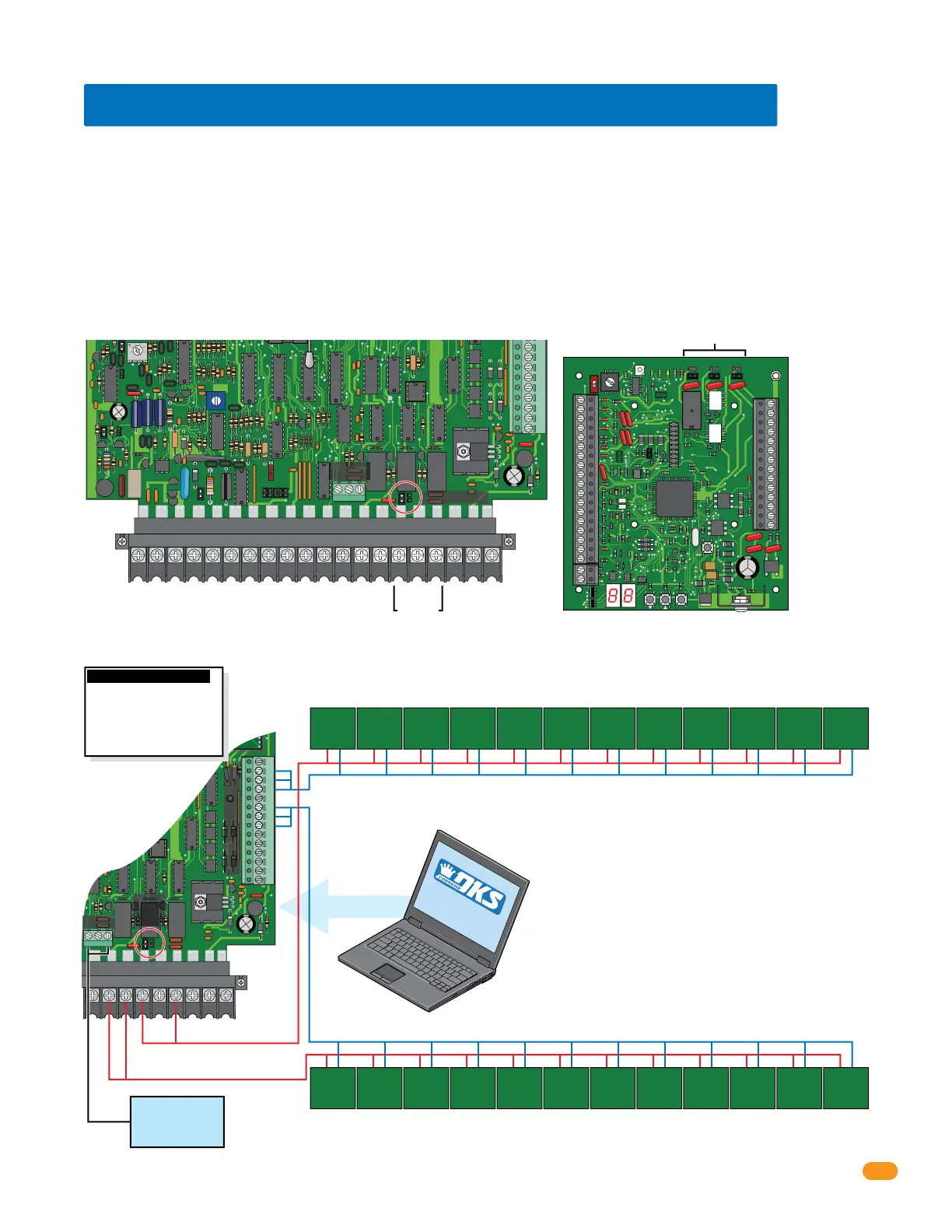7
2358-065 Issued 7-19
Version E
Relay 1
Main Terminal
ONLY Board Addresses 3-10 connect to Relay 2/Wiegand 2 (24 Boards max)
ONLY Board Addresses 11-18 connect to Relay 1/Wiegand 1 (24 Boards max)
Relay 2
Main Terminal
Note: Relay 2 jumper
set to normally OPEN.
NC
NO
16AC
2019181612 13 14 15 17
16ACBAT1NO1NC1C2RY2CA
Auxiliary Terminal
NO NC C
12345678910 11 12 13 14
Main Terminal
Access
Control
System
Board
Tracker Expansion Board
Wiegand 1 (Aux Terminal)
Wiegand 2 (Aux Terminal)
Relay 2
Jumper
“NO”
Relay 0
NC
NO
RING
HF
1816
HS
ON
CLK
SEN
SPK
VOL
FEED
BACK
RS 232
ELEVATOR
MIC
VOL
OFF
KEYPAD
321
321
321
MASTER
CODE
16AC16ACBAT1NO1NC1C2RY2CAZIMC
5VDCIMDSPKRCOMMICPSWCGNDPHONE
1
2
3
12345 67891011121314
1
2
3
4
5
6
Relay 0
Relay 2 Jumper
NO NC C
Access Control System Main Terminal
The models 1833, 1835, 1837 and 1838 access control systems each have THREE relays (Relay 0, 1, and 2). When the tracker expansion
boards is added to this system, the Output Relay on the tracker expansion boards (Terminals 25-26) are identified in the software by the
board address, beginning with board address 3 = System Relay 3 (System Relays 0, 1 and 2 are reserved for the access control board
relays ONLY in the software).
Each of the 3 relays on the tracker expansion board can be set to either Normally Open (NO) or Normally Closed (NC) by setting the board
relay jumper to the desired configuration. Typically, normally OPEN is used.
When tracker expansion boards are used to expand the access control system, Relays 1 and 2 on the access control system circuit board are
used as tracker expansion communication relays. Relay 2 MUST connect to tracker expansion board addresses 3-10 (system relays 3-10)
and Relay 1 MUST connect to tracker expansion board addresses 11-18 (system relays 11-18).
If both Relay 1 and Relay 2 are used to control tracker expansion boards, Relay 0 is used as the Primary Relay that will open the main door or
gate when the resident pushes “9” on their telephone.
Relay 1
Relay 2
Board Relay Jumpers
SOFTWARE
INSTALLED
Your PC connected to the access control system board
(RS-232 terminal).
System Relays for the tracker expansion boards are
identified in the DKS software sequentially by the board
address, beginning with board address 3 = System Relay 3
and ending with board address 18 = System Relay 18.
Relays 0, 1 and 2 are “Physically” located on the access
control board. They are identified in the DKS software as
system relays 0, 1 and 2.
Zone addresses CAN be used but MUST be used when
more than 8 boards are required for a Relay/Wiegand input.
See previous page about zone addresses.
Main
Door/Gate
Relay 0
1.7 Relay Identification (Software - System Relay)
34
33
32
31
30
29
28
27
26
25
24
23
22
21
14
15
16
17
18
19
20
13
12
11
10
9
8
7
6
5
4
3
2
1
ON
1
0
BOARD ADDRESS
0
9
8
7
6
5
4
3
2
1
NC
OUTPUT
RELAY
NO
NC
ALARM
RELAY
NO
NC
AUX
RELAY
NO
ENT
RESET
2358-010
RF
DATA
RF
SECURE
RF
STATUS
CODE
SENT
CODE
GOOD
CODE
BAD
Remote Account Manager Software for Windows System Relay Identification
Aux Relay
Alarm Relay
Output Relay
(System Relay)
RS-232
Set relay 2 jumper NO or NC.
Important Wireless Note:
Wireless kits ARE NOT
wired like this. Refer to
wireless instructions with
the wireless kits when using
wireless communication.
Tracker
Expansion
Board at
access point
Board
Address
3
Tracker
Expansion
Board at
access point
Board
Address
4
Tracker
Expansion
Board at
access point
Board
Address
5
Tracker
Expansion
Board at
access point
Board
Address
6
Tracker
Expansion
Board at
access point
Board
Address
6
Tracker
Expansion
Board at
access point
Board
Address
7
Tracker
Expansion
Board at
access point
Board
Address
8
Tracker
Expansion
Board at
access point
Board
Address
8
Tracker
Expansion
Board at
access point
Board
Address
9
Tracker
Expansion
Board at
access point
Board
Address
9
Tracker
Expansion
Board at
access point
Board
Address
10
Tracker
Expansion
Board at
access point
Board
Address
10
Tracker
Expansion
Board at
access point
Board
Address
11
Tracker
Expansion
Board at
access point
Board
Address
11
Tracker
Expansion
Board at
access point
Board
Address
12
Tracker
Expansion
Board at
access point
Board
Address
12
Tracker
Expansion
Board at
access point
Board
Address
13
Tracker
Expansion
Board at
access point
Board
Address
14
Tracker
Expansion
Board at
access point
Board
Address
14
Tracker
Expansion
Board at
access point
Board
Address
15
Tracker
Expansion
Board at
access point
Board
Address
16
Tracker
Expansion
Board at
access point
Board
Address
17
Tracker
Expansion
Board at
access point
Board
Address
17
Tracker
Expansion
Board at
access point
Board
Address
18
Zone AddressZone AddressZone AddressZone Address
Zone Address Zone Address Zone Address Zone Address
