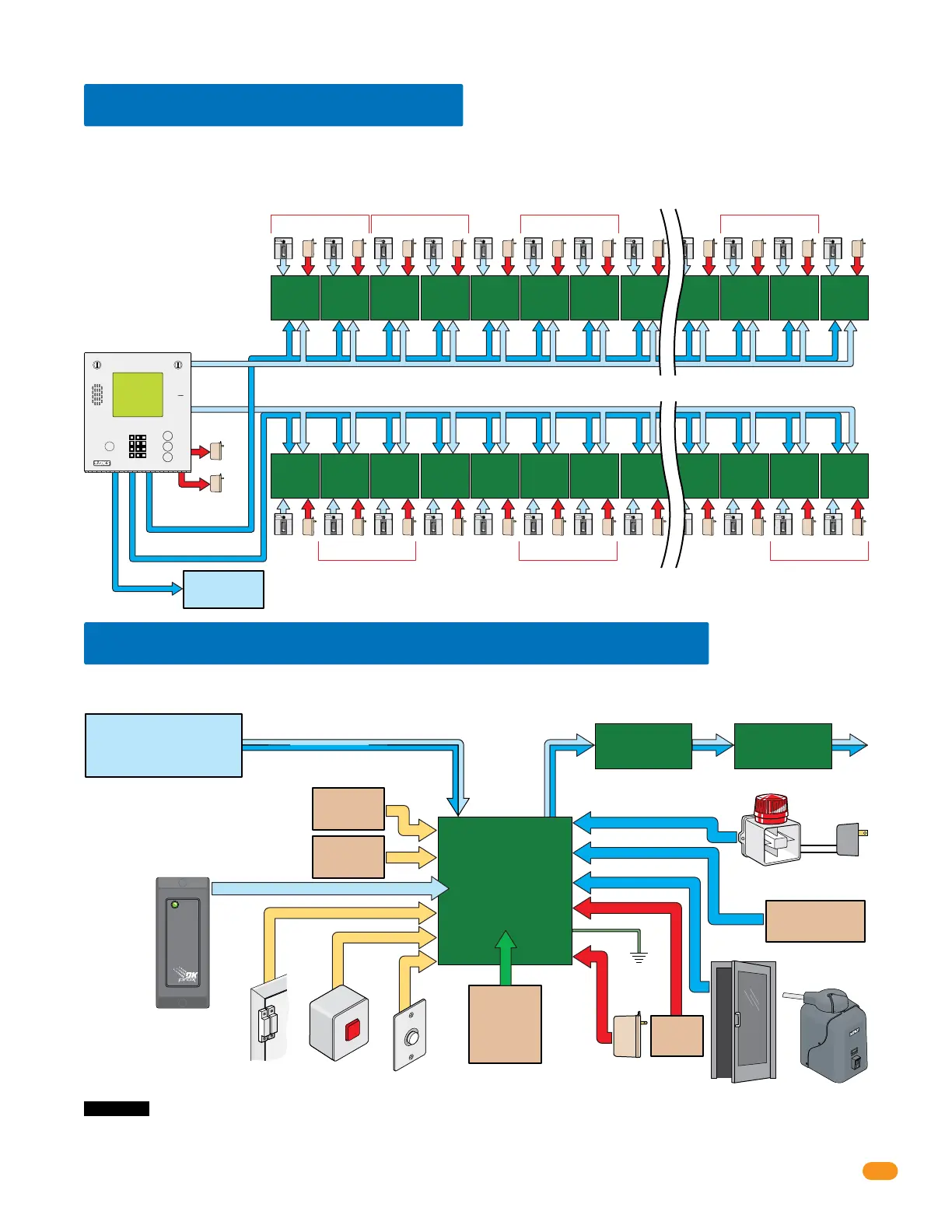3
2358-065 Issued 7-19
Version E
WARNING If the access control system is used to control a vehicular gate with an automatic gate operator, the access control device
must be mounted a minimum of six (6) feet away from the gate and gate operator, ten (10) feet recommended, or in such a way that a
person cannot operate the access control device and touch the gate or gate operator at the same time.
Main
Door/Gate
Relay 1
Relay 2
Zone Address
24 Boards maximum for Relay 2/Wiegand 2 ONLY (using board addresses 3-10)
24 Boards maximum for Relay 1/Wiegand 1 ONLY (using board addresses 11-18)
Zone Address Zone Address Zone Address Zone Address
Wiegand 1
Wiegand 2
Relay 0
Power
Power
Each board can be individually
setup for each access point
depending on what functions are
desired. See section 1.3 below
for board options.
Zone addresses will need to be
used when using more than 8
boards per Relay/Wiegand input
(See section 1.6).
The diagram below shows the maximum number of tracker expansion boards that can be connected to the 1833, 1835,1837 and 1838.
Note: Wiegand 1 will activate Relay 1 and Wiegand 2 will activate Relay 2 at the access control system.
Existing
Alarm System
Tracker
Expansion
Board
2358-010
Local Alarm
Separate
Alarm Power
Door Lock Gate Operator
External Alarm
Reset
Request
to Exit
Board Power
16.5 VAC, 20 VA
Ground
(Required)
12 GA. Wire
Standby
Battery
(Optional)
Gate
Operator 1
Data Input
Gate
Operator 2
Data Input
OR
Gate operator 2 data input:
DoorKing barrier gate operator only.
Gate operator 1 data input:
DoorKing slide, swing or overhead
operators only.
Alarm system outputs
are dry relay contacts.
The diagram below shows the connections needed when all options (gate operator data, alarm outputs, door and reset switches, request to
exit, etc.) available with the 2358 tracker expansion board are utilized at an access point.
Tracker expansion board
input will accept most
wiegand 26, 30, 31-bit
access control devices.
Card Reader
Access Control Device
Auxiliary Relay
Alarm Relay
Output Relay
Next
Tracker Expansion
Board (Optional)
Next
Tracker Expansion
Board (Optional)
Communication Line
Optional Reader LED / Beeper Control
1.2 General System Layout
1.3 Tracker Expansion Board Layout Options
Wireless Kit
(Optional)
See Wireless
Instruction
Sheets
EXIT
PUSH TO
Access Control System
Relay 1/Wiegand 1
or
Relay 2/Wiegand 2
Door Contact
Switch
Access
Control
Device
Power
Access
Control
Device
Power
Access
Control
Device
Power
Access
Control
Device
Power
Access
Control
Device
Power
Access
Control
Device
Power
Access
Control
Device
Power
Access
Control
Device
Power
Access
Control
Device
Power
Access
Control
Device
Power
Access
Control
Device
Power Access
Control
Device
Power Access
Control
Device
Power Access
Control
Device
Power Access
Control
Device
Power Access
Control
Device
Power Access
Control
Device
Power Access
Control
Device
Power Access
Control
Device
Power Access
Control
Device
Power
Tracker
Expansion
Board 1
Tracker
Expansion
Board 2
Tracker
Expansion
Board 3
Tracker
Expansion
Board 4
Tracker
Expansion
Board 5
Tracker
Expansion
Board 6
Tracker
Expansion
Board 7
Tracker
Expansion
Board 8
Tracker
Expansion
Board 21
Tracker
Expansion
Board 22
Tracker
Expansion
Board 23
Access
Control
Device
Power
Access
Control
Device
Power
Access
Control
Device
Power
Tracker
Expansion
Board 24
Access
Control
Device
Power
Zone Address Zone Address
CALL
Z
A
Note: If card
reader has
additional
lighting for
outdoor use,
separate power
must be
provided.
PRESS
t
o RESET
Tracker
Expansion
Board 1
Tracker
Expansion
Board 2
Tracker
Expansion
Board 3
Tracker
Expansion
Board 4
Tracker
Expansion
Board 5
Tracker
Expansion
Board 6
Tracker
Expansion
Board 7
Tracker
Expansion
Board 8
Tracker
Expansion
Board 21
Tracker
Expansion
Board 22
Tracker
Expansion
Board 23
Tracker
Expansion
Board 24
