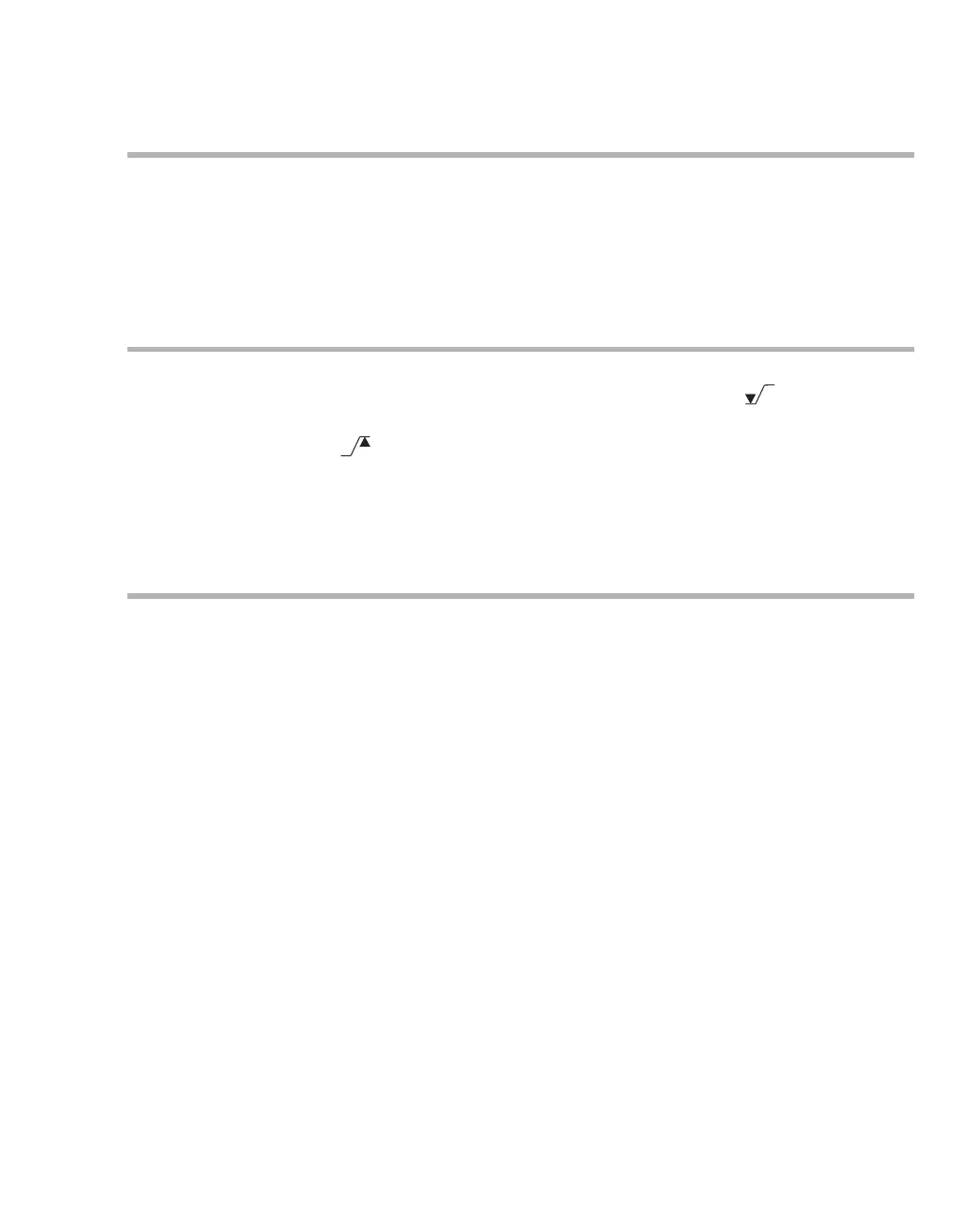Instructions for Use Oxylog 3000 SW 1.n 61
Operation
Calibration
The pressure and flow sensors are automatically
calibrated by the device at regular intervals without
interrupting ventilation.
The saved calibration values are retained even
when the device is switched OFF.
Screen brightness
The screen brightness levels can be set on the last
page of the Settings menu, from level 1/4 to 4/4:
– The setting Brightness is active in both
mains and battery operation when adjusting the
settings on the ventilator.
–The setting Brightness is active during
battery operation, when no controls have been
set for a period longer than one minute.
Volume loudness
The volume loudness level can be set on the last
page of the Alarms menu, from level 1/4 to 4/4.
