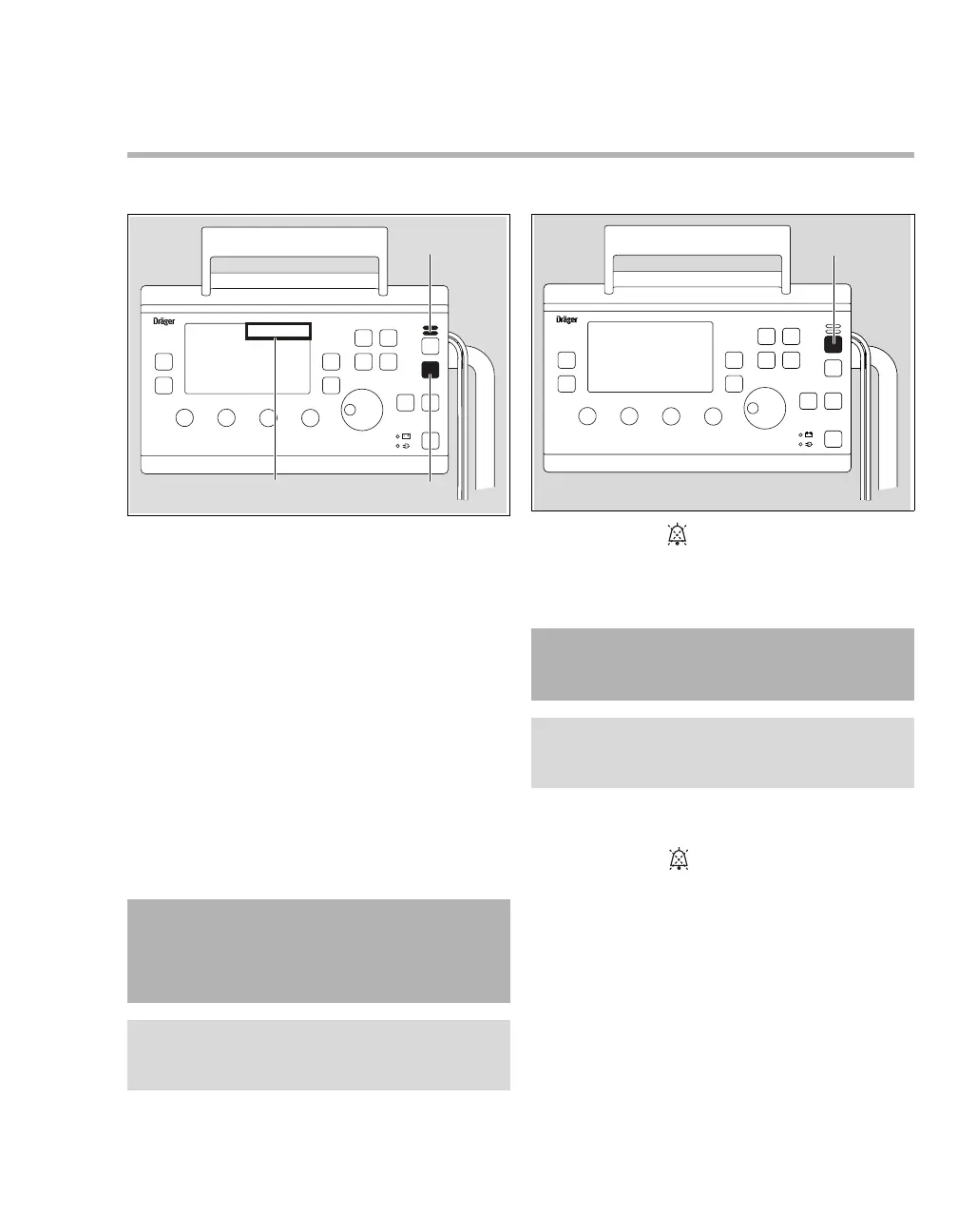Instructions for Use Oxylog 3000 SW 1.n 65
Alarms
In the event of an alarm
z The LED (A) flashes red or yellow.
And
z The alarm message appears on the right of the
status and alarm message window (C).
When the fault has been remedied the alarm tone
is cancelled.
Alarms which have been remedied remain on the
display and can be acknowledged (reset):
1 Press the Alarm Reset key (B).
The alarm message is removed from the
display.
Every alarm which has been remedied, but not
acknowledged, will be overwritten by a new alarm
or advisory message.
Suppress alarm tones
1 Press the key (A).
The yellow LED lights up and all alarm tones are
suppressed for approximately 2 minutes.
Alarm tones are resumed by the device after
these 2 minutes.
If alarm tones are to be heard again before the
2 minutes have expired:
2 Press the key (A) again and its LED goes
out.
037
WARNING
Check the display regularly for alarm mes-
sages when the alarm tones are silenced.
Otherwise, alarms can be missed.
NOTE
Alarm tones are suppressed for a maximum of
2 minutes.
Oxylog 3000
C B
A
038
CAUTION
To be notified of new audible alarms, the
2 minutes alarm silence must be reset.
NOTE
The loudness of alarm tones can be adjusted.
Refer to section "Volume loudness" on page 61.
Oxylog 3000
A
