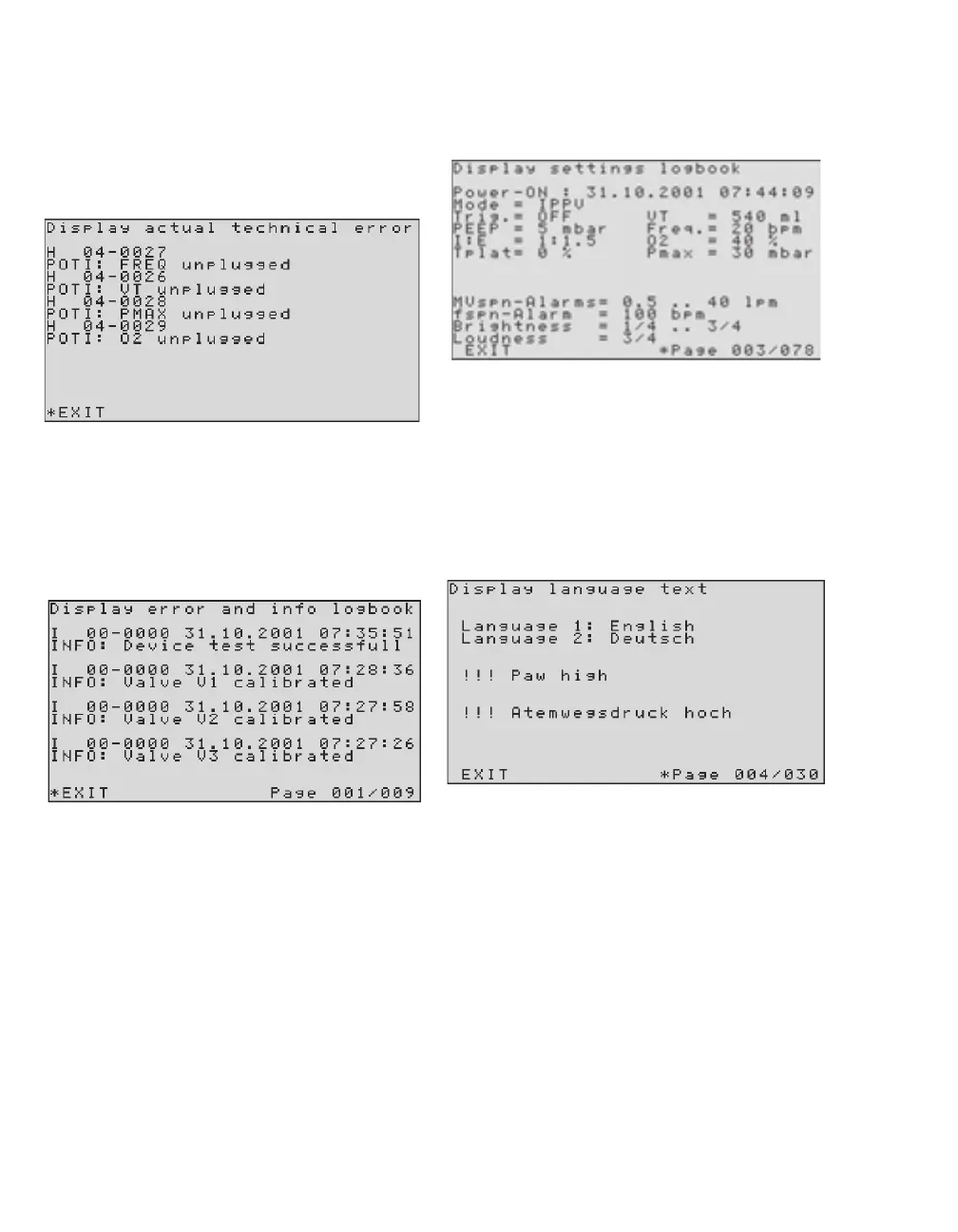Configuration
84
Instructions for Use Oxylog 3000 SW 1.n
Display actual technical error
Momentarily active technical errors are displayed
with the error number and a brief description.
Display (example):
Display error and info logbook
Any technical errors and/or special occurrences,
such as activation of a software option, completion
of the device check and device calibration, are
listed in chronological order.
Display (example):
Advance to the next page:
z Select line Page, confirm and turn the rotary
knob.
Display settings logbook
The operating phases with ventilator settings and
time are listed in chronological order.
Advance to the next page:
z Select line Page, confirm and turn the rotary
knob.
Display language text
Alarm messages and advisory messages are
displayed by the ventilator in the selected display
languages – one text per page.
Advance to the next page:
1 Select line Page, confirm and turn the rotary
knob.
Choose another language:
2 Select line Language 1 or Language 2, confirm
and turn the rotary knob.
0993717006637171
1123717010137170
