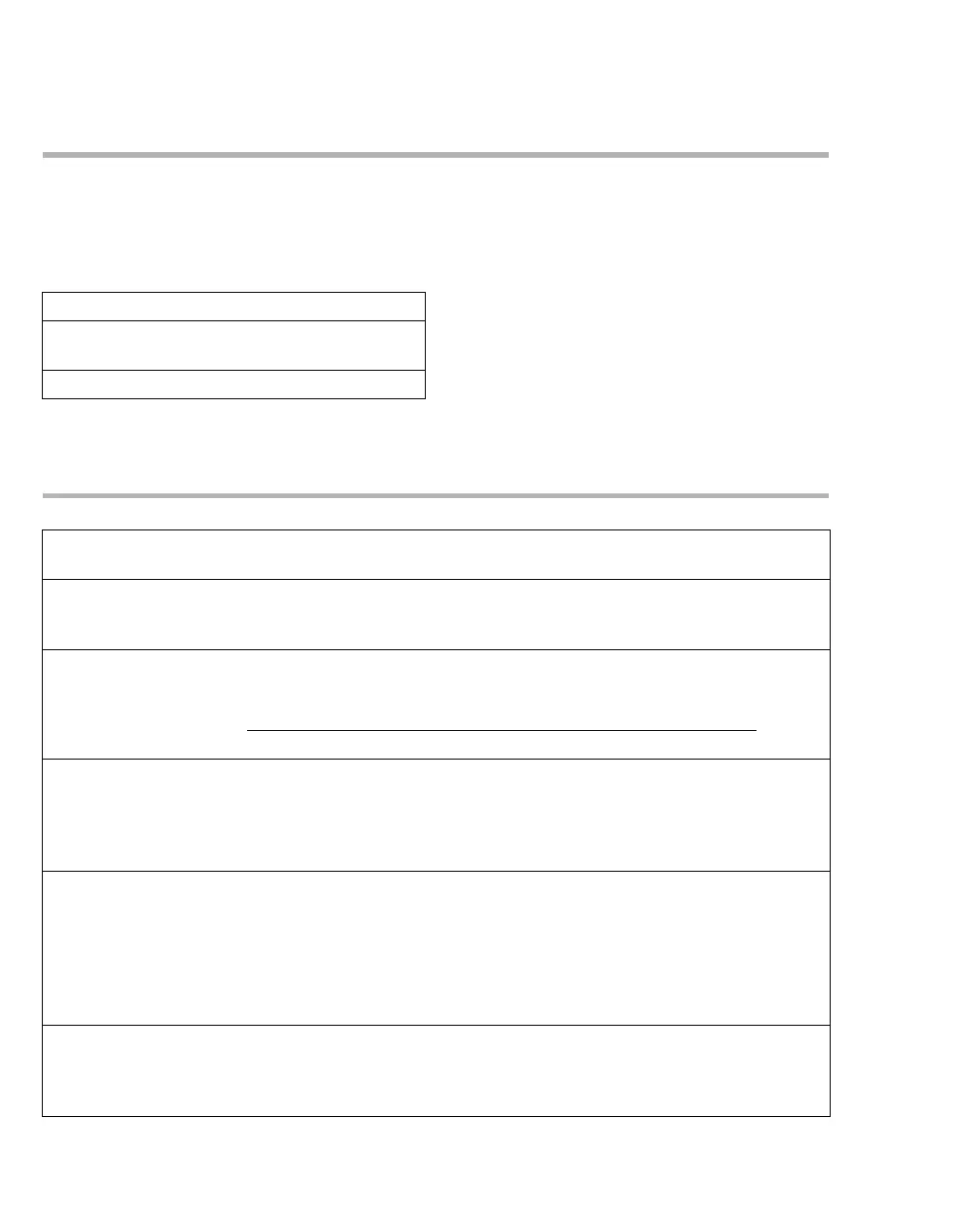Problem Solving
88
Instructions for Use Oxylog 3000 SW 1.n
Alarm - Cause - Remedy
Oxylog 3000 classifies alarm messages according
to three priority levels and identifies these accord-
ingly with the aid of exclamation marks:
In the following table, the alarm messages are
listed in alphabetical order. If an alarm occurs, the
table helps to identify causes and remedies. The
different causes and remedies should be worked
through in the order listed until the cause of the
alarm has been resolved.
When multiple alarms occur, they are displayed
according to their Alarm Rank, as illustrated in the
table below. A lower number has a higher rank.
Messages in the alarm window
!!! Warning High priority alarm message
!! Caution Medium priority alarm
message
! Advisory Low priority alarm message
Alarm Cause Remedy Alarm
Rank
! 21% oxygen The device has been set to
medical air and may only be
operated with medical air.
30
!!! Apnoea Spontaneous breathing by
the patient has failed, or dis-
connection.
Ventilate in IPPV (CMV) mode.
Ensure that hose connections are
tight.
6
Faulty flow sensor. Replace flow sensor.
!!! Apnoea ventila-
tion (only for
CPAP)
The ventilator has automati-
cally switched over to man-
datory ventilation after
detecting an apnoea (only in
CPAP mode).
Check ventilation mode. To return
to original ventilation mode: Press
the Alarm Reset key.
5
!! Charge int. bat-
tery
Oxylog 3000 draws its
power from the internal bat-
tery due to the absence of
an external DC supply. Only
a few minutes of operating
time remain (approximately
10 minutes).
The ventilator must immediately
be reconnected to the mains sup-
ply, an onboard DC supply or a
fully charged battery.
15
!! Check settings
flow
The flow resulting from the
settings for "Tidal volume
VT per unit time" is not pos-
sible.
Change tidal volume VT or inspira-
tory time Tinsp or ventilation time
ratio I:E.
12
