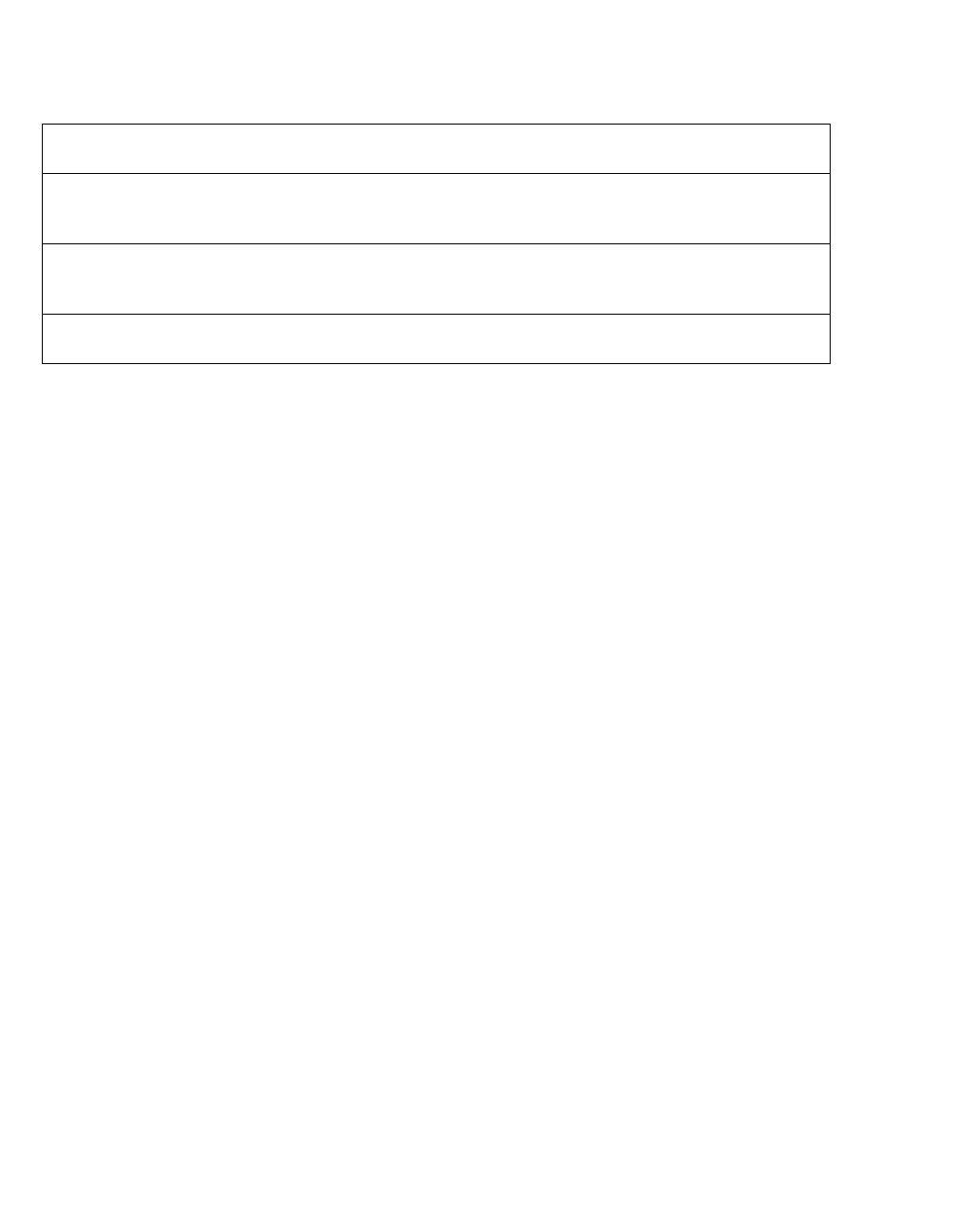Problem Solving
92
Instructions for Use Oxylog 3000 SW 1.n
! Self test OK The device has been
switched on and the self-
test completed successfully.
The message can be confirmed or
it will be cancelled automatically
with the next message.
28
! Settings not con-
firmed
Parameters have been
changed on the screen but
not confirmed.
Press the rotary knob to confirm
the parameter changes.
27
!! Supply pressure
low
Supply pressure <270 kPa. Ensure that supply pressure
exceeds 270 kPa.
11
Alarm Cause Remedy Alarm
Rank
