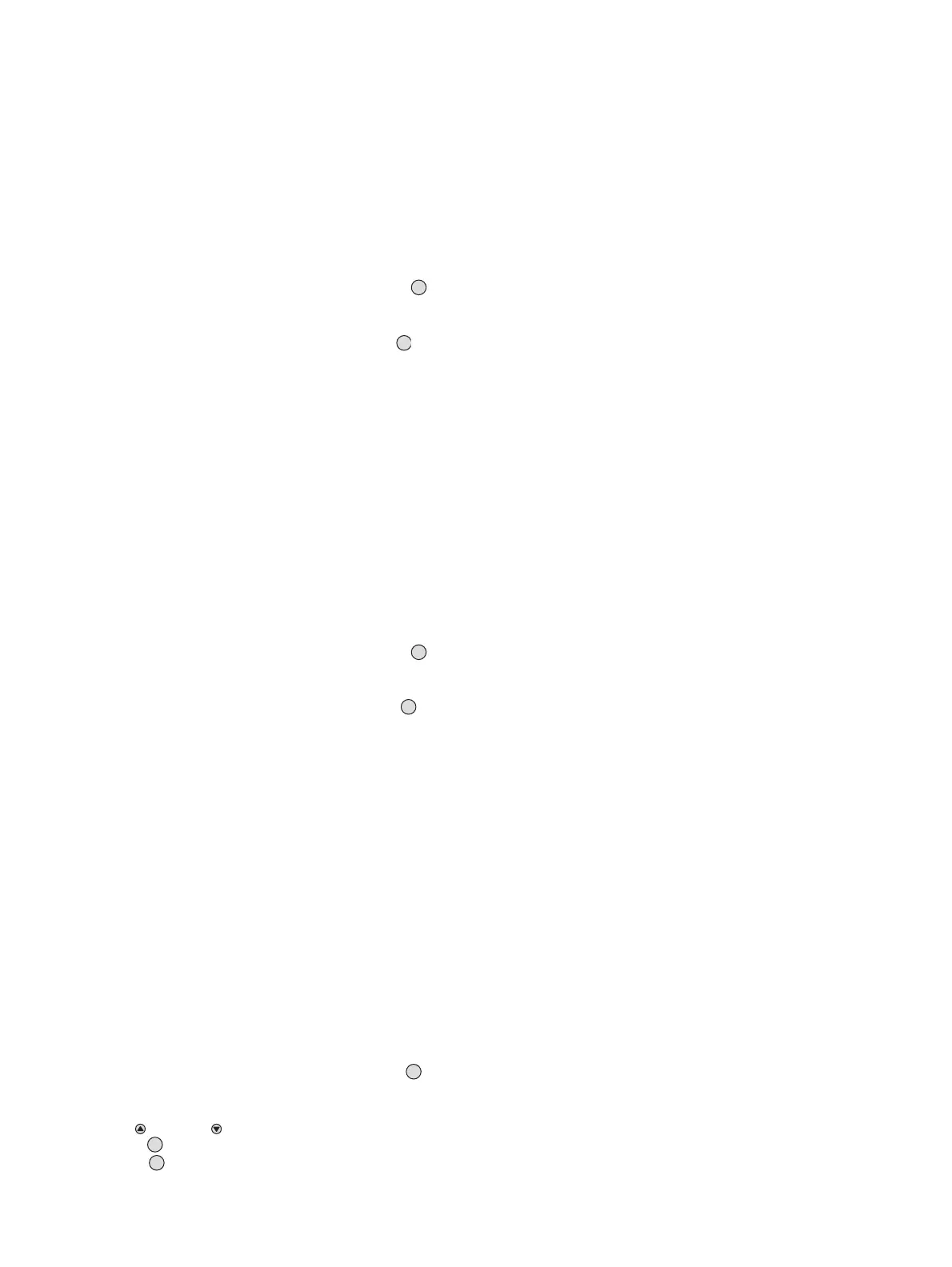The menu » Settings «
80
– Peak / average
— This function can be used to select whether the Datalogger is to save peak
or average values.
Select the menu items » Settings «, » Datalogger «, » Set Datalogger «
and » Peak/average « in this order, pressing the » « key after each se-
lection.
Select » Peak « or » Average « and press the » « key to activate.
– Trigger on/off
— This function can be used to enable or disable the threshold criterion for
saving of concentration values.
— If this function is enabled and a suitable trigger value is selected, it is pos-
sible to monitor the measured values for a longer period.
Select the menu items » Settings «, » Datalogger «, » Set Datalogger «
and » Peak/average « in this order, pressing the » « key after each se-
lection.
Select » Enable « or » Disable « and press the » « key to activate.
– Trigger value
— This function can be used to set the trigger value.
This value refers proportionally to the whole measuring range.
Example: with a measuring range of 500 ppm a trigger value of 2 % is en-
tered. Then the datalogger will only store measured values (refer to the last
stored measured value) that deviate by more than 10 ppm.
Select the menu items » Settings «, » Datalogger «, » Set Datalogger «
and » Trigger value « in this order, pressing the » « key after each se-
lection.
Use the » « and » « keys to set each position of the trigger value and
press the » « key to confirm the setting.
Press the » « key to confirm the complete trigger value.
Peak The maximum concentration value measured during the
selected sample time is saved.
Average The average of all concentration values measured during
the selected sample time is saved.
Enable Concentration values are saved only if they exceed the
threshold set under » Trigger value « (referred to the
previously saved value).
Disable All measured values which occur during the sample time
are saved.
OK
OK