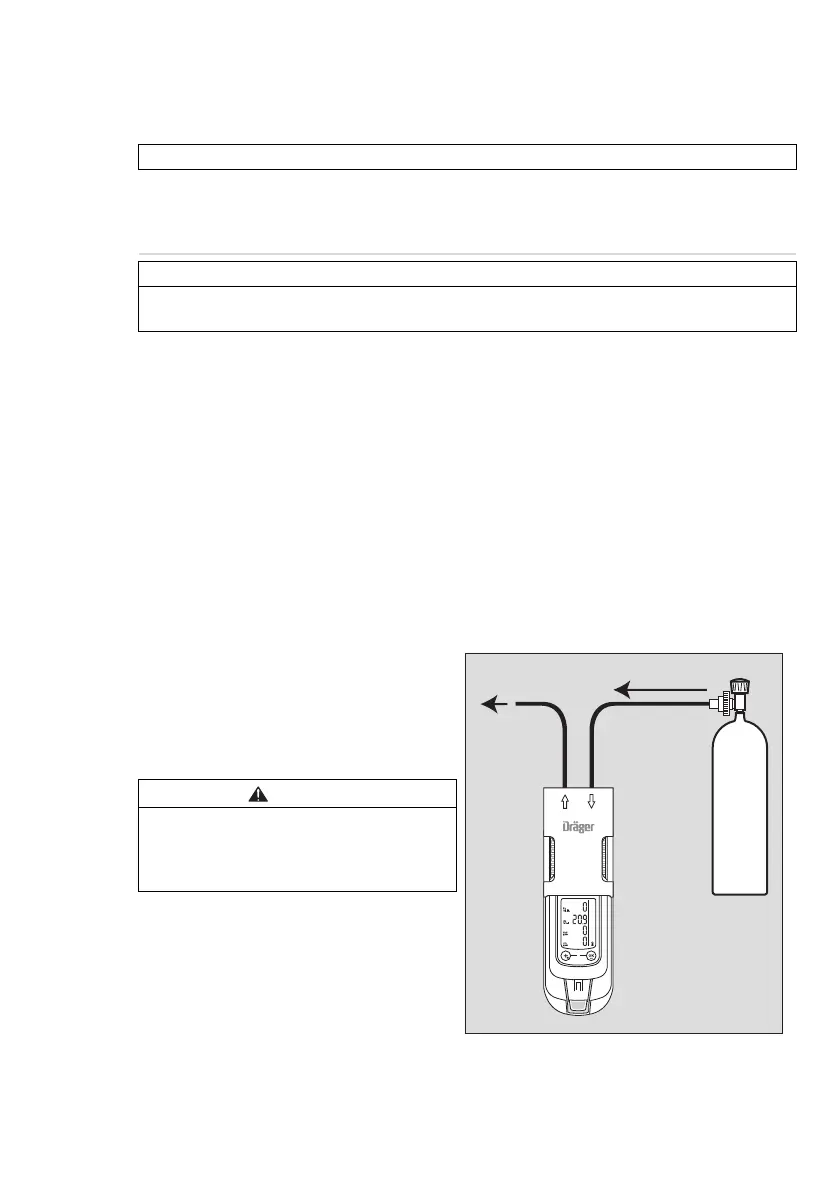41
Maintenance
Calibrating the device, refer to page 45.
Menu implementation with the documentation of results in the device memory
The "Quick bump test" or the "Extended bump test" is selected using the Dräger CC
Vision PC software. The "Quick bump test" checks whether the gas concentration has
exceeded the Alarm 1 threshold (with oxygen, the check is whether the concentration
has fallen below the Alarm 1 threshold). In the case of the “Extended bump test”, a
check is made as to whether the gas concentration has reached the set bump test
concentration within a tolerance window.
Setting on delivery: Extended bump test.
Prepare a test gas cylinder, the volume flow must be 0.5 L/min and the gas
concentration must be higher than the alarm setpoint concentration to be tested.
Example test gas cylinder 68 11 130 = mixed gas with 50 ppm CO, 15 ppm H
2
S, 2.5
vol. % CH
4
, 18 vol. % O
2
Connect the test gas cylinder with the
calibration cradle (83 18 752).
Vent the test gas into a fume
cupboard or into the open air (with a
hose connected to the second
connector of the calibration cradle).
Switch on the device and insert it into
the calibration cradle – press
downwards until it engages.
Call the quick menu and select the
function test with gas (bump test),
page 18.
NOTICE
To check the measured value response times, apply t90 test gas to the X-am via
the calibration cradle. Check the results in accordance with the information in the
table in the enclosed supplementary documentation (order no. 90 33 890) until
90 % of the end display is reached.
NOTICE
After the bump test, the display shows a printer icon even if there is no printer
connected to the bump test station.
CAUTION
Do not inhale the test gas. Risk to
health!
Observe the hazard warnings of the
relevant Safety Data Sheets.
00523999_01_en.eps
0.5 L/min
0
