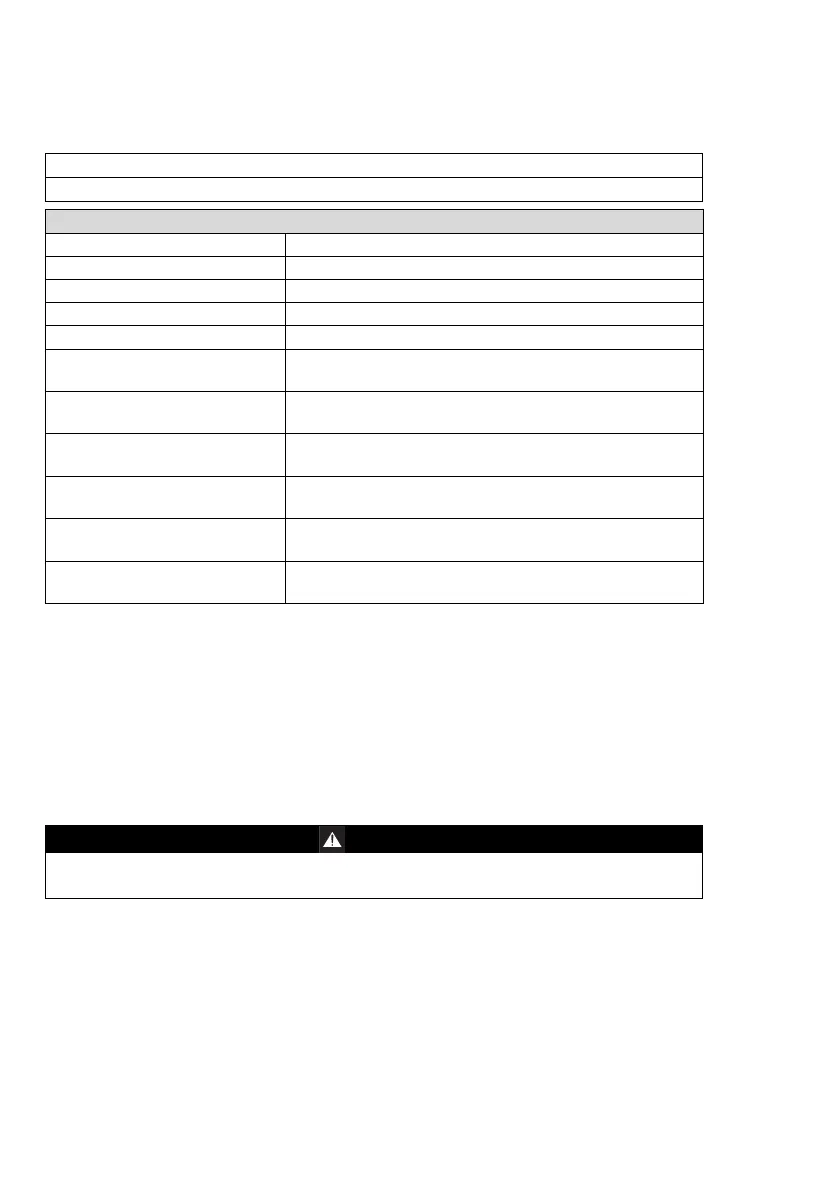12
Configuration
Standard device configuration
Changing the standard configuration: See “Configuring the Device” on page 26.
Selecting or disabling the capture ranges (only applies for the measuring mode):
The capture range is selected in the measuring mode (factory setting) and permanently
disabled in calibration mode.
The CC-Vision PC software can be used to select or disable the capture ranges for the
measuring mode.
NOTICE
Only trained personnel are permitted to make changes to the device configuration.
Dräger X-am
®
5000
1)
1) X-am
®
is a registered trademark of Dräger.
Bump test mode
2)
2) Different settings can be selected to meet customer requirements on delivery. The current setting can
be checked and changed with the Dräger CC Vision software.
Extended bump test
Fresh air calibration
2)
ON
Operating signal
2) 3)
3) A periodic short signal indicates the operating capacity of the instrument. If there is no operating signal,
correct operation cannot be guaranteed.
ON
Capture range ON
Switch off
2)
allowed
LEL factor
2)
(ch
4
)
4.4 (vol. %)
(4.4 vol. % corresponds to 100 %LEL)
STEL
2) 4)
5)
(short-term average)
4) STEL: average value of an exposure over a short period, generally 15 minutes.
5) Interpretation only if the sensor is designed for this.
STEL function - disabled
Average value duration = 15 minutes
TWA
2) 5) 6)
(shift average)
6) TWA: shift averages are workplace limit values for generally eight hours per day of exposure for five
days a week during a working life.
TWA function - disabled
Average value duration = 8 hours
Alarm A1
7)
7) Latching and acknowledgement of alarms A1 and A2 can be configured with the Dräger CC Vision PC
software.
can be acknowledged, non-latching, pre-alarm,
rising flank
Alarm A1 at O
2
sensor
7)
cannot be acknowledged, latching, like main alarm,
falling flank
Alarm A2
7)
cannot be acknowledged, latching, main alarm,
rising flank
WARNING
After a basic initialization has been carried out with the PC software Dräger CC
Vision, individual alarm settings may have been changed.
