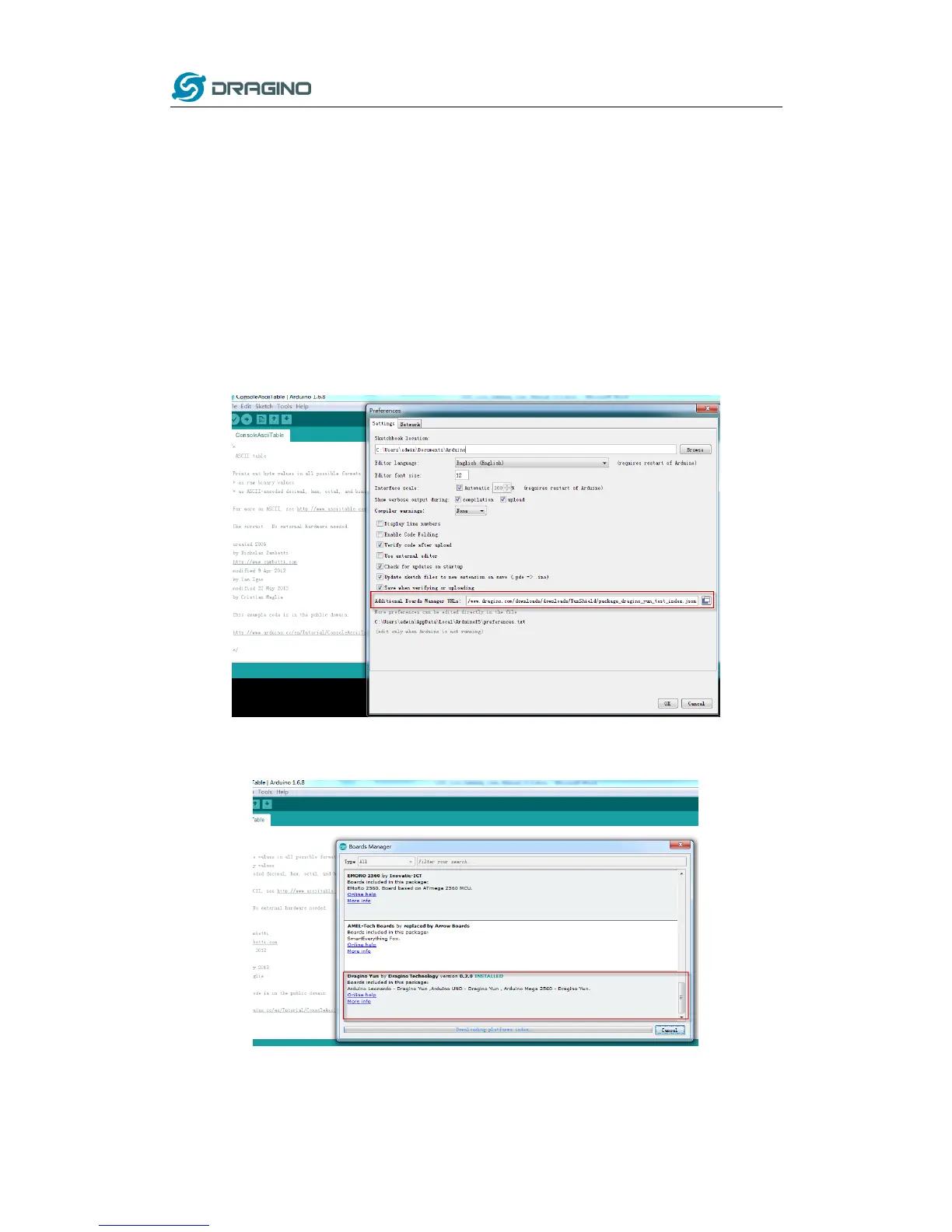www.dragino.com
LoRa Gateway User Manual ---Update:2017-02-21 10 / 44
2.2 Program microcontroller.
The MCU (microcontroller) M328P is used to communicate with LoRa Radio part and Dragino
Linux module. The program language for the MCU is based on C and program tool is Arduino IDE.
Below the way shows how to do program it.
2.2.1 Download and configure Arduino IDE
Download the latest Arduino Software(IDE) from Arduino official site:
https://www.arduino.cc/en/Main/Software
Install the IDE in the PC, open it and click File --> Preference, add below URL
http://www.dragino.com/downloads/downloads/YunShield/package_dragino_yun_test_index.js
on in the Additional Boards Manager URLs.
Go to tools --> Boards --> Boards Manager, find Dragino boards info and install it.
