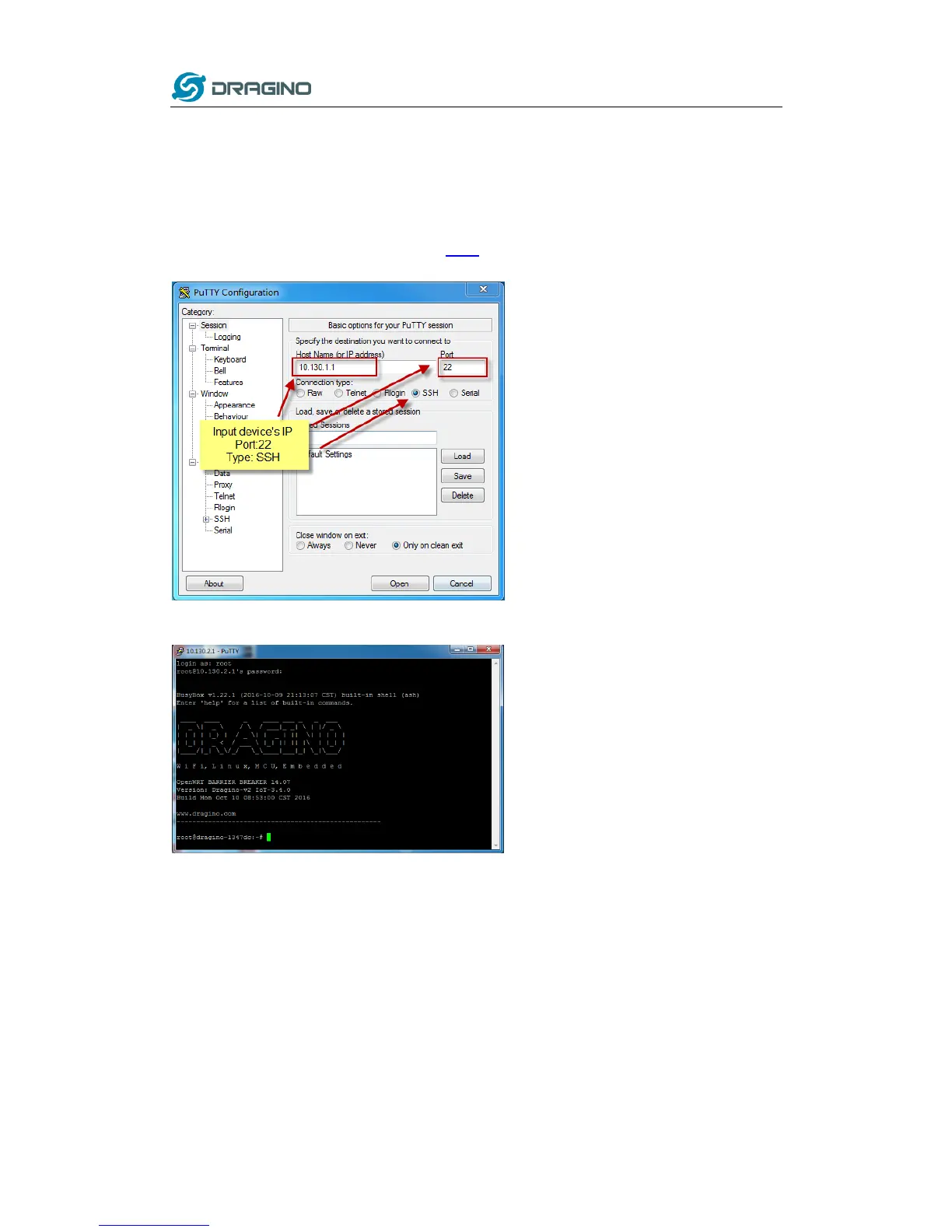www.dragino.com
LoRa Gateway User Manual ---Update:2017-02-21 25 / 44
4 Linux System
The LG01 bases on OpenWrt Linux System. It is open source, and user are free to configure and
modify the inside Linux settings.
4.1 SSH Access for Linux console
User can access to the Linux console via SSH protocol. Make sure your PC and the LG01 is in the
same network, then use a SSH tool (such as putty) to access it. Below are screenshots:
IP address: IP address of LG01
Port: 22
User Name: root
Password: dragino (default)
After log in, you will be in the Linux console and type command here.
