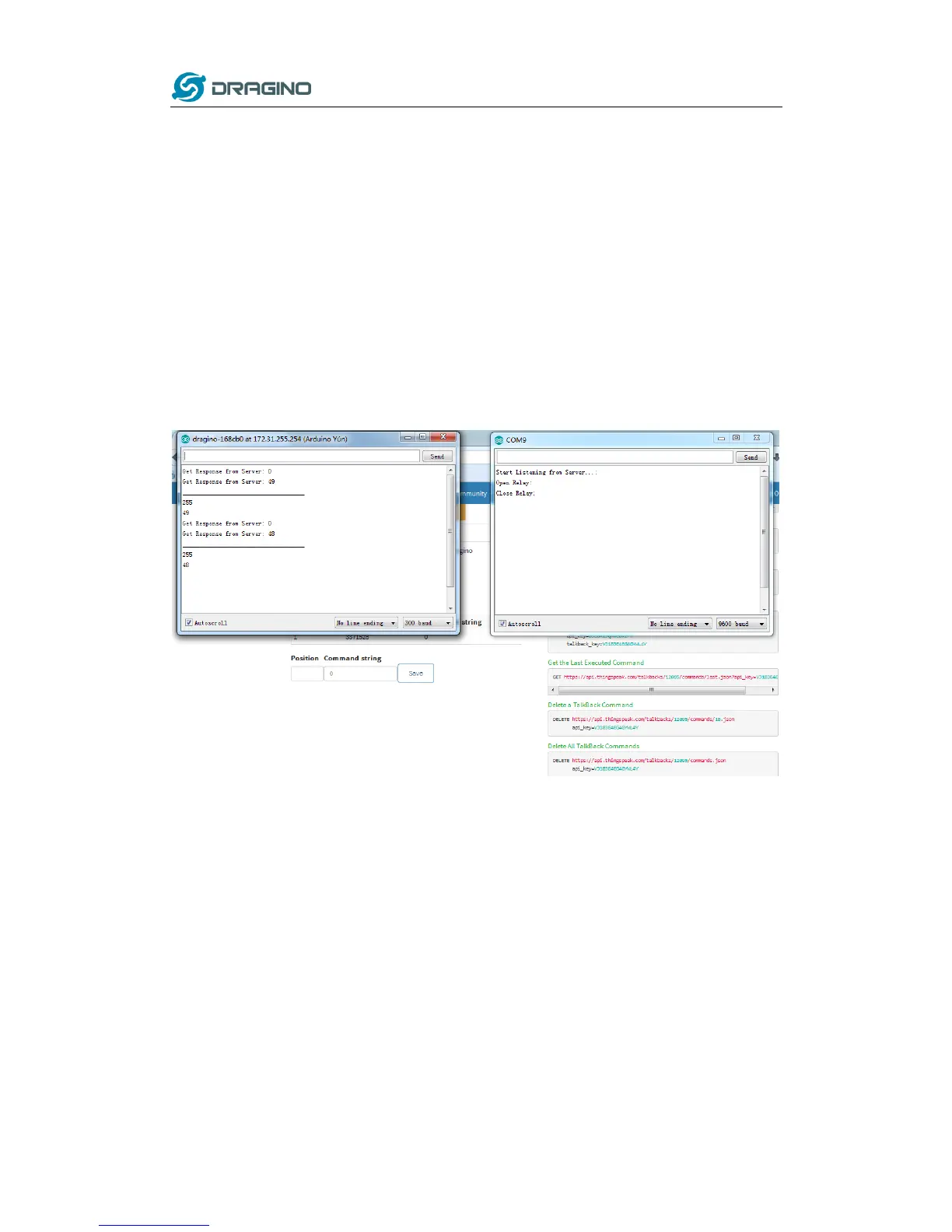www.dragino.com
LoRa Gateway User Manual ---Update:2017-02-21 34 / 44
9.2.3 Upload sketches
Step 1: Select the example from:
IDE --> File --> Examples --> Dragino --> IoTServer --> ThingSpeak --> DownstreamClient
And upload this sketch to the LoRa Node
Step 2: Select the example from
IDE --> File --> Examples --> Dragino --> IoTServer --> ThingSpeak --> DownstreamServer
Replace the talkback ID & talkbackAPIKey with your info
And upload this sketch to the LoRa Gateway.
9.2.4 Check Result
In the talkback APP page, send a command 1 or 0 to trigger the relay. You can see the result from
the console.
