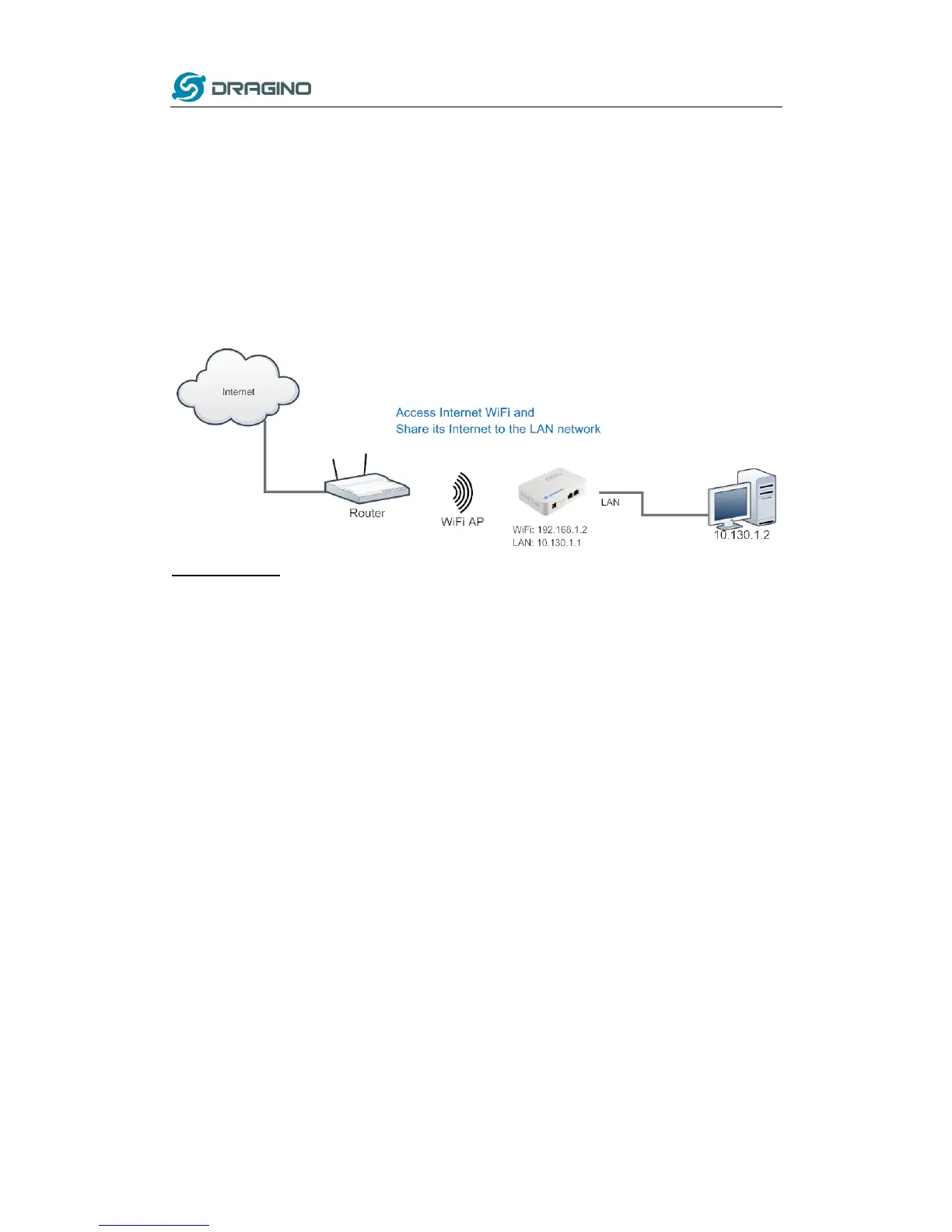www.dragino.com
LoRa Gateway User Manual ---Update:2017-02-21 18 / 44
3.3 WAN Port Internet Mode
The LG01 will use WAN port for internet connection. When connect LG01’s WAN port to router,
LG01 will get IP from router and have internet access. This is the default setting. It also shares the
internet to its LAN port and WiFi AP network for other devices.
3.4 WiFi Client Mode
In the WiFi Client Mode, Dragino acts as a WiFi client and gets DHCP from uplink router via WiFi.
It also shares the internet to its LAN port for other devices.
Set Up in Web UI
Network --> Internet Access:
Access Internet via WiFi Client
Way to Get IP: DHCP
Input correct SSID, Password and Encryption.
Network --> LAN and DHCP
Enable DHCP server in its LAN port
Network --> Access Point
Disable WiFi AP
Network -->Mesh Network
Disable WiFi Mesh Network
