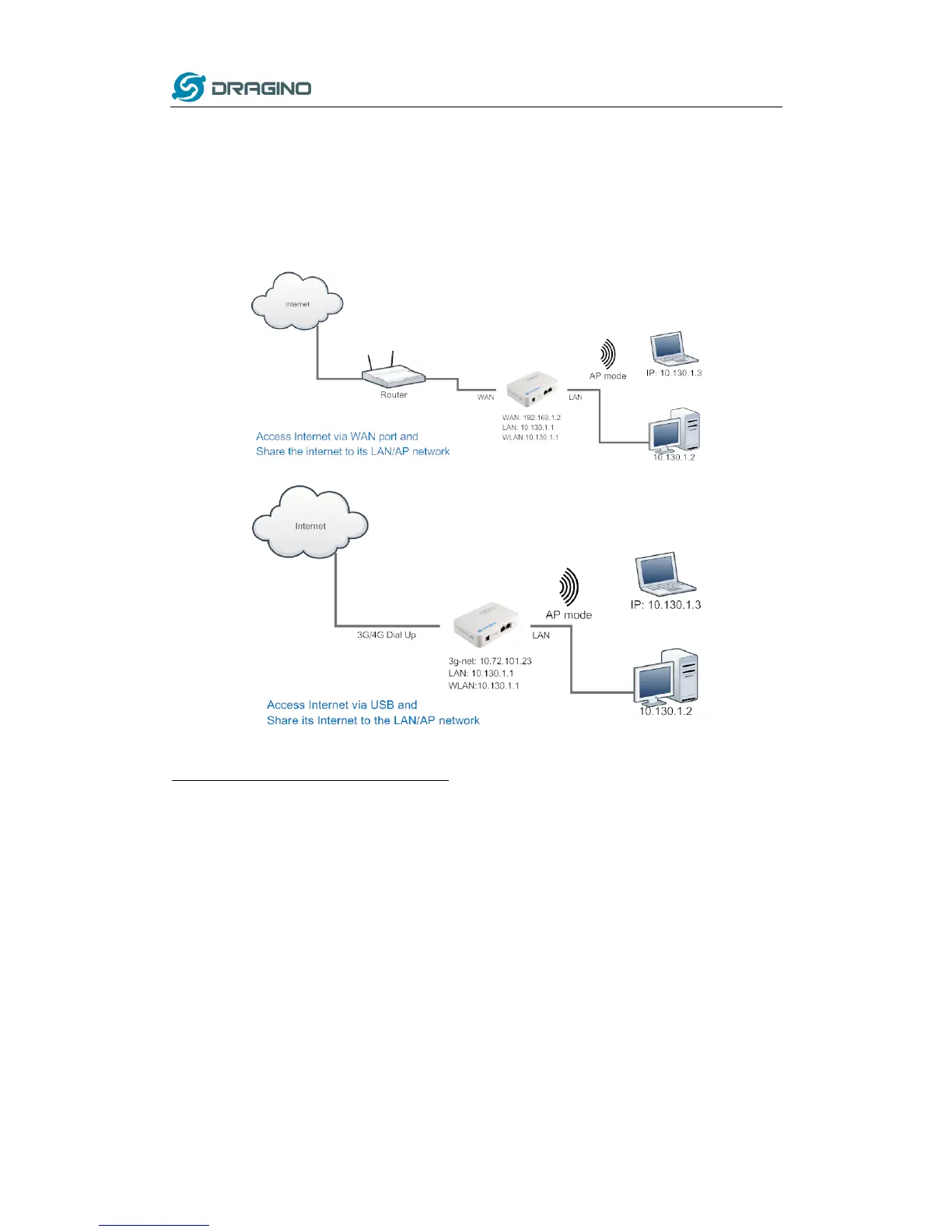www.dragino.com
LoRa Gateway User Manual ---Update:2017-02-21 17 / 44
3.2 General WiFi AP Network
In the General AP Mode, LG01 gets internet access from its WAN port or USB 3G/4G/GPRS. LG01
itself acts as a WiFi Access Point and provide a WiFi AP network. LG01 shares the internet to its
AP network or LAN interface. Diagram is as below:
Set Up in Web UI for General WiFi AP mode
Network --> Internet Access:
Access Internet via WAN PORT or USB Modem
Network --> LAN and DHCP
Enable DHCP server in its LAN port
Network --> Access Point
Enable WiFi AP
Input SSID/ Encryption/ Passphrase
Network --> Mesh Network:
Disable WiFi Mesh Network
