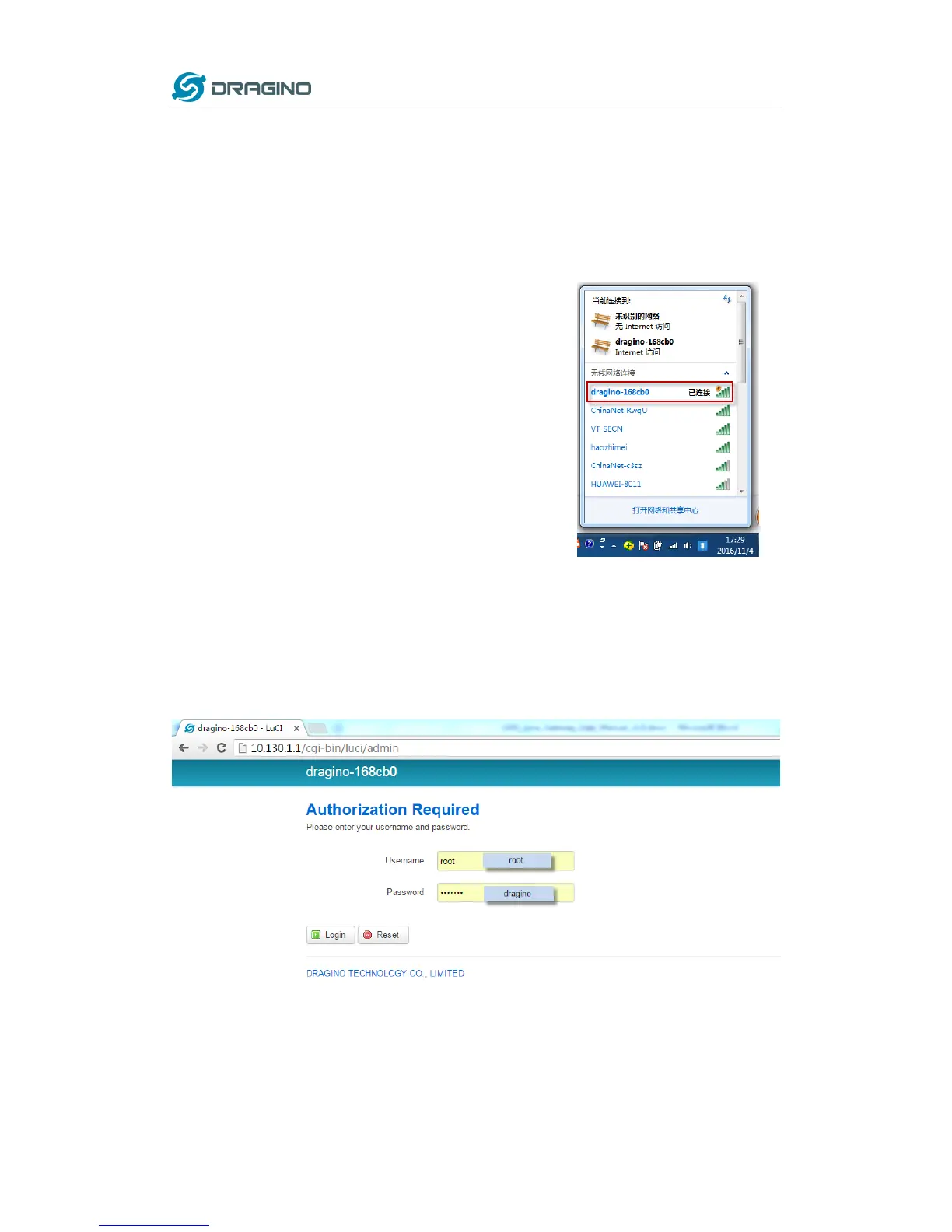www.dragino.com
LoRa Gateway User Manual ---Update:2017-02-21 9 / 44
2 Quick Start Guide
2.1 Access and config LG01
The LG01 is configured as a WiFi AP by factory default. User can access and configure the LG01
after connect to its WiFi network.
At the first boot of LG01, it will auto generate an unsecure
WiFi network call dragino2-xxxxxx
User can use the laptop to connect to this WiFi network. The
laptop will get an IP address 10.130.1.xxx and the LG01 has the
default IP 10.130.1.1
Open a browser in the laptop and type 10.130.1.1
User will see the login interface of LG01.
The account for Web Login is:
User Name: root
Password: dragino
