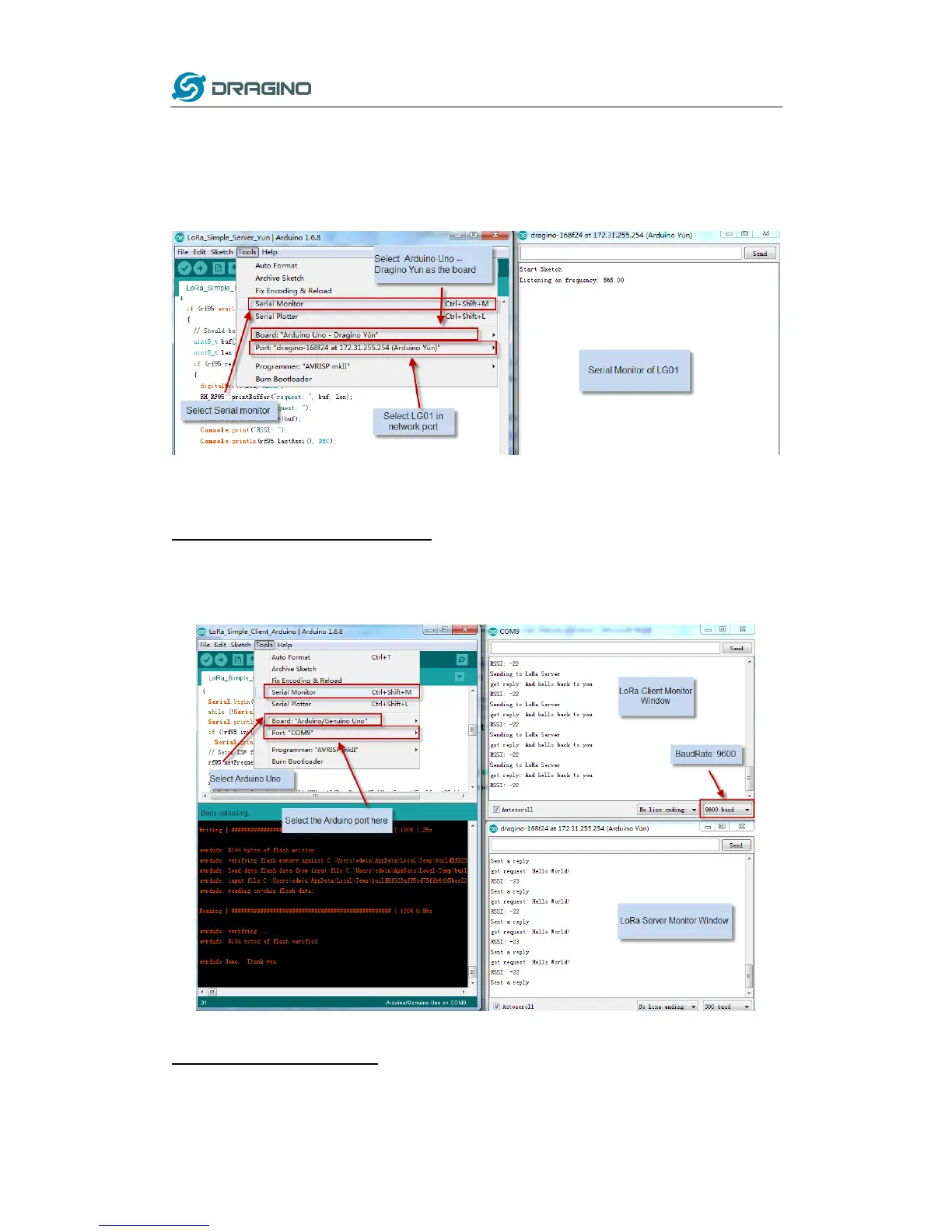www.dragino.com
LoRa Gateway User Manual ---Update:2017-02-21 15 / 44
2.3.2 Upload LoRa Server Sketch
Select the example from:
IDE --> File --> Examples --> Dragino --> LoRa --> LoRa_Simple_Server_Yun
Upload this Sketch to the LG01, then open the serial monitor to monitor the LG01 status, as
below screenshot
2.3.3 Upload LoRa Client Sketch
For LoRa Shield + Arduino as LoRa Client:
Select the example from:
IDE --> File --> Examples --> Dragino --> LoRa --> LoRa_Simple_Client_Arduino
Upload it to Arduino board, and open the serial monitor , you will get as below screenshot.
For another LG01 as LoRa Client:
Method is same as above, but the example sketch is:
IDE --> File --> Examples --> Dragino --> LoRa --> LoRa_Simple_Client_Yun
