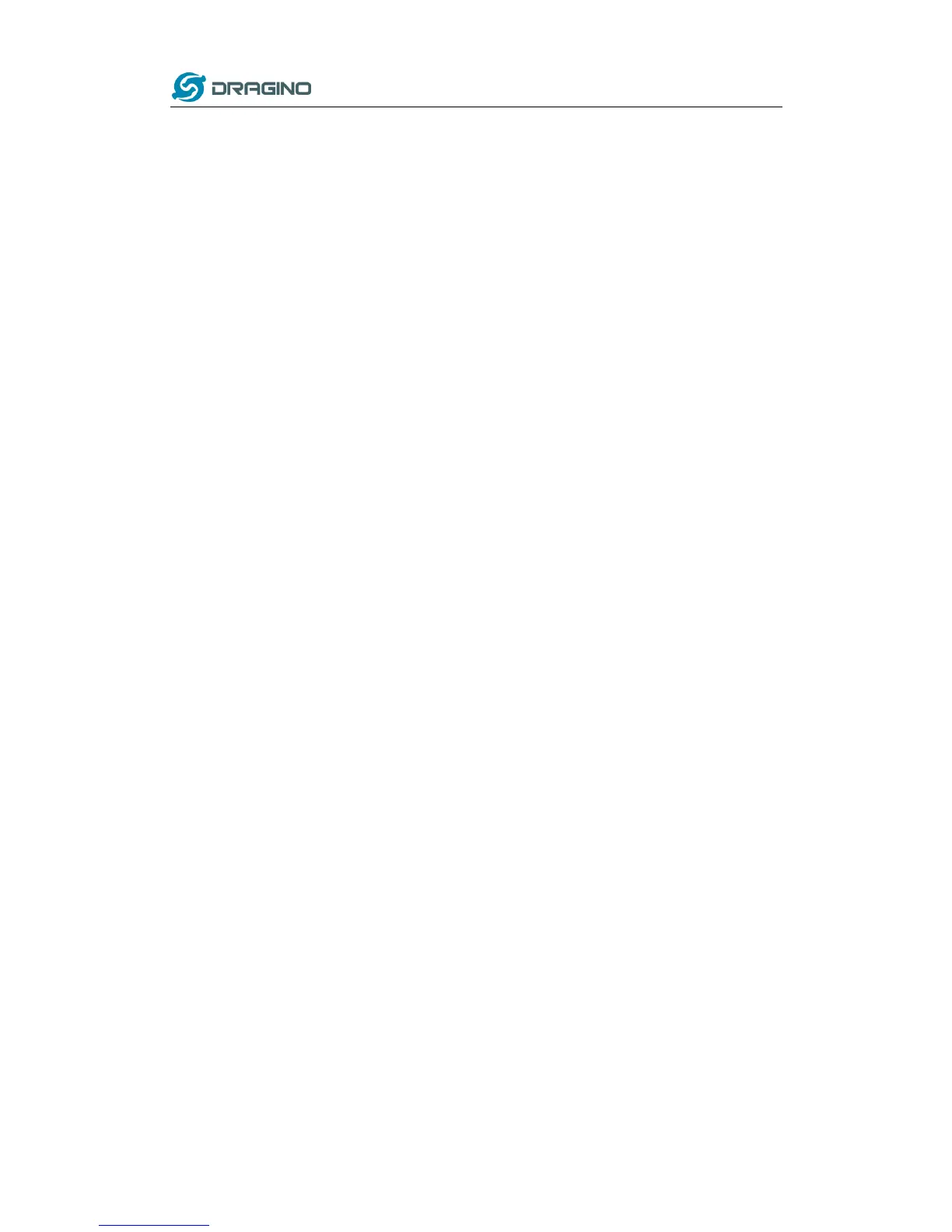www.dragino.com
LoRa Gateway User Manual ---Update:2017-02-21 29 / 44
6 Advance Management
6.1 Reset Network or Reset to Factory Default
LG01 provide ways for user to reset the device. When the Linux system is running, user can press
the toggle button to reset the device. the pressing time will determine which part is to be reset.
Pressing the toggle button, the GLOBAL LED will blink, release the button after 5 seconds,
device will reset the network setting and reboot (GLOBAL/LAN/WAN/WiFi blink once), other
settings will be kept.
Pressing the toggle button, the GLOBAL LED will blink, release the button after 30 seconds,
device will reset ALL the setting to factory default and reboot (GLOBAL/LAN/WAN/WiFi blink
once) .
