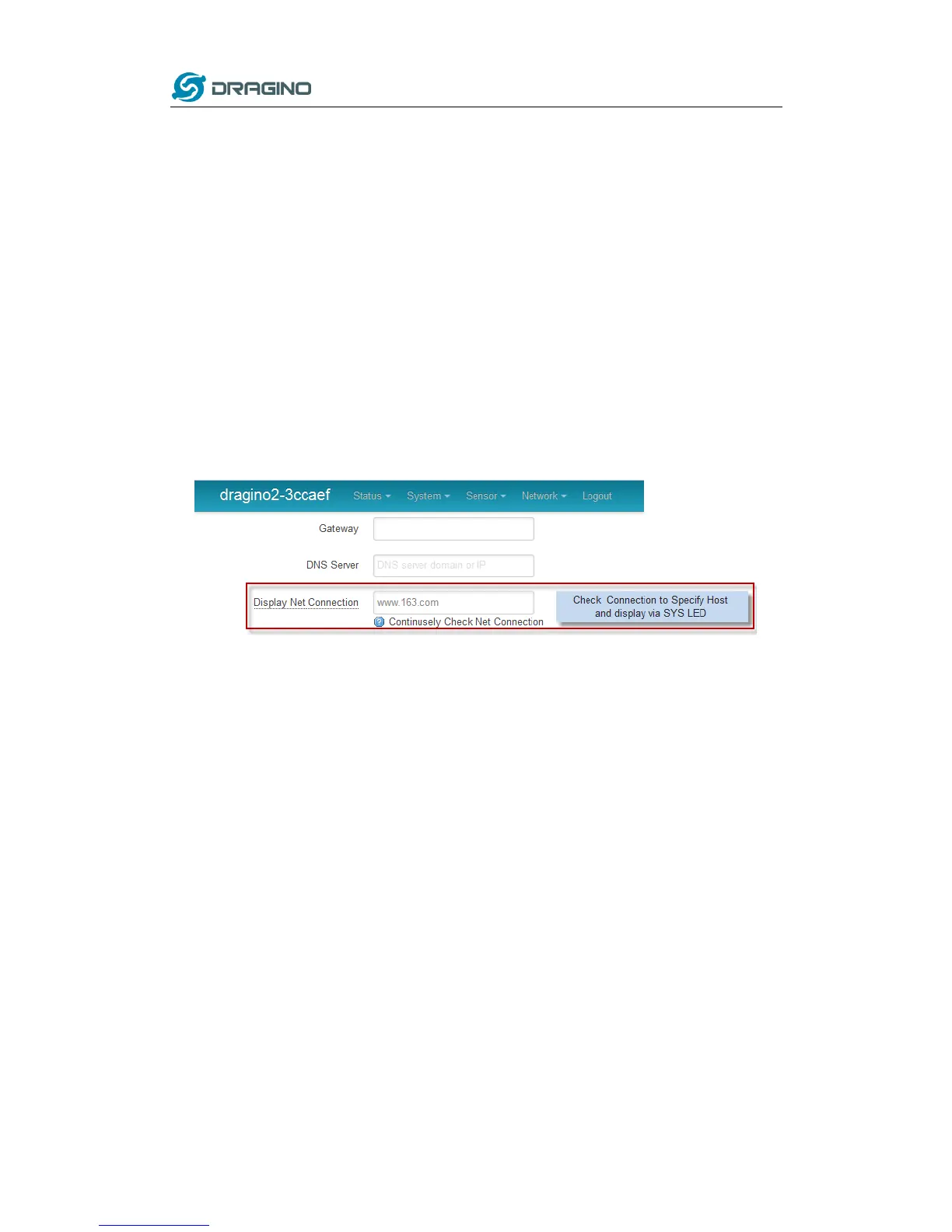www.dragino.com
LoRa Gateway User Manual ---Update:2017-02-21 16 / 44
3 Typical Network Setup
3.1 Overview
LG01 support flexible network set up for different environment. This section describes the typical
network topology can be set in LG01. The typical network set up includes:
WAN Port Internet Mode
WiFi Client Mode
WiFi AP Mode
Mesh WiFi Network
USB Dial Up Mode
USB Ethernet Mode
Before setting network parameters, user can set up the Display Net Connection under Web -->
Network --> Internet Access for easily checking network status. LG01 will check the network
connection to the host and show the status in GLOBAL LED. The GLOBAL LED will blink if LG01
has network connection to that host.
The network settings are under the network section, in the follow section of this chapter, we will
show how to configure the LG01 for typically network usage.
