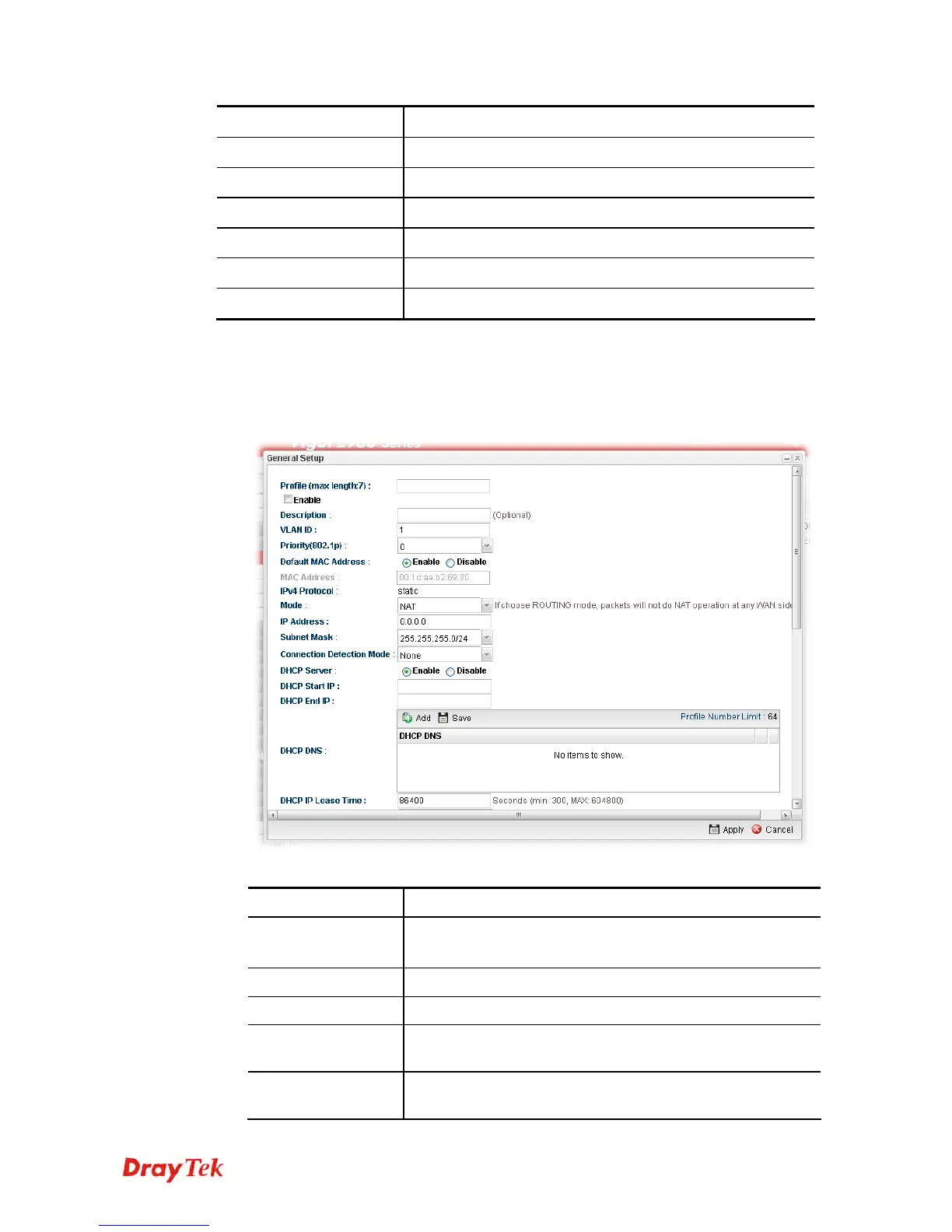Vigor2960 Series User’s Guide
92
Description
Display the brief explanation for the LAN profile.
VLAN ID
Display the VLAN ID configured for the LAN profile.
IPv4 Protocol
Display the IPv4 protocol type for the LAN profile.
IP Address
Display the IP address for such LAN profile.
Subnet Mask
Display the subnet mask for such LAN profile.
DHCP Server
Display the status (Enable/Disable) of the DHCP server.
IPv6 Protocol
Display the IPv6 protocol type for the LAN profile.
H
H
o
o
w
w
t
t
o
o
a
a
d
d
d
d
a
a
n
n
e
e
w
w
L
L
A
A
N
N
p
p
r
r
o
o
f
f
i
i
l
l
e
e
1. Open LAN>>General Setup and click the General Setup tab.
2. Click the Add button to open the following dialog. Different protocol type selected will
bring up different configuration web page.
Available parameters are listed as follows:
Item Description
Profile
(max length:7)
Type the name of the LAN profile.
Enable
Check this box to enable such profile.
Description
Type the description for the new LAN profile.
VLAN ID
Type a number as the VLAN ID to make the data be
identified while performing data transmission.
Priority(802.1p)
Type the packet priority number for such profile. The range is
from 0 to 7.