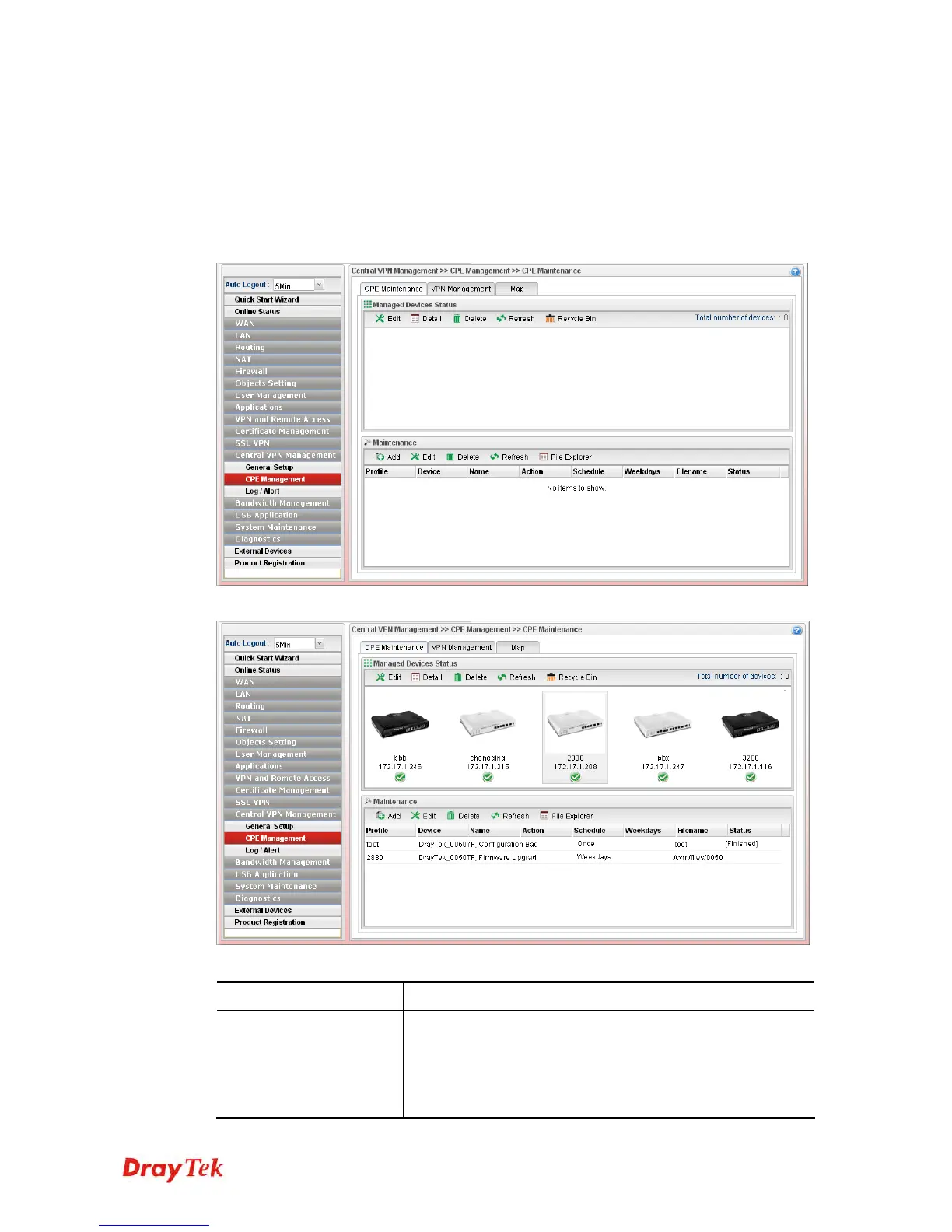Vigor2960 Series User’s Guide
360
4
4
.
.
1
1
2
2
.
.
2
2
C
C
P
P
E
E
M
M
a
a
n
n
a
a
g
g
e
e
m
m
e
e
n
n
t
t
All the CPEs managed by Vigor2960 can be seen with icons from this page.
4
4
.
.
1
1
2
2
.
.
2
2
.
.
1
1
C
C
P
P
E
E
M
M
a
a
i
i
n
n
t
t
e
e
n
n
a
a
n
n
c
c
e
e
This page allows you to manage the CPEs connected to Vigor2960.
Page without CPE connected
Page with CPE connected
Available parameters are listed as follows:
Item Description
Managed Devices Status
This area displays icons for the CPE managed by Vigor2960.
Edit – To modify the name and location of specific CPE,
click the one you want and click the Edit button. A pop up
window will appear. Simply change the name (for
identification) and/or location manually.
