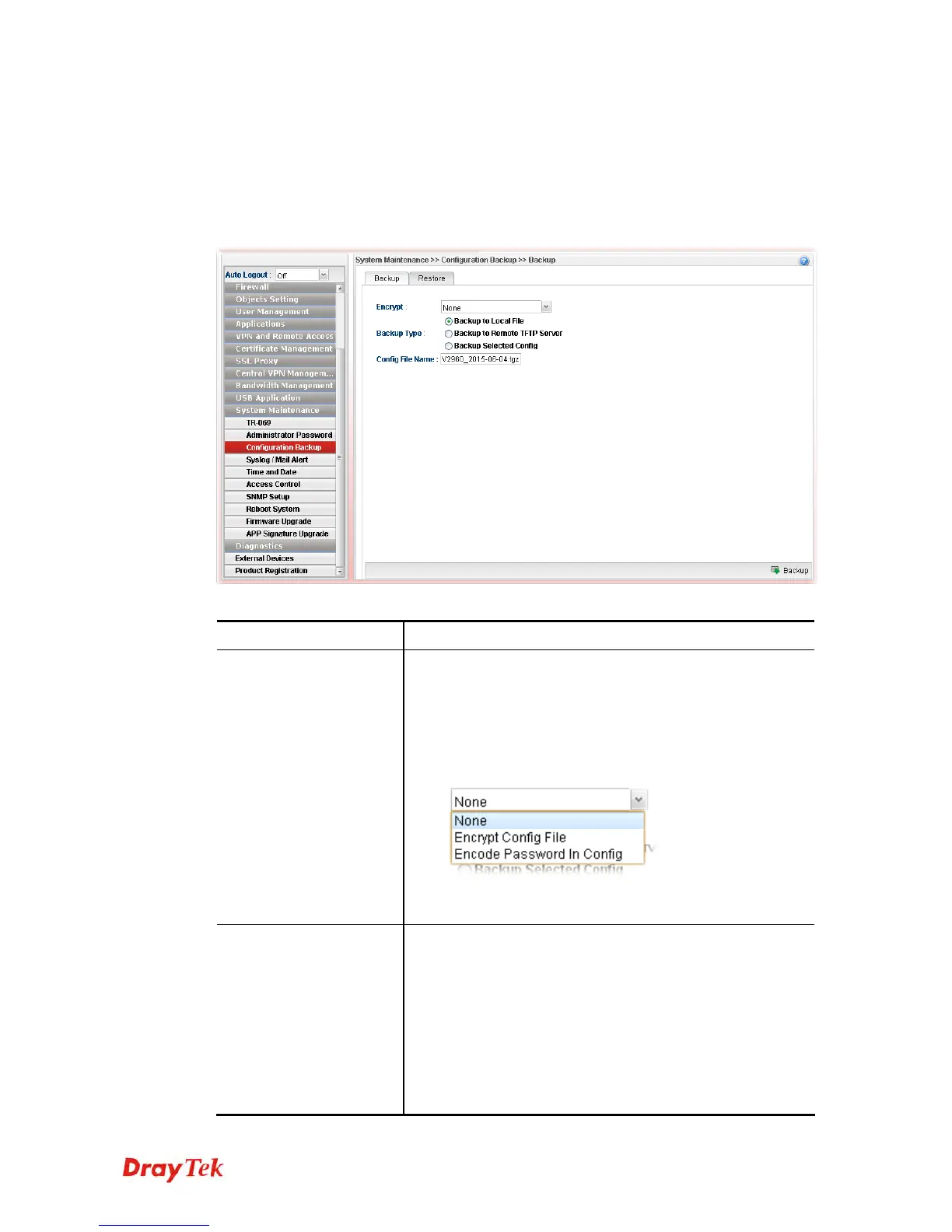Vigor2960 Series User’s Guide
396
4
4
.
.
1
1
5
5
.
.
3
3
C
C
o
o
n
n
f
f
i
i
g
g
u
u
r
r
a
a
t
t
i
i
o
o
n
n
B
B
a
a
c
c
k
k
u
u
p
p
Most of the settings can be saved locally as a configuration file, and can be applied to
another router. The router supports functions of restore and backup for the configuration
file.
4
4
.
.
1
1
5
5
.
.
3
3
.
.
1
1
B
B
a
a
c
c
k
k
u
u
p
p
Each item will be explained as follows:
Item Description
Encrypt
None – No encryption will be used.
Encrypt Config File – Choose it to encrypt the whole
configuration file.
Password – Type a password for encrypting the file.
Confirm Password – Retype the password for
confirmation.
Encode Password in Config – Choose it to encrypt the
password information in configuration file.
Backup Type
Choose one of the types to determine where the file will be
stored.
Backup to Local File – The configuration file will be stored
in local host.
Backup to Remote TFTP Server – The configuration file
will be stored in the remote TFTP server specified.
Backup Selected Config – The configuration file will be
stored with an existing file in local host. You must select
which file you want to store.