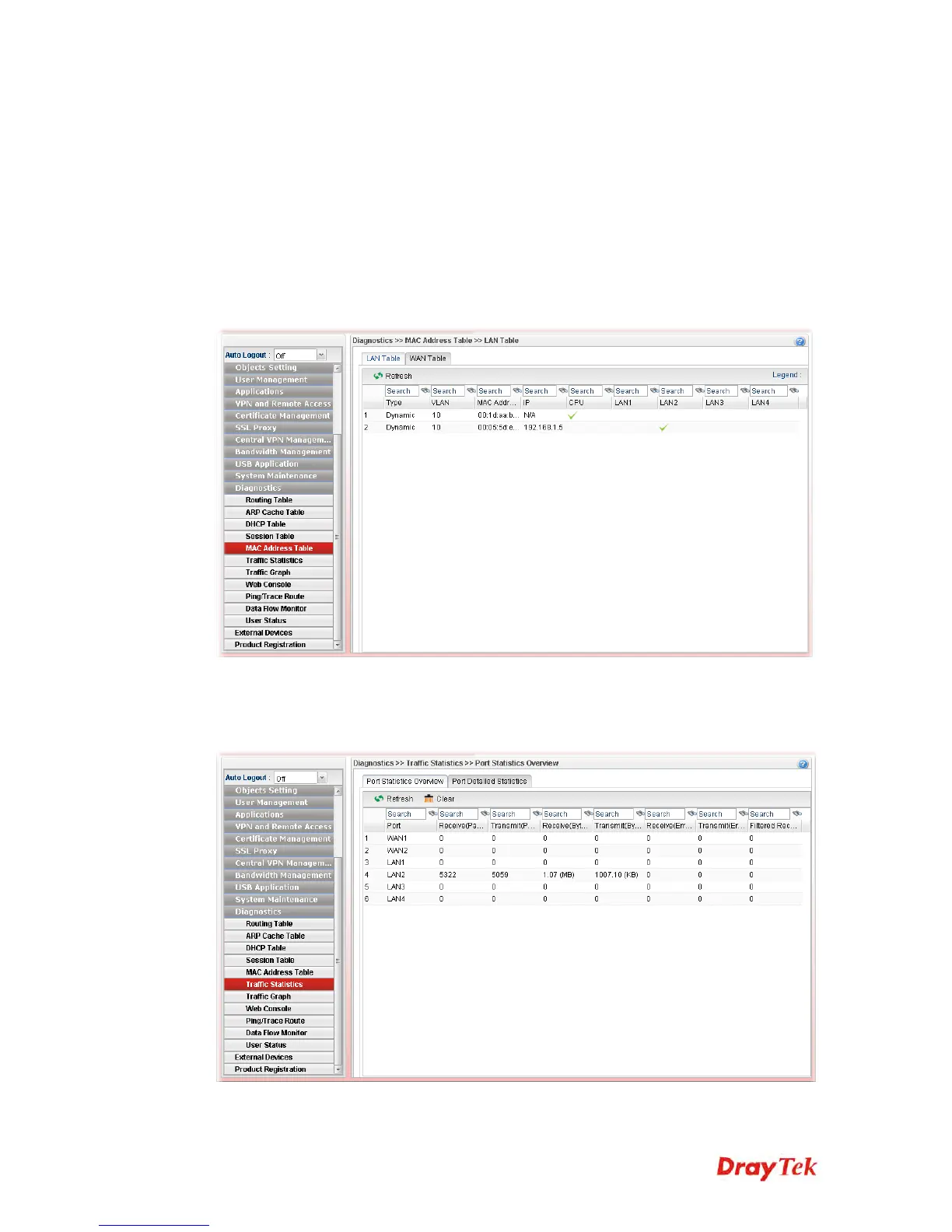Vigor2960 Series User’s Guide
423
4
4
.
.
1
1
6
6
.
.
5
5
M
M
A
A
C
C
A
A
d
d
d
d
r
r
e
e
s
s
s
s
T
T
a
a
b
b
l
l
e
e
The MAC Address Table contains up to 8192 entries, and is sorted first by VLAN ID, then
by MAC address.
Each page shows up to 999 entries from the MAC table, default being 20, selected through
the "entries per page" input field. When first visited, the web page will show the first 20
entries from the beginning of the MAC Table. The first displayed will be the one with the
lowest VLAN ID and the lowest MAC address found in the MAC Table.
Clicking the Refresh button will update the displayed table starting from that or the closest
next MAC Table match.
4
4
.
.
1
1
6
6
.
.
6
6
T
T
r
r
a
a
f
f
f
f
i
i
c
c
S
S
t
t
a
a
t
t
i
i
s
s
t
t
i
i
c
c
s
s
Port Statistics Overview offers an overview of general traffic statistics for all connecting
ports.
Each item will be explained as follows:
