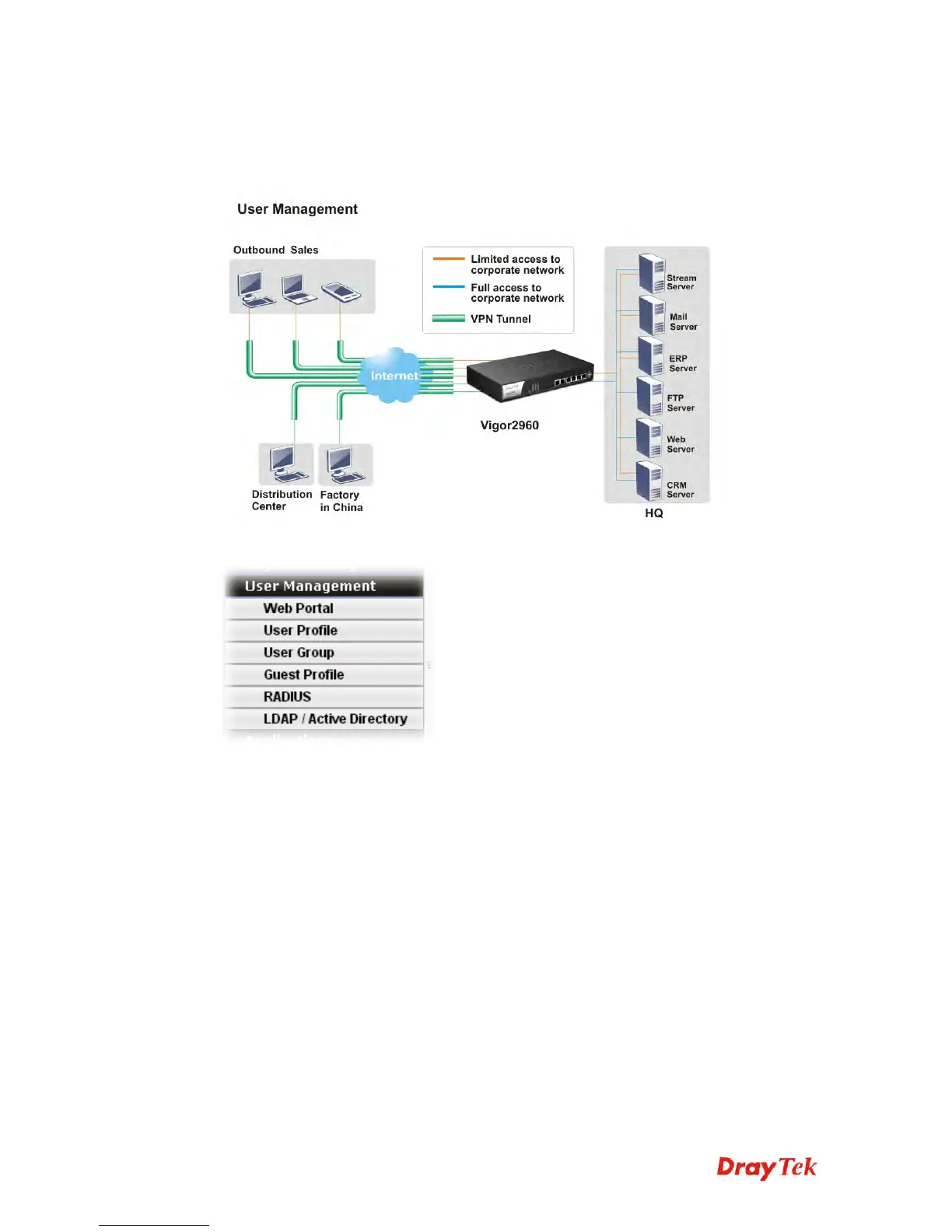Vigor2960 Series User’s Guide
243
4
4
.
.
7
7
U
U
s
s
e
e
r
r
M
M
a
a
n
n
a
a
g
g
e
e
m
m
e
e
n
n
t
t
User Management can manage all the accounts (user profiles) to connect to Internet via
different protocols.
Below shows the menu items for User Management:
4
4
.
.
7
7
.
.
1
1
W
W
e
e
b
b
P
P
o
o
r
r
t
t
a
a
l
l
Web Portal is a gateway which organizes the network access of LAN hosts. The identity of
LAN host can be recognized by web portal mechanism and then be managed for functions
like firewall or load balance.
This page can determine the general rule for the users controlled by User Management. The
mode selected in this page will influence the contents of the filter rule(s) applied to every
user.
4
4
.
.
7
7
.
.
1
1
.
.
1
1
O
O
n
n
l
l
i
i
n
n
e
e
U
U
s
s
e
e
r
r
S
S
t
t
a
a
t
t
u
u
s
s
The Online User Status is a monitoring tool which only works after you choose HTTP or
HTTPS as the Mode setting on General Setup page of User Management>>Web Portal.
Refer to section 4.7.1.2 General Setup to get more detailed information of setting web portal.
