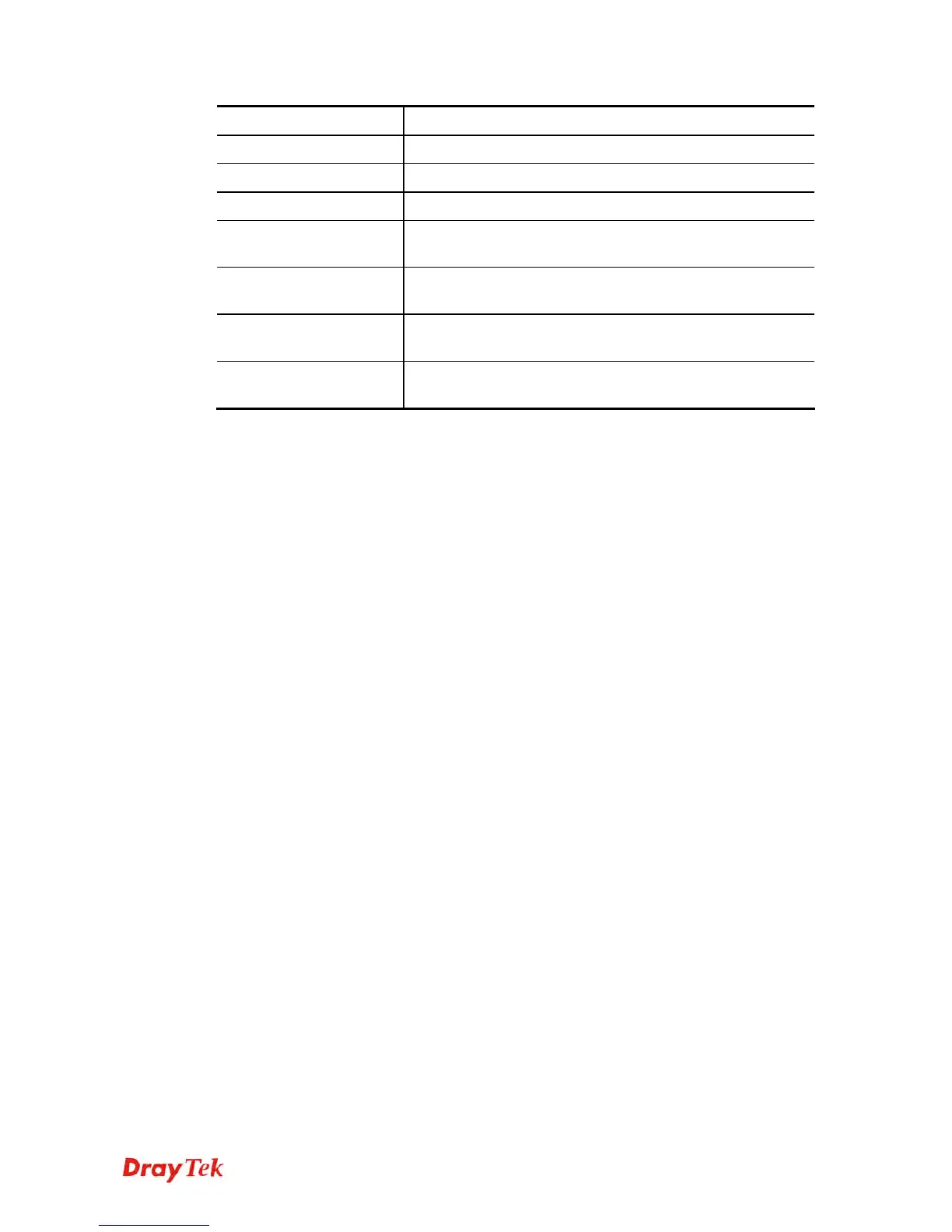Vigor2960 Series User’s Guide
424
Item Description
Refresh
Click it to reload the page.
Clear
Click it to clear the counters for all ports.
Port
Display the interface that data transmission passing through.
Receive/Transmit
(Packets)
Display the packet sizes for data transmission in receiving
and sending.
Receive/Transmit
(Bytes)
Display the number of received and transmitted bytes per
port.
Receive/Transmit
(Error)
Display the number of the error occurred in data receiving
and data sending.
Filtered Receive
Display the number of received frames filtered by the
forwarding process.
Port Detailed Statistics displays detailed statistics for WAN/LAN interface.
