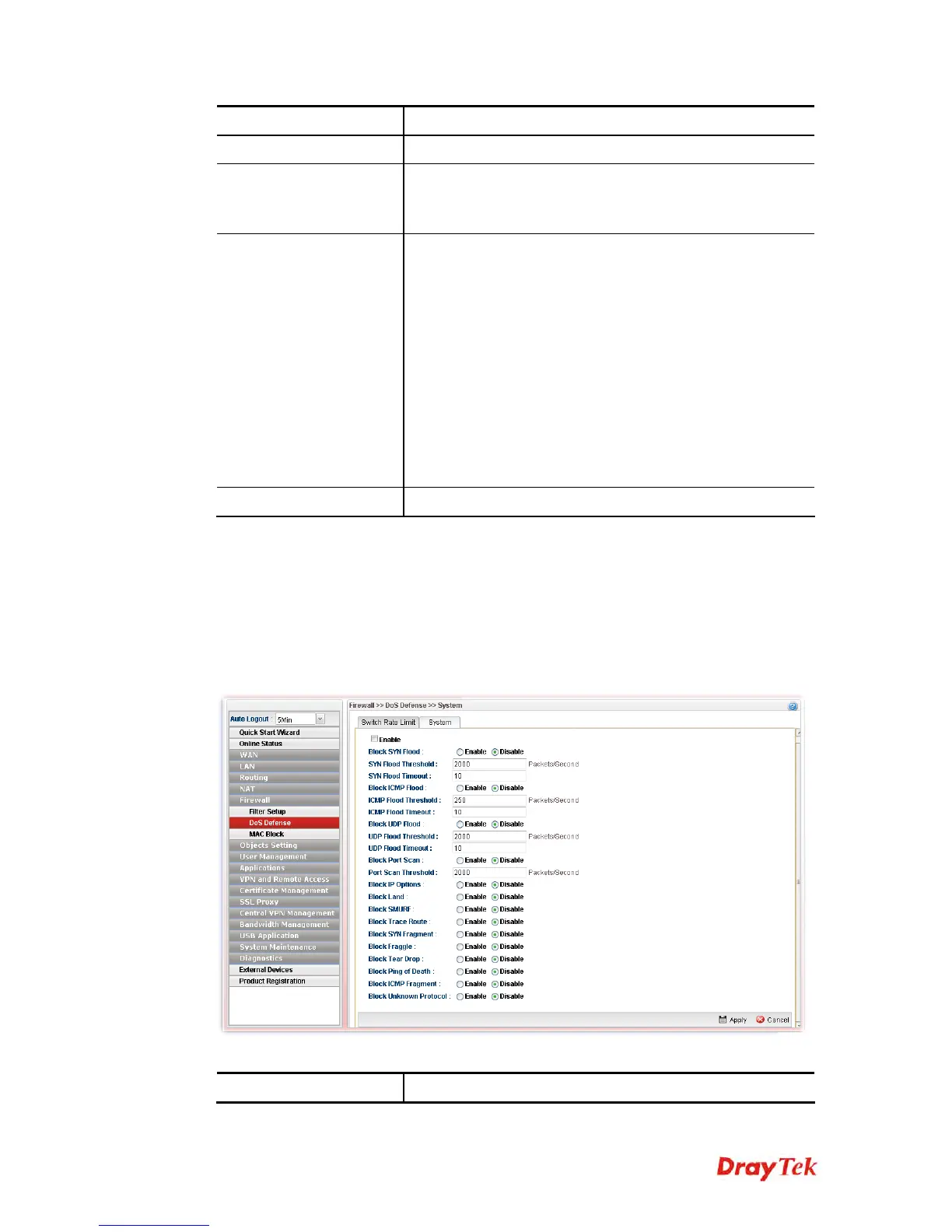Vigor2960 Series User’s Guide
195
Item Description
Interface
Display the interface selected.
Port Rate Limit
Enable Ingress Rate Limit (All Packets) – Check the box
to make all packets will be limited by the rate limit.
Rate Limit – The default setting is “-1”. It means no limit.
Storm Filter
Broadcast - Click Enable to block the packets attacks
coming from broadcast storm.
Multicast - Click Enable to block the packets attacks
coming from multicast storm.
Unicast - Click Enable to block the packets attacks coming
from unicast storm.
Unknown Unicast –Click Enable to block the packets
attacks coming from unknown unicast storm.
Unknown Multicast - Click Enable to block the packets
attacks coming from unknown multicast storm.
Filtering Rate – Type a number (1~4096, unit is 64Kpbs)
required for filtering.
Apply
Click it to save the configuration.
After finished the above settings, click Apply to save the configuration.
4
4
.
.
5
5
.
.
2
2
.
.
2
2
S
S
y
y
s
s
t
t
e
e
m
m
In the Firewall group, click the DOS Defense and click the tab of System. You will see the
following page. The DoS Defense Engine inspects each incoming packet against the attack
signature database. Any packet that may paralyze the host in the security zone is blocked.
The DoS Defense Engine also monitors traffic behavior. Any anomalous situation violating
the DoS configuration is reported and the attack is mitigated.
Available parameters are listed as follows:
Item Description
