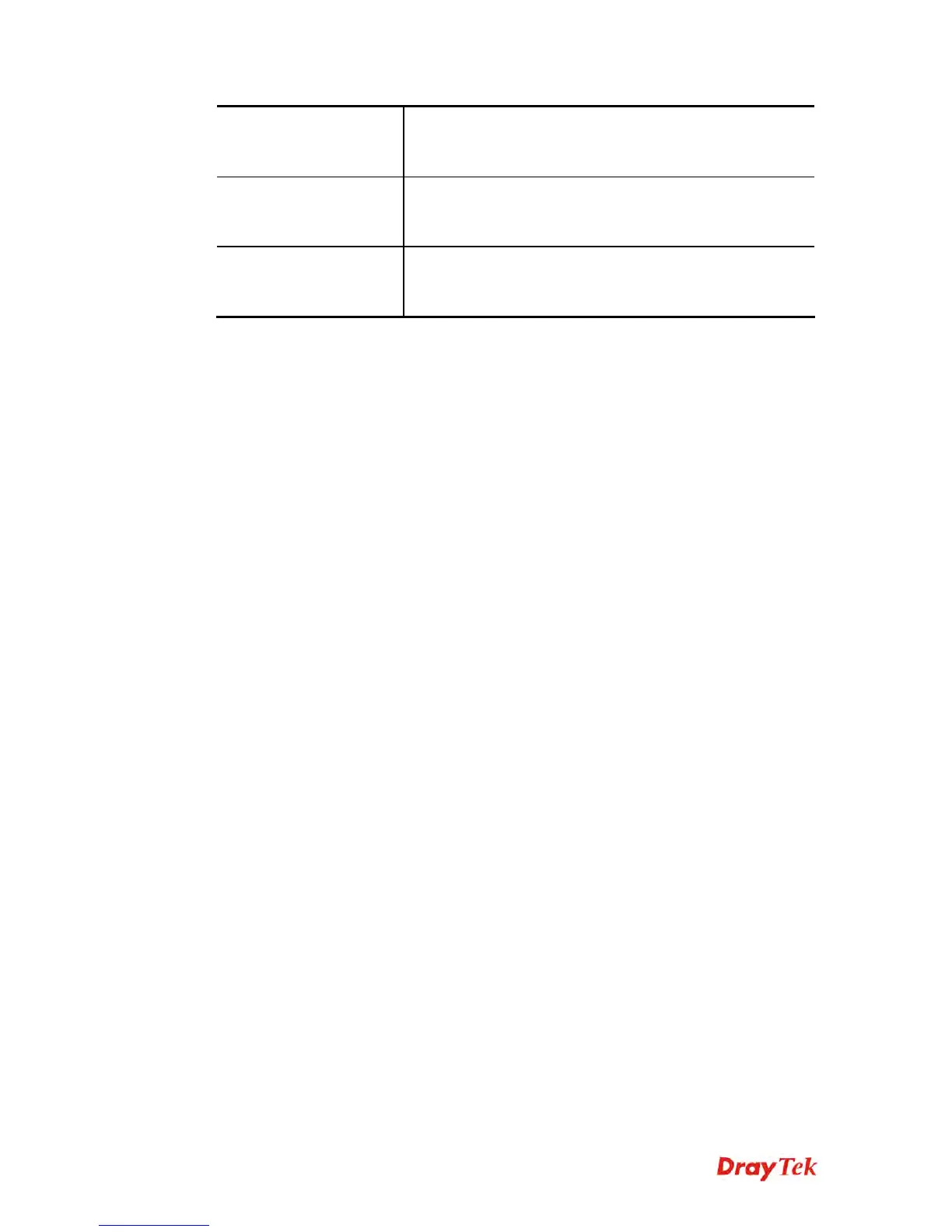Vigor2960 Series User’s Guide
255
Modify mOTP Status
Check the box to configure detailed setting.
Enable – Click it to enable the mOTP function all user
profiles.
Modify
PPPoE/FTP/Radius
Server Login
Check the box to configure detailed setting.
Enable – Click it to enable the PPPoE/FTP/Radius
authentication function all user profiles.
Apply to
All – Apply all of the modifications to all user profiles.
Partial – Apply all of the modifications to specified user
profile.
After finished the above settings, click Apply to save the configuration.