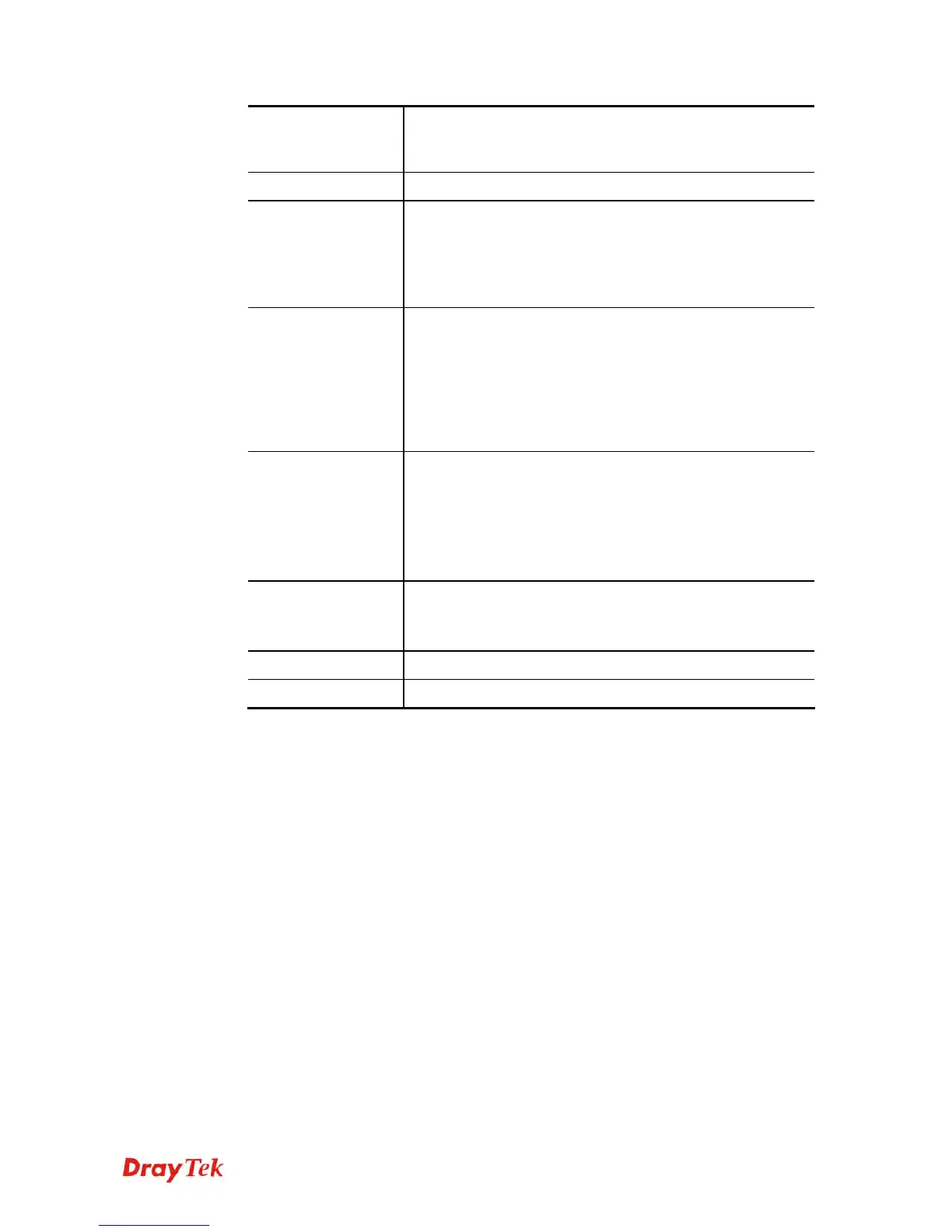Vigor2960 Series User’s Guide
324
Route/NAT Mode
If the remote network only allows you to dial in with single
IP, please choose this mode, otherwise please choose Route
Mode.
Source IP
Choose one of the LAN profiles as a source IP.
Apply NAT Policy
Enable – This option allows for performing one-to-one NAT
for all traffic flowing across the VPN.
Translated Local Network – Specify the IP address with
subnet mask of the network that all traffic will be translated
into.
Netbios Naming
Packet
Enable – Click it to have an inquiry for data transmission
between the hosts located on both sides of VPN Tunnel
while connecting.
Disable –When there is conflict occurred between the hosts
on both sides of VPN Tunnel in connecting, such function
can block data transmission of Netbios Naming Packet inside
the tunnel.
Multicast via VPN
Some programs might send multicast packets via VPN
connection.
Enable – Click this button to let multicast packets pass
through the router.
Disable – This is default setting. Click this button to let
multicast packets be blocked by the router.
RIP via VPN
Enable – Click it to exchange routing information
protocol packets via VPN connection.
Disable – Disable such function. This is default setting.
Apply
Click it to save the configuration.
Cancel
Click it to exit the page without saving the configuration.
