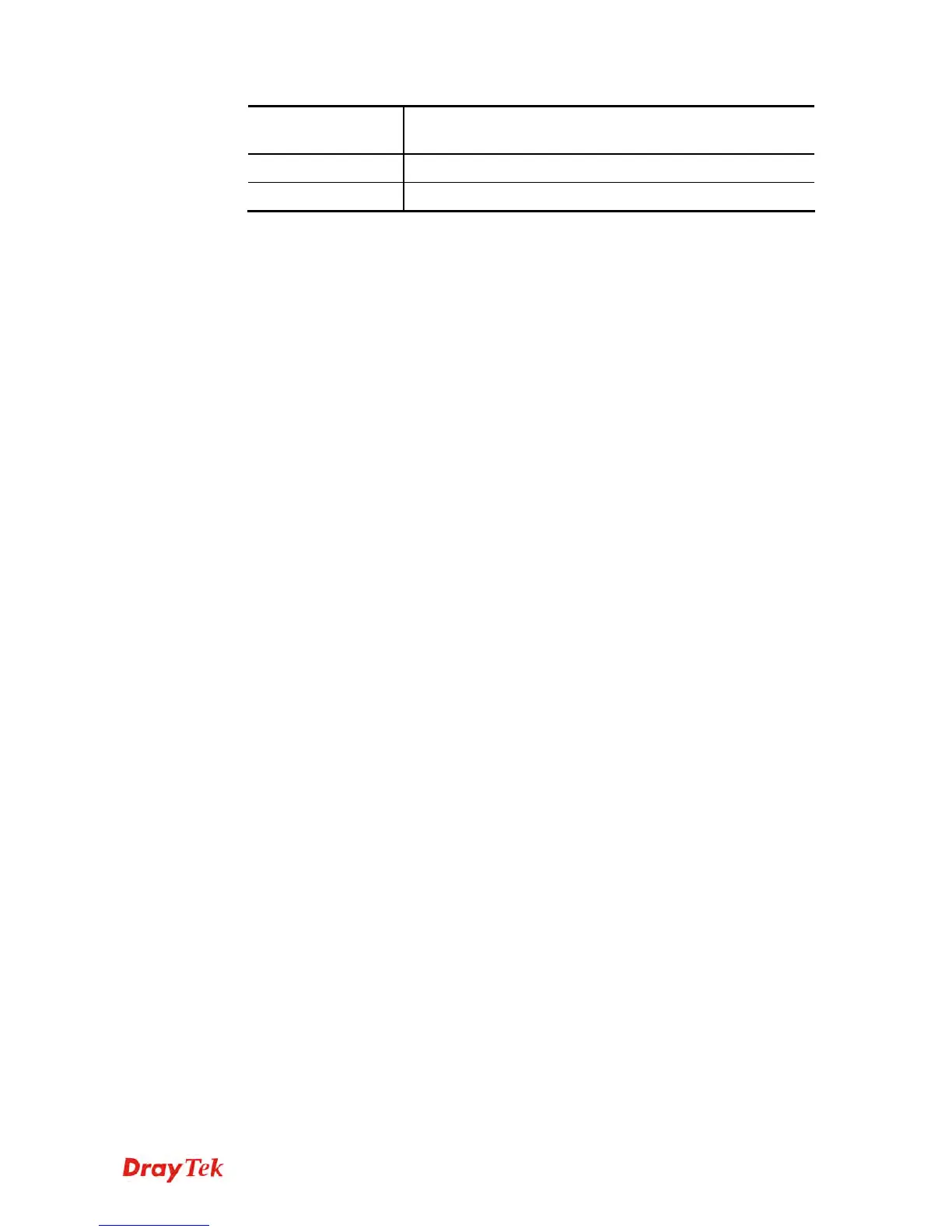Vigor2960 Series User’s Guide
332
protocol packets via VPN connection.
Disable – Disable such function. This is default setting.
Apply
Click it to save the configuration.
Cancel
Click it to exit the page without saving the configuration.
4. Enter all of the settings and click Apply.
5. A new PPTP/SSL Dial-In LAN-to-LAN profile has been created.