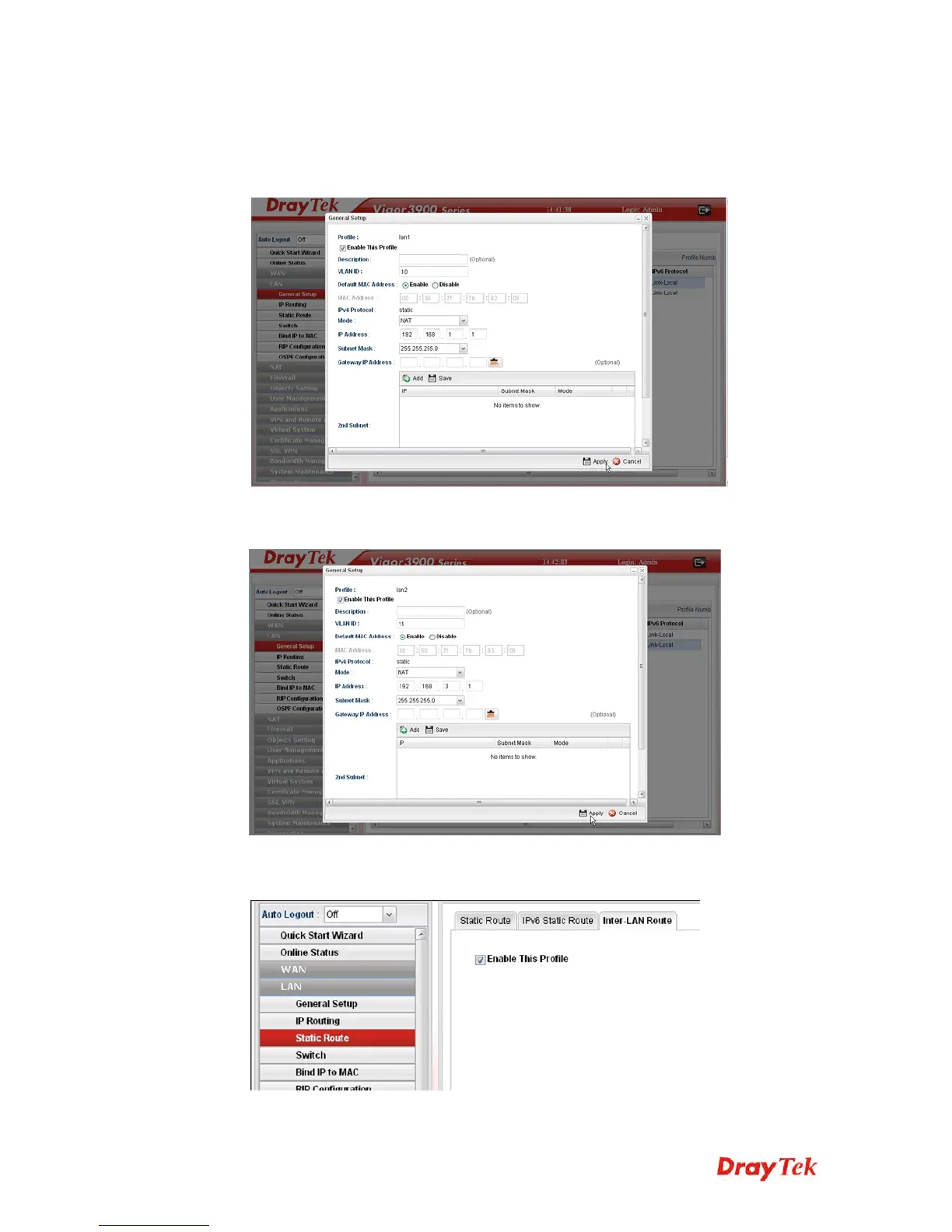Vigor2960 Series User’s Guide
27
C
C
o
o
n
n
f
f
i
i
g
g
u
u
r
r
a
a
t
t
i
i
o
o
n
n
f
f
o
o
r
r
V
V
i
i
g
g
o
o
r
r
3
3
9
9
0
0
0
0
A
A
,
,
1. Open Routing >> General Setup to create a LAN (192.168.1.1/24) profile named lan1
with the settings shown below.
2. Next, continue to create a LAN (192.168.3.1/24) profile named lan2 with the settings
shown below.
3. Open LAN >> Static Route Setup and click the Inter-LAN Route tab to enable this
profile.