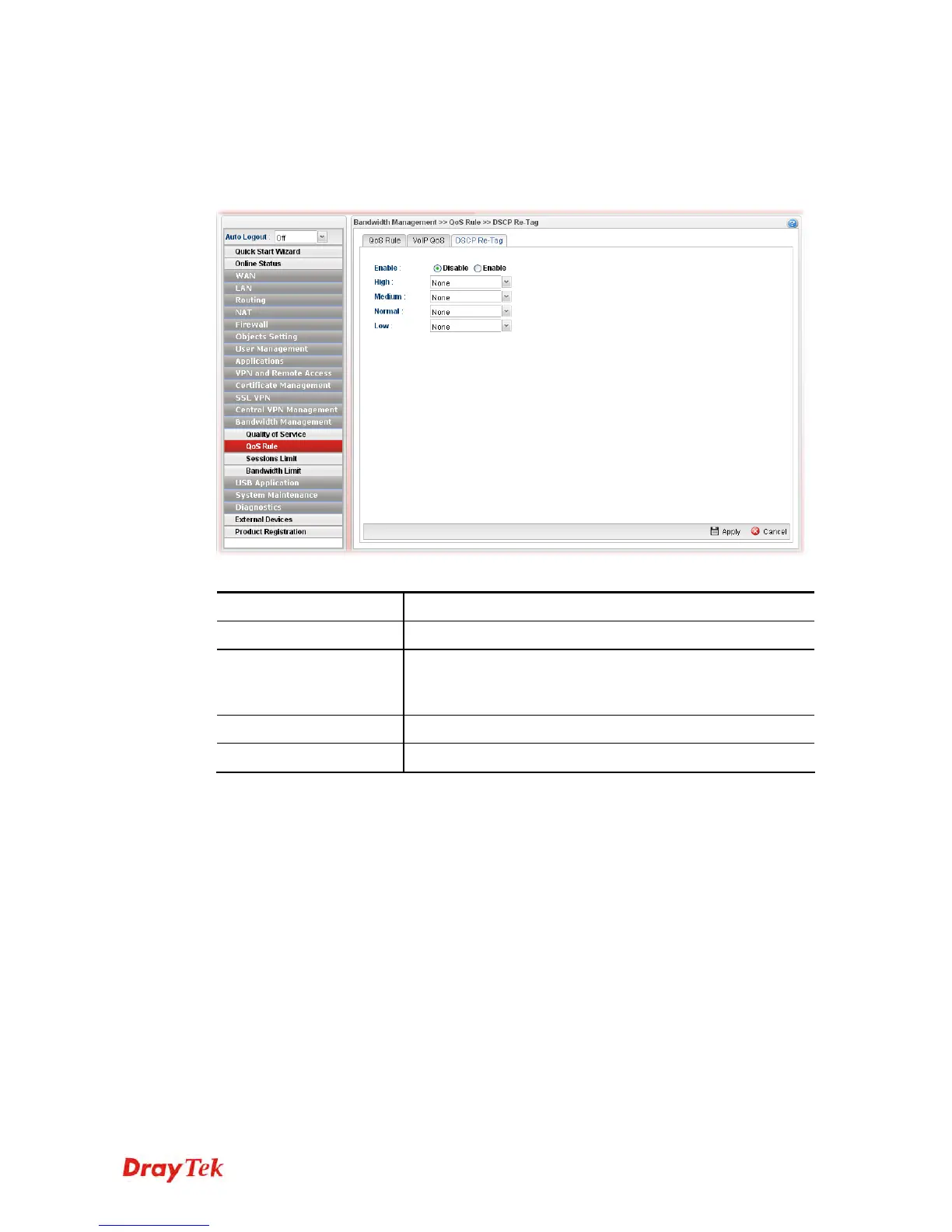Vigor2960 Series User’s Guide
380
4
4
.
.
1
1
3
3
.
.
2
2
.
.
3
3
D
D
S
S
C
C
P
P
R
R
e
e
-
-
T
T
a
a
g
g
Packets coming from LAN IP can be retagged through QoS setting. When the packets sent
out through WAN interface, all of them will be tagged with certain header and that will be
easily to be identified by server on ISP.
Each item will be explained as follows:
Item Description
Enable
Enable – Click it to enable DSCP Re-Tag function.
High / Medium / Normal
/ Low
There are four queues allowed for QoS control. Use the drop
down list to specify the heading for each queue which will
be applied to the packets tagged.
Apply
Click it to save and exit the dialog.
Cancel
Click it to discard the settings configured in this page.
