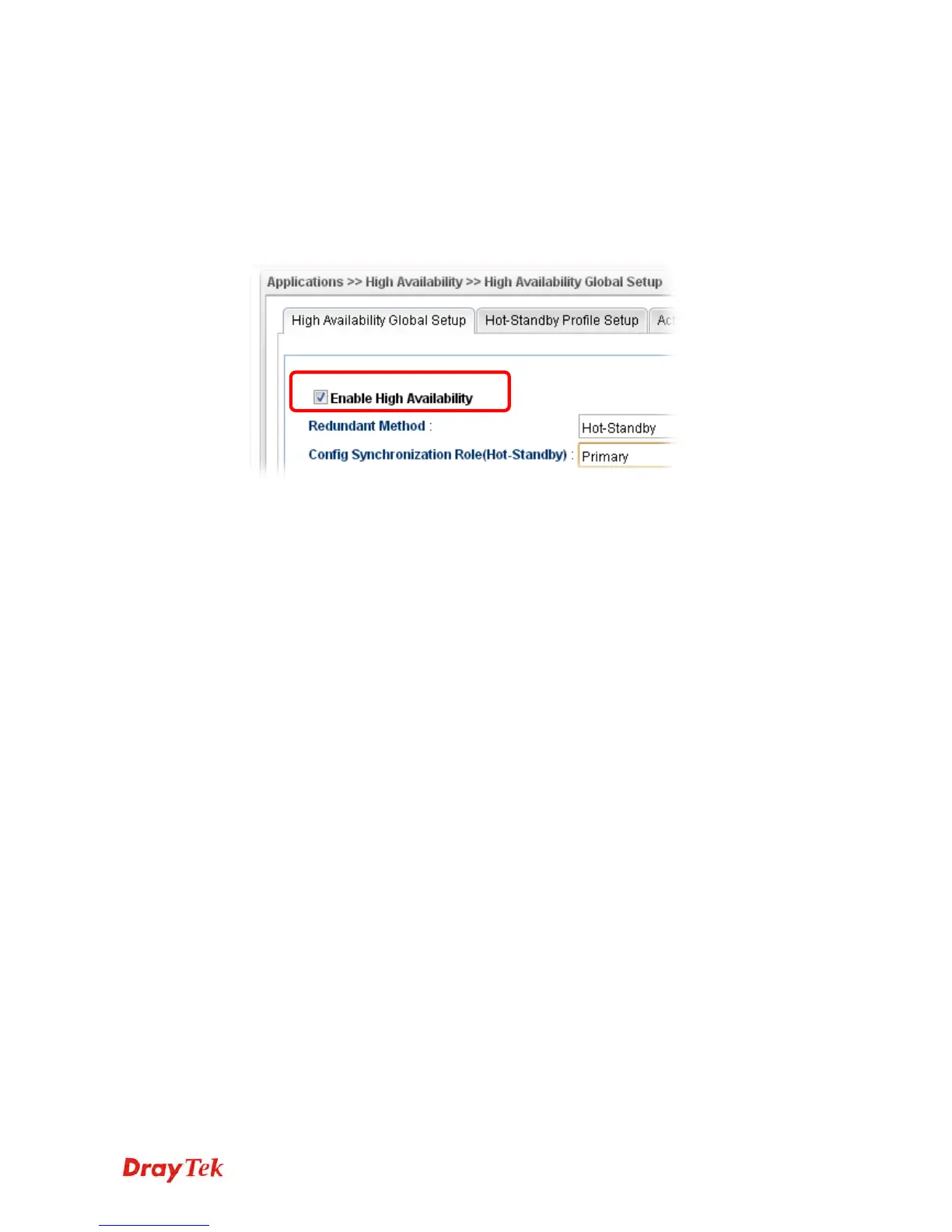Vigor2960 Series User’s Guide
54
6. Now, the configuration for router B has been finished.
After finished the above settings, it is the time to activate HA function for both router A and
router B. It is recommended to activate the HA for router A (Primary) before router B
(Secondary).
Simply open Applications>>High Availability and click the High Availability
Global Setup. Locate Enable High Availability. Check the box and click Apply to
save the settings.
Under such construction, when Router A (defined as Master device) is powered off, Router
B (defined as Slave device) will be up and take over all the jobs that Router A performs.
Later, when Router A is powered on again, all the jobs will return to Router
