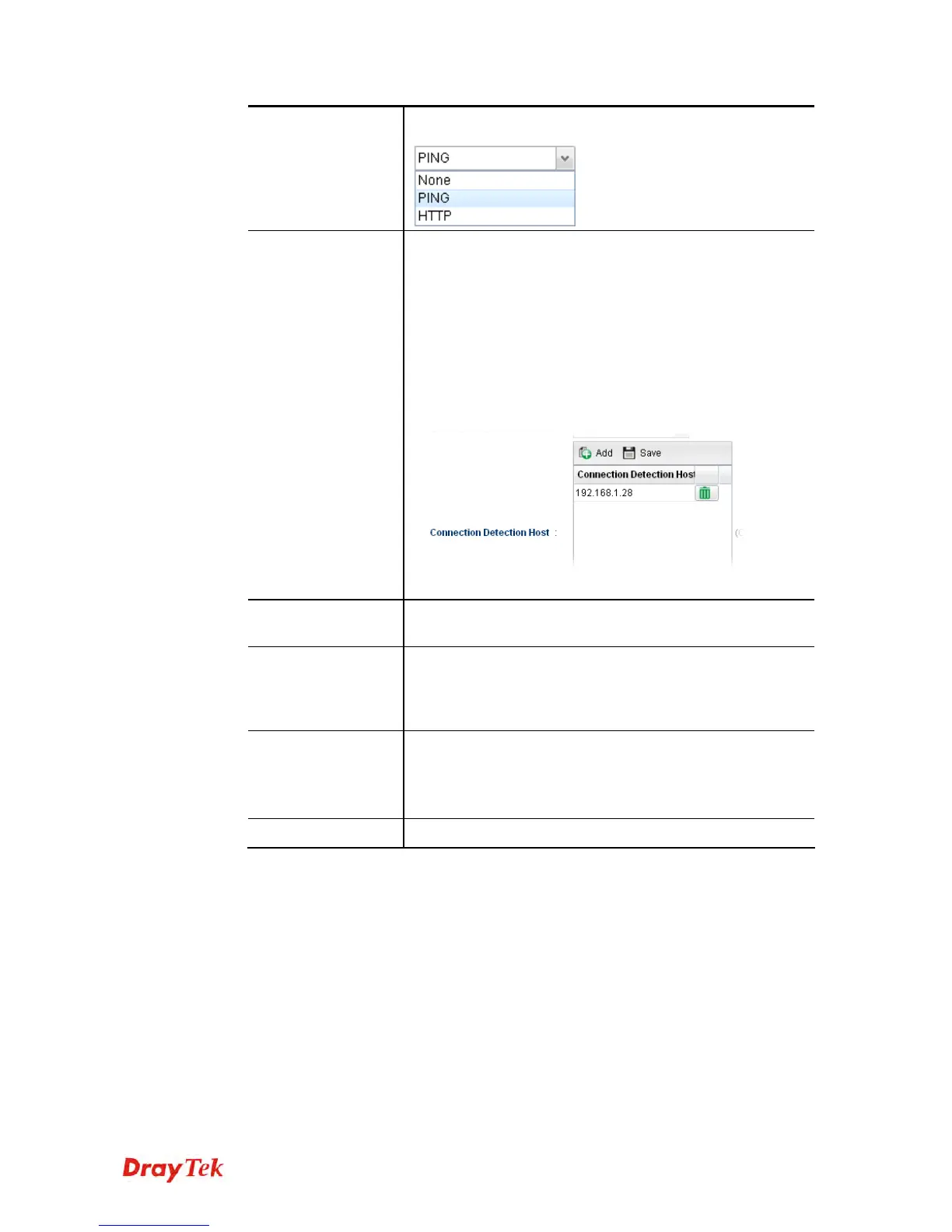Vigor2960 Series User’s Guide
72
Detection Mode
two ways PING and HTTP supported in Vigor router for
you to choose to send the request out.
Connection
Detection Host
If you choose PING/HTTP as Connection Detection Mode,
you have to specify the detection host address in this field.
Use the default setting.
Add – Click this button to have a field for adding a new IP
address. Assign an IP address or Domain name as a
destination to be detected whether the host is active (sending
reply to the router) or not. If not, the connection of WAN
interface will be regarded as breaking down. This function
is available when Connection Detection Mode is set with
PING or HTTP.
Save – Click this button to save the setting.
Connection
Detection Interval
Assign an interval period of time for each detecting.
Connection
Detection Retry
Assign detecting times to ensure the connection of the WAN
interface. After passing the times you set in this field and no
reply received by the router, the connection of WAN
interface will be regarded as breaking down.
Apply
After finished the PPTP configuration, please click Static or
DHCP (according to the PPTP Over Protocol setting) to
modify the Static/DHCP configuration for such profile.
Click it to save the configuration and exit the dialog.
Cancel
Click it to exit the dialog without saving the configuration.
If you choose Link-Local as IPv6 protocol type
Link-Local address is used for communicating with neighbouring nodes on the same
link. It is defined by the address prefix fe80::/64. You don't need to setup Link-Local
address manually for it is generated automatically according to your MAC Address.
If you choose PPP as IPv6 protocol type
Simply refer to the section of “If you choose PPPoE as IPv4 protocol type, click the
PPPoE Tab to open the following page” for detailed information.
