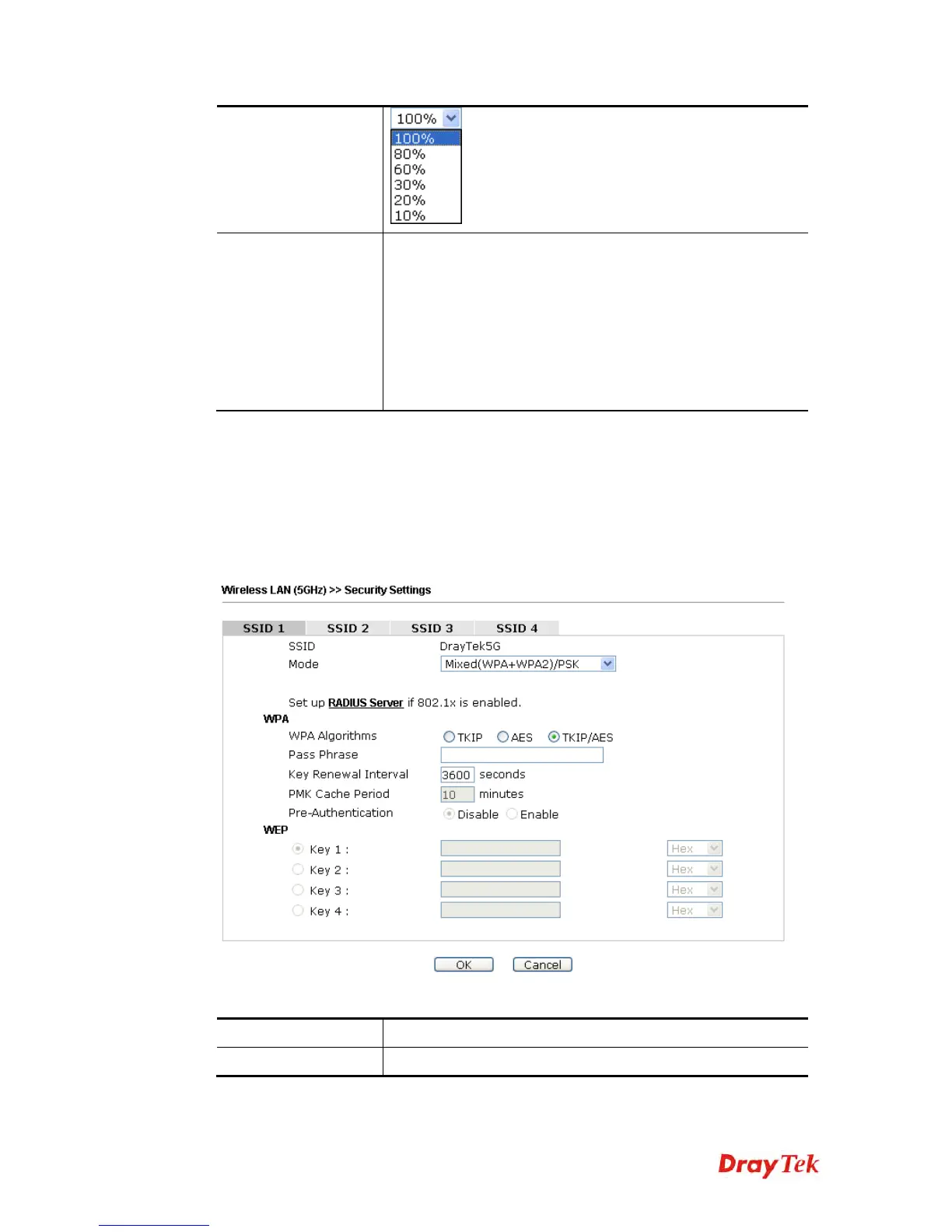VigorAP 910C User’s Guide
146
Channel Width
Auto 20/40 MHZ– the AP will use 20Mhz or 40Mhz for data
transmission and receiving according to the station capability.
Such channel can increase the performance for data
transmission.
20 MHZ- the AP will use 20Mhz for data transmission and
receiving between the AP and the stations.
40 MHZ- the AP will use 40Mhz for data transmission and
receiving between the AP and the stations.
After finishing this web page configuration, please click OK to save the settings.
3
3
.
.
1
1
0
0
.
.
2
2
S
S
e
e
c
c
u
u
r
r
i
i
t
t
y
y
This page allows you to set security with different modes for SSID 1, 2, 3 and 4 respectively.
After configuring the correct settings, please click OK to save and invoke it.
By clicking the Security Settings, a new web page will appear so that you could configure
the settings.
Available settings are explained as follows:
Item Description
Mode
There are several modes provided for you to choose.