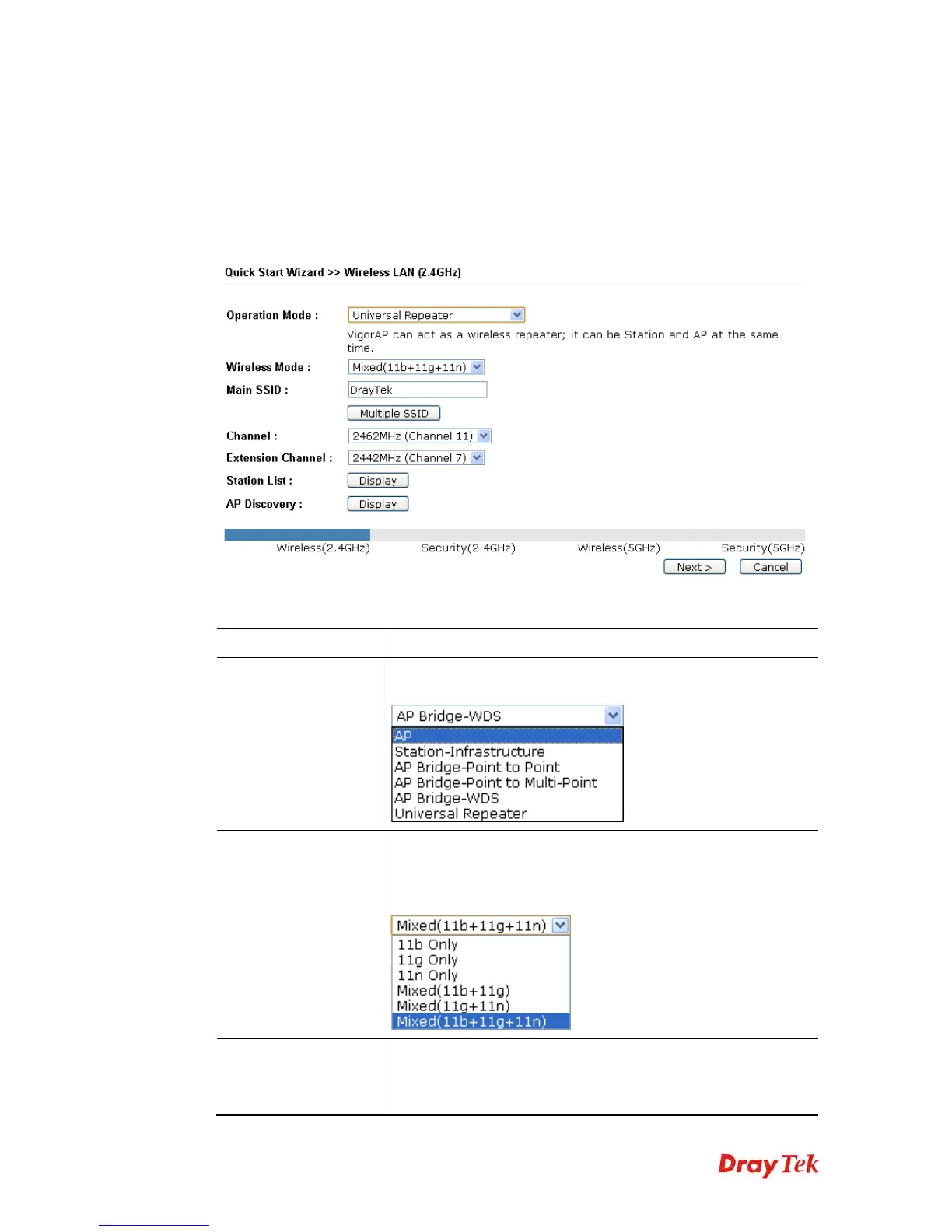VigorAP 910C User’s Guide
22
2
2
.
.
7
7
Q
Q
u
u
i
i
c
c
k
k
S
S
t
t
a
a
r
r
t
t
W
W
i
i
z
z
a
a
r
r
d
d
Quick Start Wizard will guide you to configure 2.4G wireless setting, 5G wireless setting
and other corresponding settings for Vigor Access Point step by step.
2
2
.
.
7
7
.
.
1
1
C
C
o
o
n
n
f
f
i
i
g
g
u
u
r
r
i
i
n
n
g
g
2
2
.
.
4
4
G
G
H
H
z
z
W
W
i
i
r
r
e
e
l
l
e
e
s
s
s
s
S
S
e
e
t
t
t
t
i
i
n
n
g
g
s
s
–
–
G
G
e
e
n
n
e
e
r
r
a
a
l
l
This page displays general settings for the operation mode selected.
Available settings are explained as follows:
Item Description
Operation Mode
There are six operation modes for wireless connection. Settings
for each mode are different.
Wireless Mode
At present, VigorAP 910C can connect to 11b only, 11g only,
11n
only, Mixed (11b+11g), Mixed (11g+11n) and Mixed
(11b+11g+11n) stations
simultaneously. Simply choose Mixed
(11b+11g+11n) mode.
Main SSID
Set a name for VigorAP 910C to be identified.
Multiple SSID - You can specify subnet interface for SSID2 ~
SSID4.