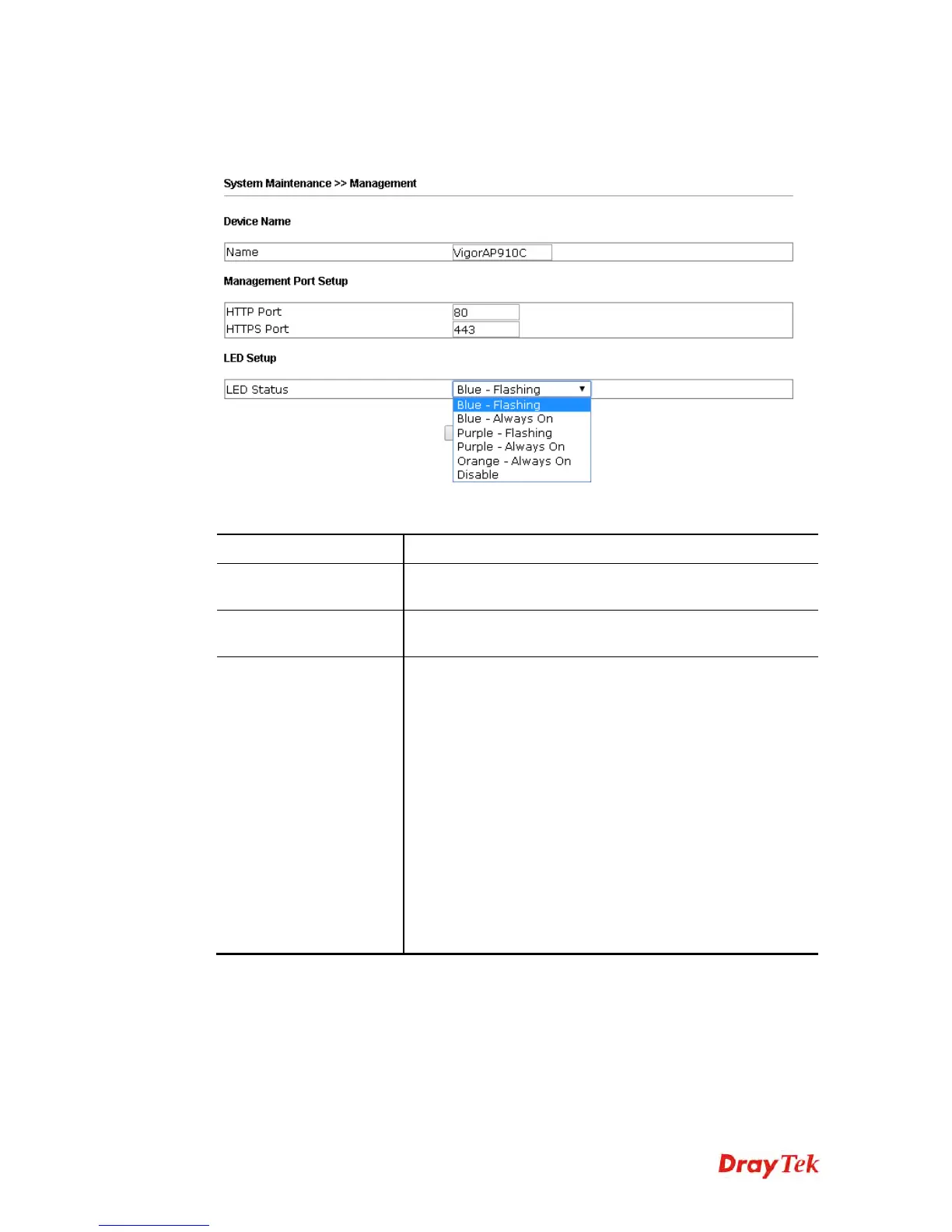VigorAP 910C User’s Guide
198
3
3
.
.
1
1
5
5
.
.
7
7
M
M
a
a
n
n
a
a
g
g
e
e
m
m
e
e
n
n
t
t
This page allows you to manage the port settings for HTTP and HTTPS.
Available parameters are explained as follows:
Item Description
Name
The default setting is VigorAP910C. Change the name if
required.
HTTP port/HTTPS port
Specify user-defined port numbers for the HTTP and HTTPS
servers.
LED Setup
The color of LED (on or flashing) can be switched among
blue, purple and orange to meet your favor.
Blue - Flashing / Purple – Flashing / Blue – Always On /
Orange – Always On / Purple – Always On –Flashing light
or steady light (with different color) can be chosen to indicate
VigorAP is ready and able to work normally. You can change
and specify the color of the flashing/ stabilizing LED at any
time. Simply use the drop down list to choose the option you
want.
Disable –The LEDs blink always since VigorAP 910C is
powered on. Some people might not like that. Therefore the
function of LED is allowed to be disabled to make people
feeling comfortable and undisturbed. When Disable is
chosen, all the LEDs on VigorAP 910C will light off
immediately after clicking OK.
