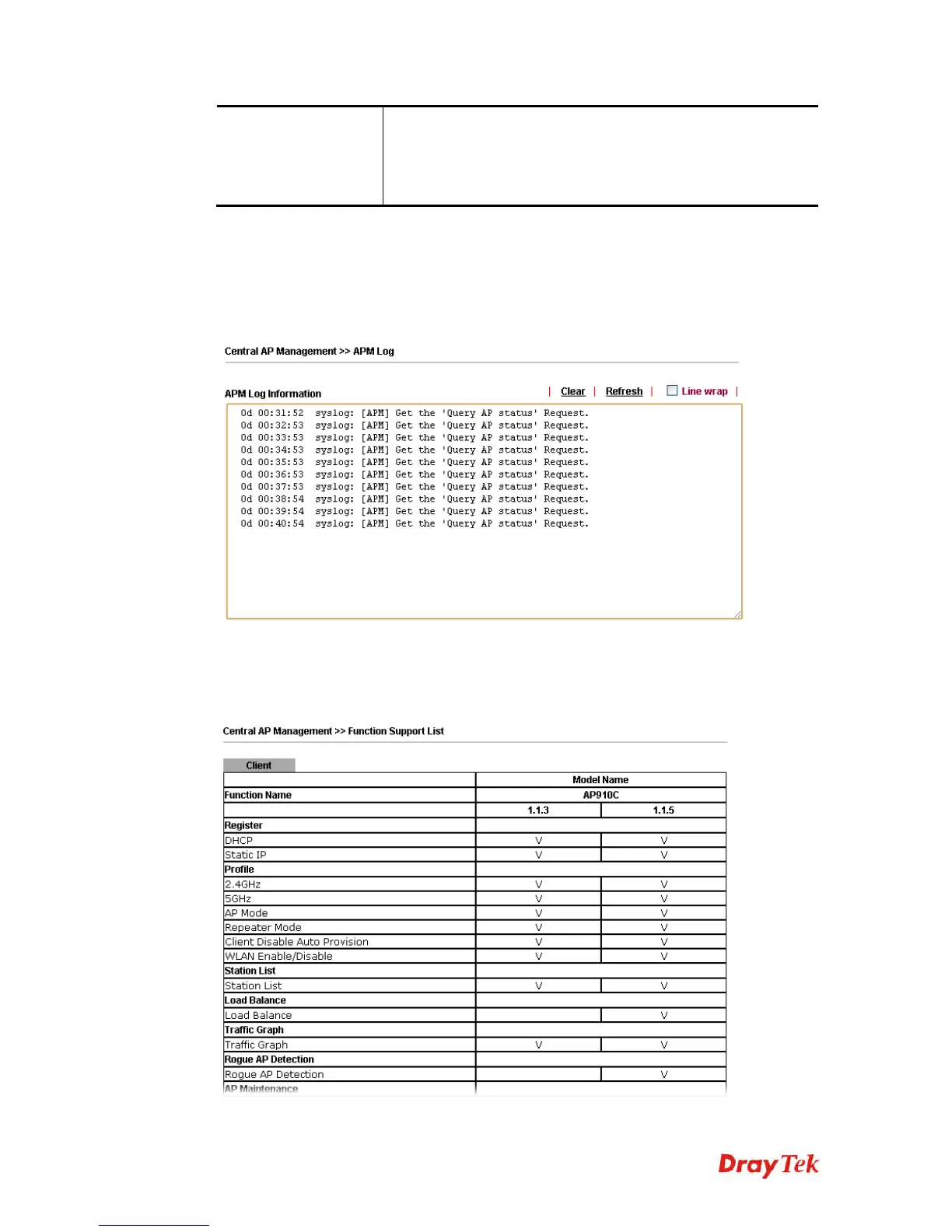VigorAP 910C User’s Guide
44
910C have such feature enabled, once VigorAP 910C is
registered to Vigor2860 series, the WLAN profile
pre-configured on VigorAP2860 series will be applied to
VigorAP 910C immediately. Thus, it is not necessary to
configure VigorAP 910C separately.
3
3
.
.
3
3
.
.
2
2
A
A
P
P
M
M
L
L
o
o
g
g
This page will display log information related to wireless stations connected to VigorAP
910C and central AP management.
Such information also will be delivered to Vigor router (e.g., Vigor2860 or Vigor2925 series)
and be shown on Central AP Management>>Event Log of Vigor router.
3
3
.
.
3
3
.
.
3
3
F
F
u
u
n
n
c
c
t
t
i
i
o
o
n
n
S
S
u
u
p
p
p
p
o
o
r
r
t
t
L
L
i
i
s
s
t
t
Click the Client tab to list the AP management functions that the Access Points support
under different firmware versions.