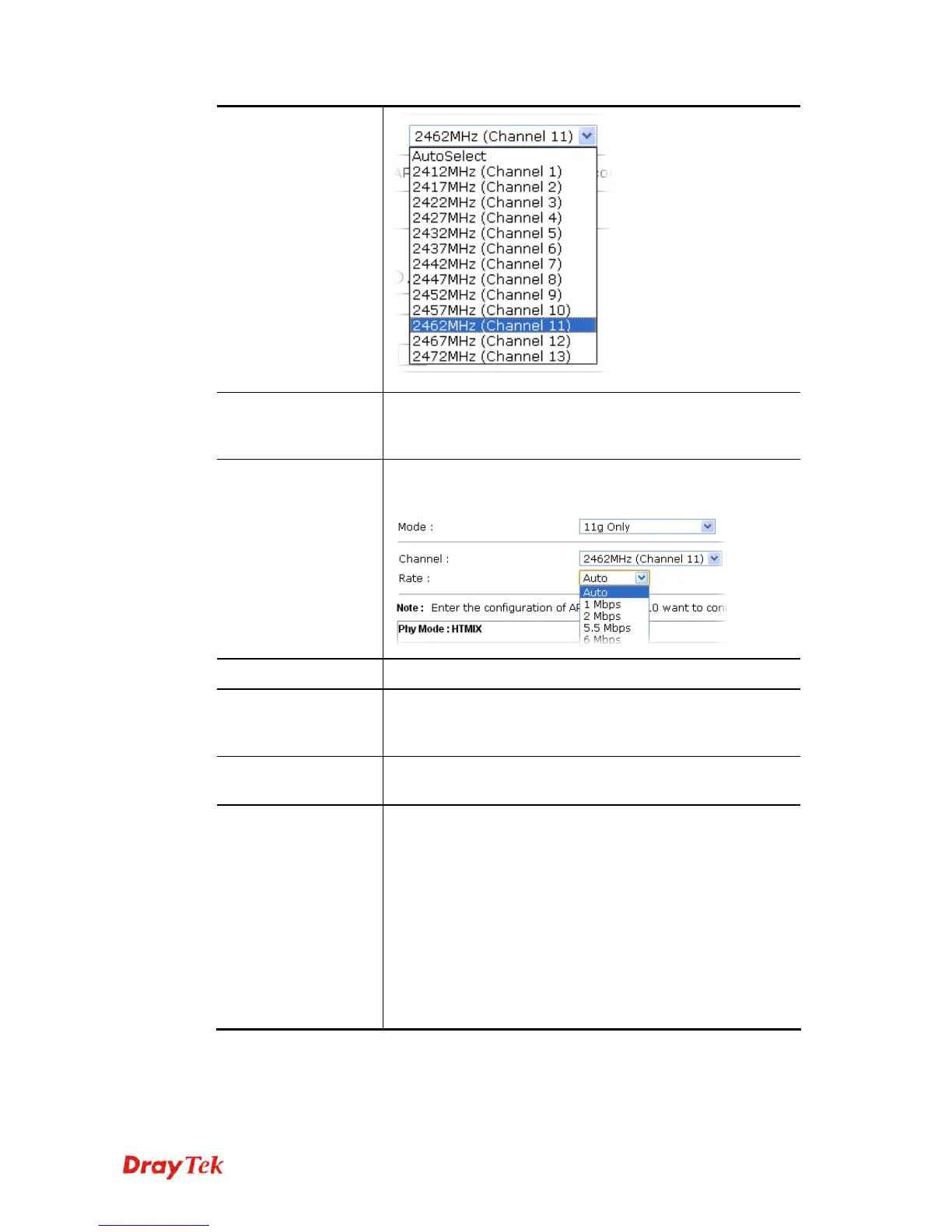VigorAP 910C User’s Guide
85
Extension Channel
With 802.11n, there is one option to double the bandwidth per
channel. The available extension channel options will be
varied according to the Channel selected above.
Rate
If you choose 11g Only or 11b Only, such feature will be
available for you to set data transmission rate.
PHY Mode
HTMIX (11b/g/n mixed mode) is specified VigorAP 910C.
Security
Select WEP, TKIP or AES as the encryption algorithm. Type
the key number if required. Or click Disabled to ignore such
feature.
Peer Mac Address
Type the peer MAC address for the access point that VigorAP
910C connects to.
Packet-OVERDRIVE
This feature can enhance the performance in data
transmission about 40%* more (by checking Tx Burst). It is
active only when both sides of Access Point and Station (in
wireless client) invoke this function at the same time. That is,
the wireless client must support this feature and invoke the
function, too.
Note: Vigor N61 wireless adapter supports this function.
Therefore, you can use and install it into your PC for
matching with Packet-OVERDRIVE (refer to the following
picture of Vigor N61 wireless utility window, choose Enable
for TxBURST on the tab of Option).